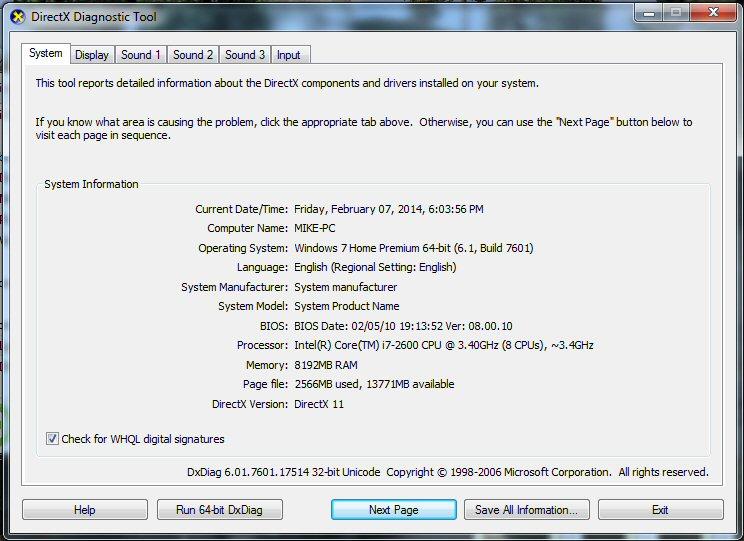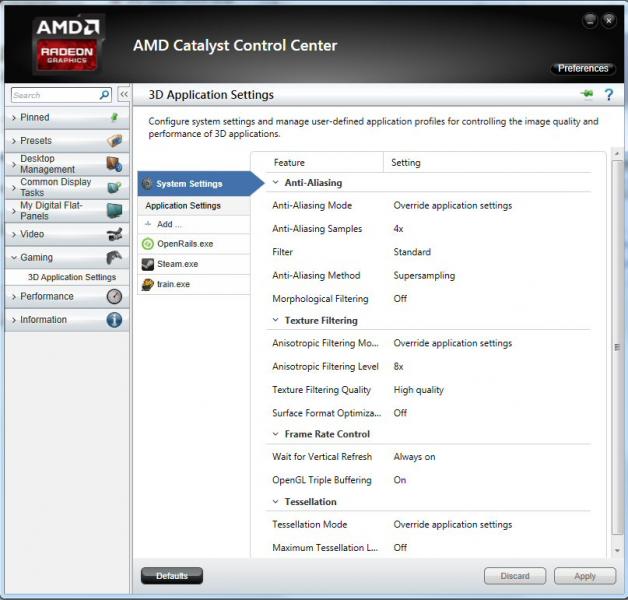I need some advice on setting up OR on a Win 7 machine. FPS are lower than MSTS at same locations, same consists. In addition, OR is not showing all vegetation.
Here is a shot at St. Paul on the Ozark Northern in OR. Significant background vegetation is missing and fps at 28.

Same location in MSTS and fps around 36.

The OR setup instructions were followed with only one question. Microsoft NET Framework 3.5 SP 1 does not show on list of installed programs but was enabled under the Window enabling.
No success directly installing MS Framework 3.5 SP1 from the MS download site. Get Setup error about 3/4 into the installation ( several downloads and attempts ). Disabling the Win7 built-in Framework 3.5 had no effect on the setup failure.
Dramatic changes to the OR video or experimental options has little or no effect on the screen appearance. Auto tune setting enabled strips off vegetation as the consist moves along the route and generates a white void beyond. Structures are not affected. This occurs on all routes for all OR versions including 0.9.
I need some advice on what to do.
Mike
Attached File(s)
-
 OpenRailsLog.txt (7.87K)
OpenRailsLog.txt (7.87K)
Number of downloads: 147

 Log In
Log In Register Now!
Register Now! Help
Help