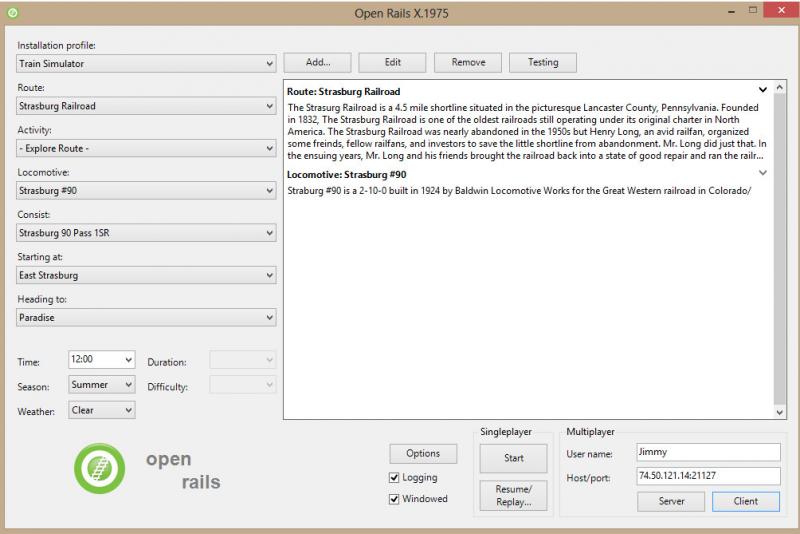Page 1 of 1
Multiplayer Will not Connect
#1

Posted 01 February 2014 - 05:14 PM
Greetings all
I recently added OpR to my collection of simulators and it is functioning fine except for the Multiplayer. Whether I'm running as server or client, I can't connect to anyone and no one can connect to me. I set up the IP and port as they should be, but the dos window invariably stops after loading the carspawners for several seconds before declaring error and setting up as a single player.
I'm running on Windows 8, could that be my problem? And if so, is there a known solution?
Thanks Much, -Jimmy L.
I recently added OpR to my collection of simulators and it is functioning fine except for the Multiplayer. Whether I'm running as server or client, I can't connect to anyone and no one can connect to me. I set up the IP and port as they should be, but the dos window invariably stops after loading the carspawners for several seconds before declaring error and setting up as a single player.
I'm running on Windows 8, could that be my problem? And if so, is there a known solution?
Thanks Much, -Jimmy L.
#2

Posted 02 February 2014 - 12:01 AM
I suggest you to use the tsimserver as server http://www.tsimserve...ServerInfo.html .
Dispatcher connects as first to tsimserver setting as IP address 74.50.121.14 and as port a free one from the list, and clicks on the Client button. Then other players enter the game connecting exactly the same way.
Dispatcher connects as first to tsimserver setting as IP address 74.50.121.14 and as port a free one from the list, and clicks on the Client button. Then other players enter the game connecting exactly the same way.
#3

Posted 02 February 2014 - 01:22 PM
I'm not having any luck. Even with two friends of mine connected up on that server I still am unable to join even with the information entered correctly.
#4

Posted 03 February 2014 - 06:32 AM
It will not connect with those servers, even when I ctrl+c and ctrl+v the IP and port in. This is what the command box gives me when I try to join up with a session:
Warning: System.Net.Sockets.SocketException: A connection attempt failed because the connected party did not properly respond after a period of time, or established connection failed because connected host has failed to respond 192.168.1.102:79
at System.Net.Sockets.Socket.DoConnect(EndPoint endPointSnapshot, SocketAddress socketAddress)
at System.Net.Sockets.Socket.Connect(EndPoint remoteEP)
at System.Net.Sockets.TcpClient.Connect(IPEndPoint remoteEP)
at ORTS.MultiPlayer.ClientComm..ctor(String serverIP, Int32 serverPort, String s)
at ORTS.Program.InitSimulator(UserSettings settings, String[] args, String mode)
at ORTS.Program.Start(UserSettings settings, String[] args)
at ORTS.Program.<>c__DisplayClass6.<Main>b__3()
at ORTS.Program.Main(String[] args)
Connection error - will play in single mode.
Warning: System.Net.Sockets.SocketException: A connection attempt failed because the connected party did not properly respond after a period of time, or established connection failed because connected host has failed to respond 192.168.1.102:79
at System.Net.Sockets.Socket.DoConnect(EndPoint endPointSnapshot, SocketAddress socketAddress)
at System.Net.Sockets.Socket.Connect(EndPoint remoteEP)
at System.Net.Sockets.TcpClient.Connect(IPEndPoint remoteEP)
at ORTS.MultiPlayer.ClientComm..ctor(String serverIP, Int32 serverPort, String s)
at ORTS.Program.InitSimulator(UserSettings settings, String[] args, String mode)
at ORTS.Program.Start(UserSettings settings, String[] args)
at ORTS.Program.<>c__DisplayClass6.<Main>b__3()
at ORTS.Program.Main(String[] args)
Connection error - will play in single mode.
#5

Posted 03 February 2014 - 02:44 PM
I have tried to connect to multiplayer sessions using both version 0.9.0 and X1975 and the result is the same in both cases, it fails to connect and it spits me into single player. I can play multiplayer with myself using the 127.0.0.1 IP address, but anytime I try to connect through the internet, no go. What's going on?
#6

Posted 03 February 2014 - 02:49 PM
To connect to 74.50.121.14, you must click "Client" in OR start menu, even though you intend to be a dispatcher.
To make your own server, you must do some tricks to allow outside connection (see page 79 of http://www.openrails...es/OpManual.pdf)
To make your own server, you must do some tricks to allow outside connection (see page 79 of http://www.openrails...es/OpManual.pdf)
#7

Posted 03 February 2014 - 03:40 PM
I copy/pasted the IP address in there and hit client but it didn't connect, the firewall was off and the main internet connection was connected but OpR didn't connect. I've tried 3 times, same result each time.
#8

Posted 04 February 2014 - 08:32 AM
 Fleegle411, on 03 February 2014 - 03:40 PM, said:
Fleegle411, on 03 February 2014 - 03:40 PM, said:
I copy/pasted the IP address in there and hit client but it didn't connect, the firewall was off and the main internet connection was connected but OpR didn't connect. I've tried 3 times, same result each time.
Could you please upload a screenshot of the OR start menu before you hit the "Client" button?
#10

Posted 04 February 2014 - 10:48 AM
I checked the log file: the port 21127 has no record of being connected, so your connection never reaches the server.
If you go to http://tsimserver.co...ServerInfo.html, you will see a small chat room there. I am now online so we can chat and get this resolved.
If you go to http://tsimserver.co...ServerInfo.html, you will see a small chat room there. I am now online so we can chat and get this resolved.
Page 1 of 1

 Log In
Log In Register Now!
Register Now! Help
Help