Quote
Macbeth
The only historical advice I could find, keeping in mind that anything to do with train sims is, "blood, sweat & swears".
Cheers
Bazza :aggressive:

Posted 11 January 2014 - 09:49 PM
Quote

Posted 11 January 2014 - 10:14 PM
 rdamurphy, on 11 January 2014 - 07:46 PM, said:
rdamurphy, on 11 January 2014 - 07:46 PM, said:
ByPatch ( # (Exclusive with AllPatches) NumPatchesDefined ( int ) # (not sure this is needed ) Patch ( PatchX ( int ) # (values of -8 to -1, 1 to 8 inclusive ) PatchY ( int ) # (values of -8 to -1, 1 to 8 inclusive ) Layers ( Layer ( LayerNbr ( int ) WatertexFile ( WatertexPath (full path ) # (Optional; defaults to current routes path to terrtex folder.) WatertexFilename ( name.ace ) # ( any other data useful to defining the layer goes here.) ) # all other layer definitions for all layers for this patch goes here.) ) ) PatchOffsets ( # (either relative to the heights defined in RE or absolute. ) NWCorner ( real ) NECorner ( real ) SWCorner ( real ) SECorner ( real ) # ( any other data useful to defining the water across the whole patch goes here.) )

Posted 12 January 2014 - 02:00 AM


Posted 12 January 2014 - 02:25 AM
 rdamurphy, on 11 January 2014 - 04:36 PM, said:
rdamurphy, on 11 January 2014 - 04:36 PM, said:

Posted 14 January 2014 - 03:21 AM

Posted 14 January 2014 - 07:50 AM
 rdamurphy, on 14 January 2014 - 03:21 AM, said:
rdamurphy, on 14 January 2014 - 03:21 AM, said:
 rdamurphy, on 14 January 2014 - 03:21 AM, said:
rdamurphy, on 14 January 2014 - 03:21 AM, said:

Posted 14 January 2014 - 09:12 AM
 rdamurphy, on 14 January 2014 - 03:21 AM, said:
rdamurphy, on 14 January 2014 - 03:21 AM, said:

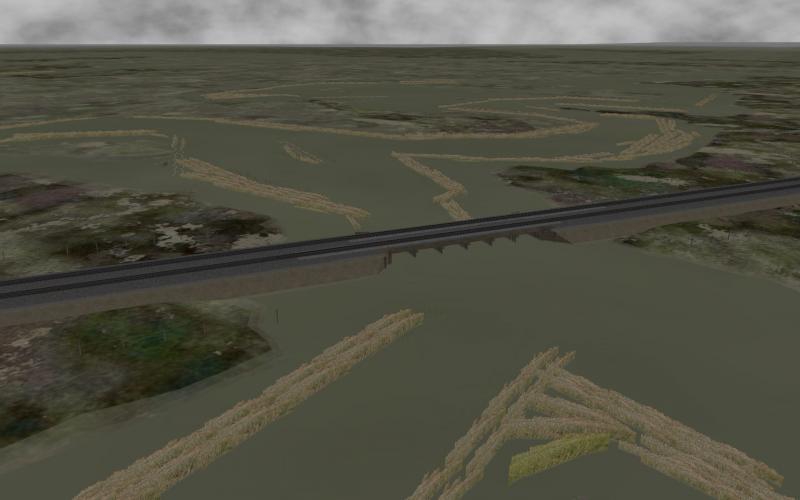

Posted 14 January 2014 - 09:52 AM
 Genma Saotome, on 14 January 2014 - 09:12 AM, said:
Genma Saotome, on 14 January 2014 - 09:12 AM, said:

Posted 14 January 2014 - 10:05 AM

Posted 14 January 2014 - 10:08 AM
 roeter, on 14 January 2014 - 09:52 AM, said:
roeter, on 14 January 2014 - 09:52 AM, said:
Quote

Posted 15 January 2014 - 01:17 AM

Posted 16 January 2014 - 01:09 PM