Bala V2.0 OR Compatible? Activity issue with AI trains
#1

Posted 09 January 2014 - 01:16 PM
Hello all, I have received my disc for Bala v2 and have it installed correctly. My issue is that none of the Activities work correctly. For instance I am running M30131 Northbound freight, the first meet goes as planned and scheduled. The second meet at Pefferlaw siding does not take place, when switched to MANUAL signal mode I get an OK to go to the next meet, but it does not take place either.
All the AI trains except for the first seem to be missing somehow. I have put the route as well as the consists through all the functions in Route Righter with no errors. I have run the act in RE without a problem and wrote down the times of the meets. When I get to the specified location for the meet, and at the correct time there is no AI train.
I was wondering if this new route is going to have a problem like MLT's GTA route? Just not compatible with OR? The player train runs properly and shows no errors such as train off designated route.
Has anyone else had a problem with this route in OR, further is anyone running this route? This is the new Bala V2.0, I am using the Jan 03,2014 version of OR.
Any suggestions would be welcome.
All the AI trains except for the first seem to be missing somehow. I have put the route as well as the consists through all the functions in Route Righter with no errors. I have run the act in RE without a problem and wrote down the times of the meets. When I get to the specified location for the meet, and at the correct time there is no AI train.
I was wondering if this new route is going to have a problem like MLT's GTA route? Just not compatible with OR? The player train runs properly and shows no errors such as train off designated route.
Has anyone else had a problem with this route in OR, further is anyone running this route? This is the new Bala V2.0, I am using the Jan 03,2014 version of OR.
Any suggestions would be welcome.
#2

Posted 09 January 2014 - 01:57 PM
I have only run the Northbound freight, with the first meet at Quaker. I arrived at a red, but no AI appeared. I fired up the dispatcher window and went looking for it. Found it stopped at a red at the next siding up the line. So I changed the AI to proceed and waited. After a short wait, the AI passed me and I got the proceed. While waiting, I checked further along the line and found another stopped at a red near the far end of the line. Gave that a green as well, but it never moved. Eventually I got there and passed it, after that it moved out heading south. Using X1912.
The sigcfg.dat file has the number of signals clear ahead as 6 for all bar one which is 7. This however does not account for an AI refusing to move.
The sigcfg.dat file has the number of signals clear ahead as 6 for all bar one which is 7. This however does not account for an AI refusing to move.
#3

Posted 09 January 2014 - 02:29 PM
Another very helpfull way to check on what is happening is the Dispatcher Info (F5, then shift-F5 until Dispatcher info is shown).
If you can post a screenshot of this information while both the player and AI train are stopped I might be able to derive something from that.
Another important point is how both player and AI train paths are defined.
Are these fixed paths, or are MSTS 'passing paths' defined and if so, how are these defined?
When 'passing paths' are used, trains in both direction MUST use the SAME THROUGH path - otherwise things will go wrong.
I can see no reason why the route as such should not be compatible - but there can be a number of reasons why certain activities won't work.
Regards,
Rob Roeterdink
If you can post a screenshot of this information while both the player and AI train are stopped I might be able to derive something from that.
Another important point is how both player and AI train paths are defined.
Are these fixed paths, or are MSTS 'passing paths' defined and if so, how are these defined?
When 'passing paths' are used, trains in both direction MUST use the SAME THROUGH path - otherwise things will go wrong.
I can see no reason why the route as such should not be compatible - but there can be a number of reasons why certain activities won't work.
Regards,
Rob Roeterdink
#4

Posted 09 January 2014 - 08:34 PM
I had some of the same experience with Bala 2 activities, but I haven't had time to investigate the causes.
MSTS activity creators frequently have used reverse points and waiting points to make activities work in MSTS (with Bin), but neither behave quite the same in OR. One of my "wishes" for OR is for waiting points to function the way that they do in MSTS--that is, the train waits at the point, not at the next signal. I have lots of activities where I want the train to stop and wait at the middle of a siding (or even on the main far away from a signal), and, as far as I know, one can't do that in the current versions of OR. To be fair, though, in many ways, the OR signaling and dispatch system already works better and will do way more than MSTS ever hoped. Just like the above poster did by using the Dispatch window and tools to get trains moving.
MSTS activity creators frequently have used reverse points and waiting points to make activities work in MSTS (with Bin), but neither behave quite the same in OR. One of my "wishes" for OR is for waiting points to function the way that they do in MSTS--that is, the train waits at the point, not at the next signal. I have lots of activities where I want the train to stop and wait at the middle of a siding (or even on the main far away from a signal), and, as far as I know, one can't do that in the current versions of OR. To be fair, though, in many ways, the OR signaling and dispatch system already works better and will do way more than MSTS ever hoped. Just like the above poster did by using the Dispatch window and tools to get trains moving.
#5

Posted 12 January 2014 - 09:51 PM
This is a screenshot of Bala V2.0 the act is "cn Westbound m30131. Now some background; I reloaded Bala 2, I ran it in MSTS first so that the proper files would be set up (don't know if that is necessary) before running OR. I had version X1931, but put V9 back in.
I have run every test in Route Riter, as well as running it both in Train Store and outside of TS, which is where that screenshot was taken.
Any assistance would be appreciated.My link
I have run every test in Route Riter, as well as running it both in Train Store and outside of TS, which is where that screenshot was taken.
Any assistance would be appreciated.My link
#6

Posted 12 January 2014 - 09:51 PM
#7

Posted 13 January 2014 - 01:34 AM
This is what the information tells me : AI train (8) is stopped at a location where there is a passing loop for a 'deadlock' with the player train (0), but it is stopped on the track which is also allocated to the player train.
There can be two reasons for this.
First : AI train has 'passing path' set up for it's route in the MSTS Activity Editor, but this passing path is the main path for the player train. See attached picture for what is right and what is wrong.
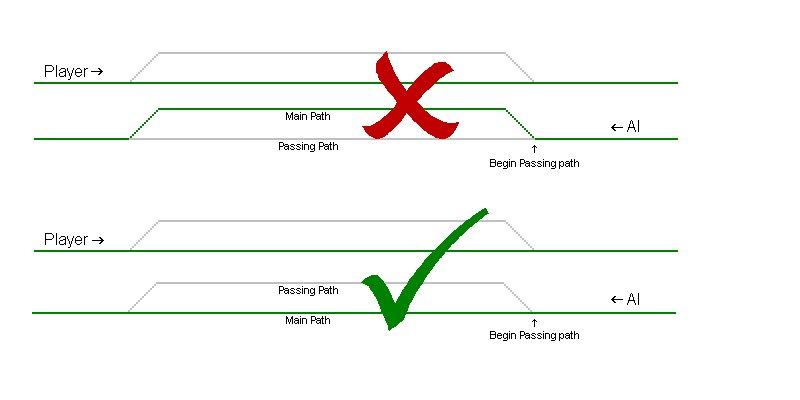
Second : at the start of the activity, position and route of AI and player train is such that deadlock is unavoidable - there are no possible passing locations between the position of the AI train at that moment and the start position of the player train. That can happen as the position of the AI train at the start of the activity may be different from where it is in MSTS.
Regards,
Rob Roeterdink
There can be two reasons for this.
First : AI train has 'passing path' set up for it's route in the MSTS Activity Editor, but this passing path is the main path for the player train. See attached picture for what is right and what is wrong.
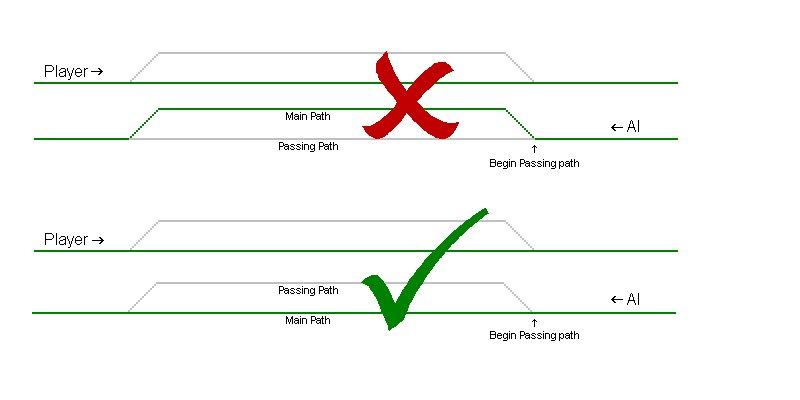
Second : at the start of the activity, position and route of AI and player train is such that deadlock is unavoidable - there are no possible passing locations between the position of the AI train at that moment and the start position of the player train. That can happen as the position of the AI train at the start of the activity may be different from where it is in MSTS.
Regards,
Rob Roeterdink
#8

Posted 13 January 2014 - 01:35 AM
I have been rebuilding the original Marias Pass Acts for the Marias Pass 5 for Open Rails. I had an instance when an AI did not show up (Dawn Oil Train Activity). I had to move the start point past a signal for Open Rails to "see" it and start it at the proper time. If these activities were designed solely to function in MSTS (and they probably were) you may have to tinker with the start points, end points or start times in the AE editor to get them to function correcly in Open Rails. Nothing is really wrong with the Route, MSTS or Open Rails --- it's a matter of Open Rails and MSTS using the information in different ways. I'm really not qualified to explain why --- it was covered in another thread. I just know from the experience in the last month or so of rebuilding the activities that it's not too hard to fix. Back up activity first then tinker with it in the AE until you get it to perform to your satisfaction.You may have to redraw the path for the AI in question and start it at a different point to get the desired results.
#9

Posted 13 January 2014 - 01:59 AM
#10

Posted 13 January 2014 - 09:50 AM
Thank you for the suggestions. I will revert back to the experimental X1931 and see if I can find a tutorial on Changing the Activity's routing.
Thank you all.
Don
Thank you all.
Don

 Log In
Log In Register Now!
Register Now! Help
Help







