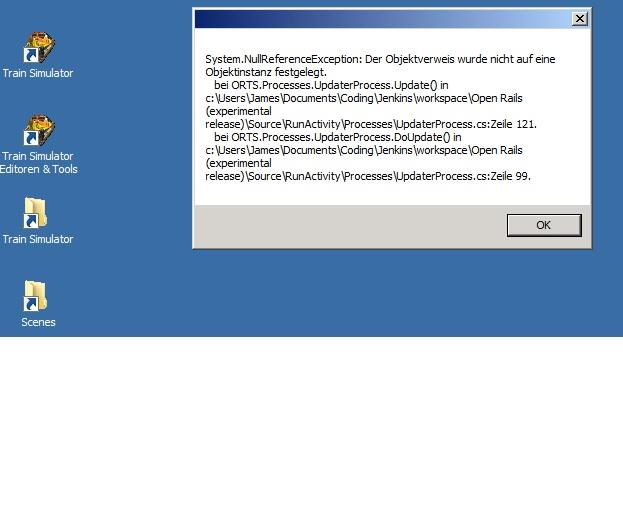eugenR, on 04 January 2014 - 02:38 AM, said:
eugenR, on 04 January 2014 - 02:38 AM, said:
When I close any activity by ESC and mouseclick in the Window on "Quit Open Rails (Alt+F4)"
I need to know which version of Open Rails you are running. I tried this means of quitting in the latest version (X1919) and every time (I tried 5 times) it quit fine.
 eugenR, on 04 January 2014 - 02:38 AM, said:
eugenR, on 04 January 2014 - 02:38 AM, said:
I get a error message on the screen, showing a wrong path:
C:\users\james\documents\... ???
The path is correct - you are using one of my experimental builds. The source locations shown on any stack trace are always from the computer which
compiled the program (my computer). They have nothing to do with the computer which is
running the program (your computer). :)
 OpenRailsLog.txt (7.41K)
OpenRailsLog.txt (7.41K)

 Log In
Log In Register Now!
Register Now! Help
Help