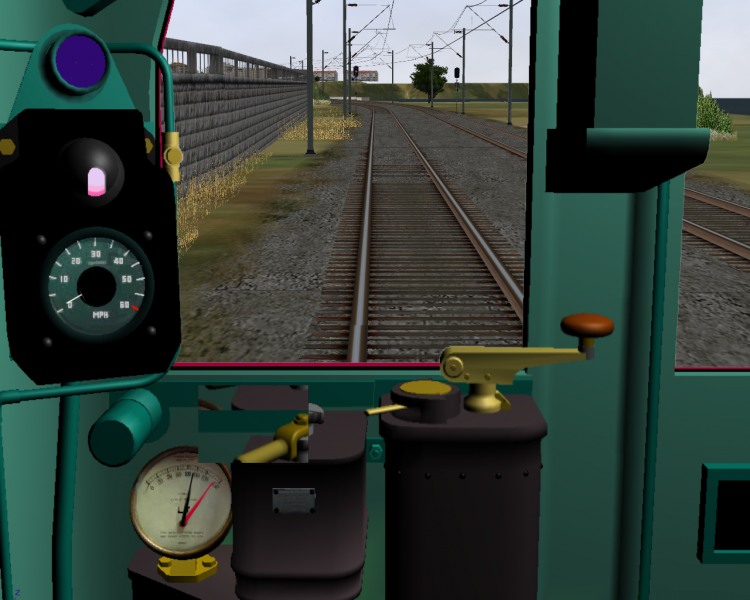Hi there, this morning I was trying this Underground train when I found this in my cab. As you can see the brake lever seems to be out from it's position, it returns to normal when it's in "release" position, but it's like this from the "release" position to "emergency" state... Any ideas?
:dance3:
Page 1 of 1
Problems with 1938's V.2 cab
#2

Posted 30 December 2013 - 06:47 AM
Could you attach the log file, as it might be OR has got a warning about this cab control. Sometimes the number of frames or sizes don't make sense and we end up with something like your screenshot plus a warning.
#3

Posted 30 December 2013 - 02:14 PM
James Ross, on 30 December 2013 - 06:47 AM, said:
Could you attach the log file, as it might be OR has got a warning about this cab control. Sometimes the number of frames or sizes don't make sense and we end up with something like your screenshot plus a warning.
Sure James, here you go!
Attached File(s)
-
 OpenRailsLog.txt (268.03K)
OpenRailsLog.txt (268.03K)
Number of downloads: 228
#4

Posted 31 December 2013 - 07:41 AM
Warning: Cab control size 156x62 is smaller than frame size 158x58 (frames may be cut-off) for C:\Program Files (x86)\Microsoft Games\Train Simulator\trains\trainset\CP_3100VSR\CABVIEW\1938brake.ace:day OR will try to reverse the dimension (may not work), better to change the CVF file accordingly.
If that's the cabview for your locomotive, it may be relevant that the dimensions are not matching up. I don't really agree with the second line, as I am pretty sure MSTS won't just randomly flip dimensions like that... but I don't know for sure.
#5

Posted 31 December 2013 - 08:02 AM
At least for dial cabcontrols I found out that MSTS refuses to scale up the texture, only downscaling is performed when necessary. The case might be the same here, and the code would be needed to be modified for this type of control as well.
#6

Posted 31 December 2013 - 08:06 AM
So what are your suggestions? Use a program to rescale the image?
#7

Posted 31 December 2013 - 09:20 AM
I get a similar problem with some horn textures in Charlie Sibajas High Resolution Cabs (HSR), available from TScom: The textures are reported to be smaller than some certain threshold, adn therefore are only displayed as half:

Picture is from an older version, and was actually taken to report the speedometer needle that was thinking, this is funny, but the horn still looks the same in the current X release.
Cheers, Markus

Picture is from an older version, and was actually taken to report the speedometer needle that was thinking, this is funny, but the horn still looks the same in the current X release.
Cheers, Markus
#8

Posted 31 December 2013 - 09:38 AM
I also get the same problem in a couple of different cabviews.
#9

Posted 01 January 2014 - 09:56 AM
I just solved this problem by going to the .cvf file and modifying the value that has to do with the resolution:
Lever (
Type ( TRAIN_BRAKE LEVER )
Position ( 169 308 156 62 )
Graphic ( 1938brake.ace )
Style ( SPRUNG )
MouseControl ( 1 )
NumFrames ( 15 3 5 )
NumPositions ( 5 0 1 2 9 14 )
NumValues ( 5 0 0.10 0.20 0.90 1.00 )
Orientation ( 0 )
DirIncrease ( 0 )
ScaleRange ( 0 1 )
Lever (
Type ( TRAIN_BRAKE LEVER )
Position ( 169 308 158 58 )
Graphic ( 1938brake.ace )
Style ( SPRUNG )
MouseControl ( 1 )
NumFrames ( 15 3 5 )
NumPositions ( 5 0 1 2 9 14 )
NumValues ( 5 0 0.10 0.20 0.90 1.00 )
Orientation ( 0 )
DirIncrease ( 0 )
ScaleRange ( 0 1 )
As you can see, the two numbers highlighted correspond to the size causing the trouble. :)
Lever (
Type ( TRAIN_BRAKE LEVER )
Position ( 169 308 156 62 )
Graphic ( 1938brake.ace )
Style ( SPRUNG )
MouseControl ( 1 )
NumFrames ( 15 3 5 )
NumPositions ( 5 0 1 2 9 14 )
NumValues ( 5 0 0.10 0.20 0.90 1.00 )
Orientation ( 0 )
DirIncrease ( 0 )
ScaleRange ( 0 1 )
Lever (
Type ( TRAIN_BRAKE LEVER )
Position ( 169 308 158 58 )
Graphic ( 1938brake.ace )
Style ( SPRUNG )
MouseControl ( 1 )
NumFrames ( 15 3 5 )
NumPositions ( 5 0 1 2 9 14 )
NumValues ( 5 0 0.10 0.20 0.90 1.00 )
Orientation ( 0 )
DirIncrease ( 0 )
ScaleRange ( 0 1 )
As you can see, the two numbers highlighted correspond to the size causing the trouble. :)
Page 1 of 1

 Log In
Log In Register Now!
Register Now! Help
Help