Here's an example with 2 trains (in green) in Norwich station. The switches/points are marked in black and the signals and signal blocks in colour.
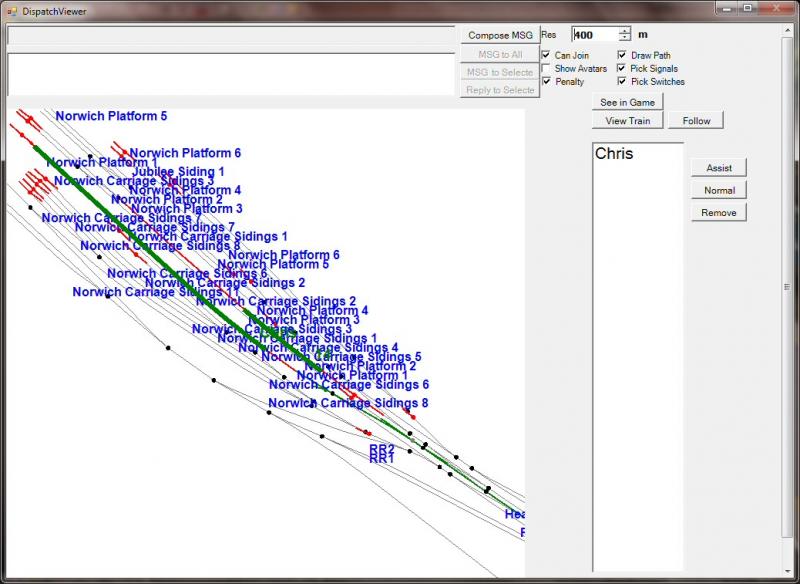
For performance reasons, it is only available when in multi-player mode. You can use it when working alone by selecting Server rather than Start and then Ctrl+9 to open the window. If your system has just a single screen, then you must also set Windowed = "yes" otherwise the Dispatch Viewer will always be hidden by the OR graphics window.
Note that several options are not available in multi-player mode - e.g. Pause and Save.

 Log In
Log In Register Now!
Register Now! Help
Help







