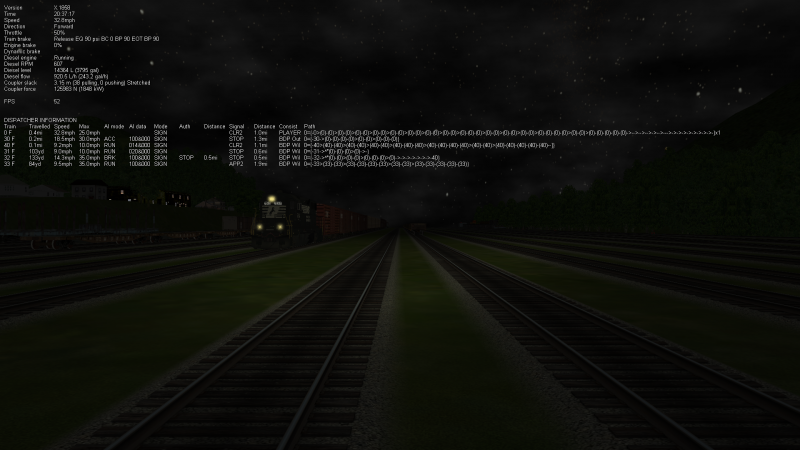Thanks for making this thread I started a real goldmine of information on the huge task of implementing CTC-like or an intelligent dispatcher into Open Rails. I have to emphasize that I was also expressing gratitude and admiration for the excellent job done at this point in the development of Open Rails. One thing that has not been mentioned (and I am all too aware of it - considering my skill level) is that any system devised for Open Rails will have to contend with instances where the player (due to skill level - lack of) cannot meet set timetables, speed requirements, etc. When I ran my little exercise I was extremely careful to run the train properly, managing speed and braking to keep as close to optimum speed as possible at all times. This is a pretty level route -- making it easier - gradients (defined as rate of descent or ascent - inclination) would make it considerably harder for me. I cannot fathom the number of variables introduced in multiplayer situations. I have read everything with much interest. Cheers, rhs (aka gerry) :furious: { I love this guy)
Explore with Traffic in Open Rails nice work team, traffic runs great
#22

Posted 27 November 2013 - 09:30 PM
 roeter, on 27 November 2013 - 01:24 AM, said:
roeter, on 27 November 2013 - 01:24 AM, said:
It's not the processing capacity that is the problem here, but the stability of the deadlock processing which would be affected. Also, changing direction or switches can easily lead to situations where deadlocks are unavoidable.
Improvements to the dispatcher window, and use of this window to safeguard agains deadlocks in manual mode, could well be a much better option.
Regards,
Rob Roeterdink
Improvements to the dispatcher window, and use of this window to safeguard agains deadlocks in manual mode, could well be a much better option.
Regards,
Rob Roeterdink
I am having trouble deciphering the dispatcher window. If I am talking about the same thing as you are .... is it one of the features of the F5 key? If so, is there any explanation of how to "read". To a beginner like myself it seems somewhat cryptic. I DON'T want it simplified ... I just need the codebook to start to understand it. Attached is a screenshot of the dispatch window from an activity I have been working on for OR. In all there are about 12 traffic trains divided into outbound and inbound traffic used in the activity. I have run it several times - testing - and Open Rails handles it quite nicely. I need to learn how to read the dispatch information. Cheers rhs (aka gerry) :furious: (night used to make text stand out -- it's a daylight activity - unless you like the +/= key)
Click to enlarge
#23

Posted 28 November 2013 - 03:07 AM
The dispatcher window is what you get when you press CTRL+9.
But don't look at that too much for now, it's 'all change' with respect to both display and operation of the dispatcher window as part of the rewrite of MultiPlayer signalling.
What you are looking at here is the F5-Hud Dispatcher information. There is a fairly extensive description of what it all means in the OR Manual, page 21. :furious: .
Regards,
Rob Roeterdink
But don't look at that too much for now, it's 'all change' with respect to both display and operation of the dispatcher window as part of the rewrite of MultiPlayer signalling.
What you are looking at here is the F5-Hud Dispatcher information. There is a fairly extensive description of what it all means in the OR Manual, page 21. :furious: .
Regards,
Rob Roeterdink
#24

Posted 28 November 2013 - 05:35 PM
 roeter, on 28 November 2013 - 03:07 AM, said:
roeter, on 28 November 2013 - 03:07 AM, said:
The dispatcher window is what you get when you press CTRL+9.
But don't look at that too much for now, it's 'all change' with respect to both display and operation of the dispatcher window as part of the rewrite of MultiPlayer signalling.
What you are looking at here is the F5-Hud Dispatcher information. There is a fairly extensive description of what it all means in the OR Manual, page 21. :pleasantry: .
Regards,
Rob Roeterdink
But don't look at that too much for now, it's 'all change' with respect to both display and operation of the dispatcher window as part of the rewrite of MultiPlayer signalling.
What you are looking at here is the F5-Hud Dispatcher information. There is a fairly extensive description of what it all means in the OR Manual, page 21. :pleasantry: .
Regards,
Rob Roeterdink
Thanks Rob, reading/study material is always welcome! Cheers rhs (aka gerry)

 Log In
Log In Register Now!
Register Now! Help
Help