Shadow Question
#1

Posted 31 October 2013 - 10:39 AM
#2

Posted 31 October 2013 - 12:57 PM
#3

Posted 31 October 2013 - 01:33 PM
I'm looking at a model of a concrete shipping dock where the supports are large concrete right angle triangles -- the hypotenuse runs from the base of the building to the front edge of the dock, the right angle at the joint of dock to building wall. Roll the sun around a bit with the + key and I can see a dark shadow on one face of the dock support but it does not cast a shadow on the visible wall (neither does the top of the dock).
I suspect the answer to why there is no shadow of the dock on the building has to do with the order in which surfaces and their cast shadows are drawn -- in this case perhaps the dock is drawn and shadowed before the building wall. But I don't know that for a fact... and I'm hoping there is a different answer because I don't think I have a means for sorting.
#4

Posted 31 October 2013 - 01:46 PM
#5

Posted 31 October 2013 - 02:08 PM
Cheers, Markus
#6

Posted 01 November 2013 - 11:54 AM
 Genma Saotome, on 31 October 2013 - 10:39 AM, said:
Genma Saotome, on 31 October 2013 - 10:39 AM, said:
So, there's two key things that affect shadowing:
1. The surface normal. If the surface is facing away from the sun, it is always shown in shadow and there's no dynamic part.
2. Only normal (image) and terrain surfaces get dynamic shadows. Vegetation, dark shade, half bright and full bright do not.
Beyond this, there's no specific restrictions AFAICR. All objects can (if they fit the above) self-shadow - the implementation does not prevent this. There are, however, limitations on how it functions; it could be that the part of the object casting a shadow is too narrow to properly appear in the shadow map.
Could you throw up a screenshot with a highlighted area where you expect shadows but there are none?
#7

Posted 01 November 2013 - 12:36 PM
 James Ross, on 01 November 2013 - 11:54 AM, said:
James Ross, on 01 November 2013 - 11:54 AM, said:
Could you throw up a screenshot with a highlighted area where you expect shadows but there are none?
Sure. Here is the model as seen in the CAD software:
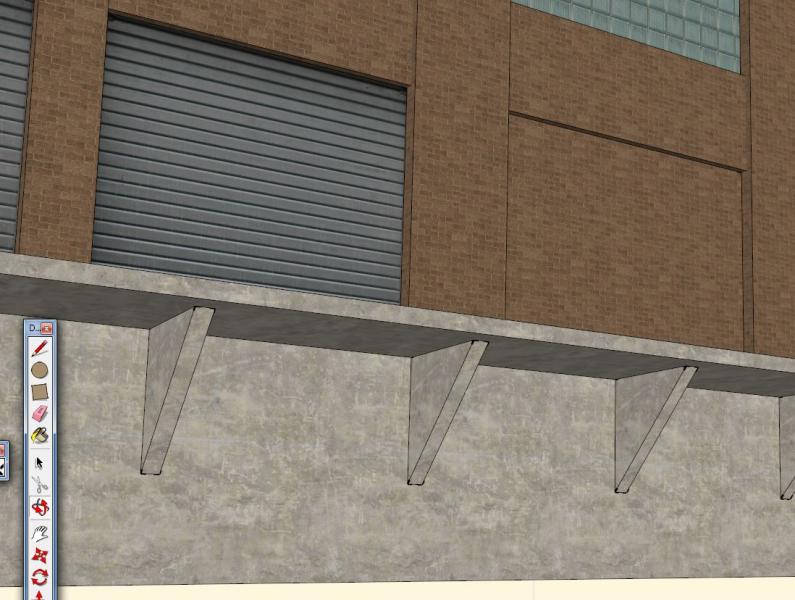
Here is the model as seen in Open Rails:
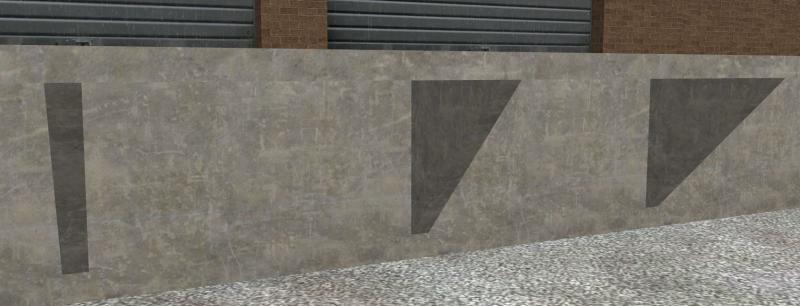
and

The face that makes up the hypotenuse of the support has a shadow as expected. The triangle on the far side of the sun is also shadowed, as expected. The illumination on the back concrete wall and the front face of the dock are equal. No shadow is cast upon the back wall... not from the supports, not from the top of the dock.
Similarly, in this image:
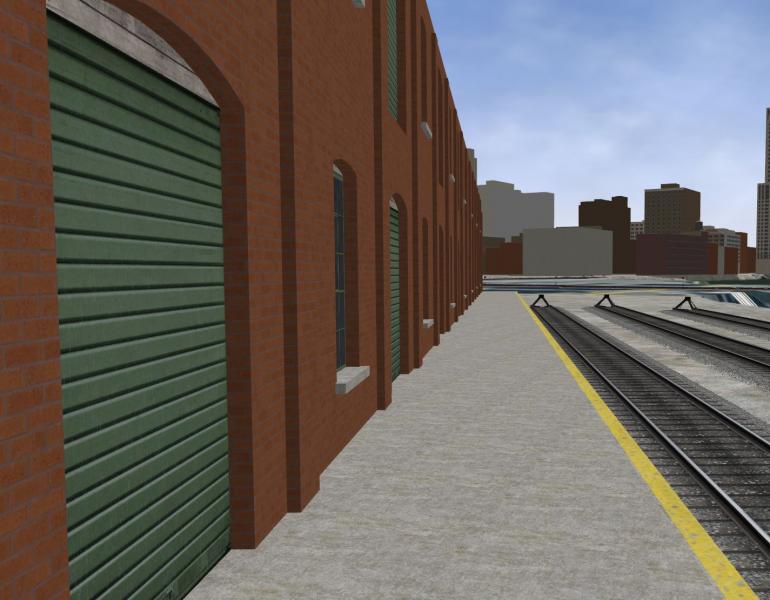
the vertical faces opposite the location of the sun are shadowed as expected but no other faces. I figured size has something to do with it but the width of the faces that have shadows are small too... but they're in the shadow. The concrete... door, below the door arch, under the window sill... in the ideal the faces that are in shadow would also obstruct the sun from some shining on the closest portions of those faces. Is it that the area is too small or something else?
Last, in this image:
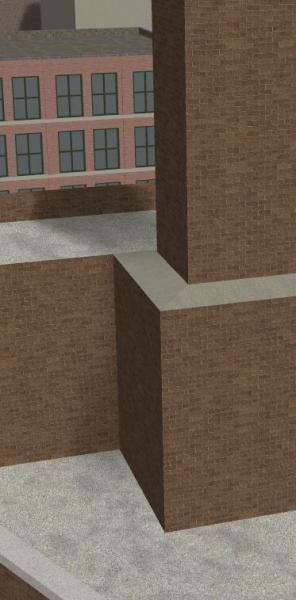
it's clear that some faces do cause shadows to fall on other faces (not always very dark tho), so I know the functionality to do this is present and working, hence the question about understanding the circumstances rather than is there such a feature.
#8

Posted 01 November 2013 - 01:11 PM
 Genma Saotome, on 01 November 2013 - 12:36 PM, said:
Genma Saotome, on 01 November 2013 - 12:36 PM, said:
it's clear that some faces do cause shadows to fall on other faces (not always very dark tho), so I know the functionality to do this is present and working, hence the question about understanding the circumstances rather than is there such a feature.
It looks like your shadows are quite weak, could you copy the "Shadow" settings from the log file and the "Shadow maps" line from the HUD/DEBUG INFORMATION page? It is, however, always the case that near the caster of the shadow, the shadow appears much weaker (unfortunately contrary to real life!).
#9

Posted 01 November 2013 - 04:10 PM
ShadowMapBlur = True
ShadowMapCount = 4
ShadowMapDistance = 0
ShadowMapResolution = 1024
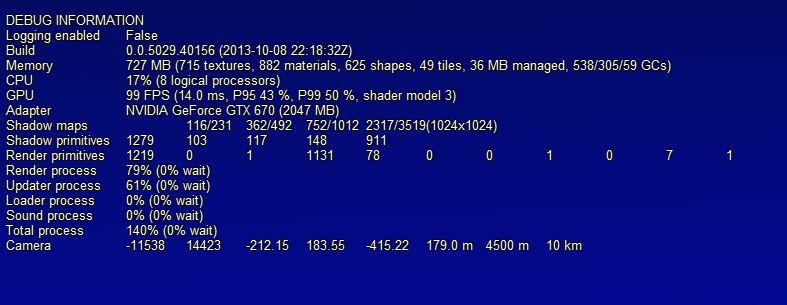
Static ( UiD ( 34 ) FileName ( GI_Bradley_Bldg.s ) StaticFlags ( 00010000 ) Position ( -155.438 179.5 -437.37 ) QDirection ( 0 0 0 1 ) VDbId ( 5 ) StaticDetailLevel ( 3 ) )
The StaticFlags() value is set for the object to do shadows.
and
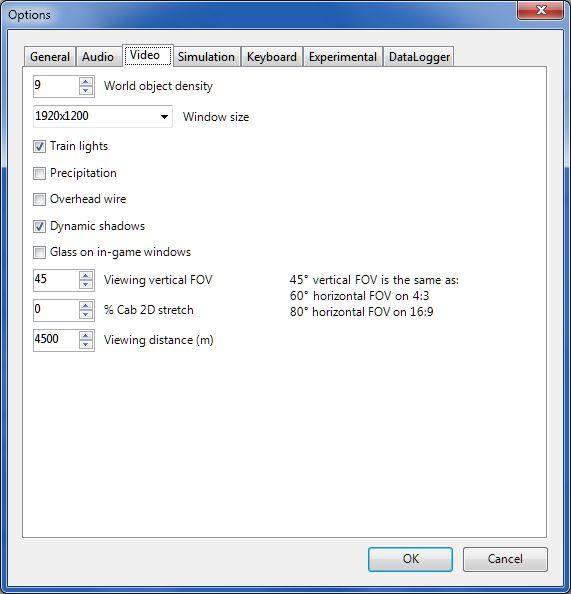
#10

Posted 01 November 2013 - 04:16 PM
 James Ross, on 01 November 2013 - 01:11 PM, said:
James Ross, on 01 November 2013 - 01:11 PM, said:
is there an adjustment available?
Quote
Why not inverse the effect?

 Log In
Log In Register Now!
Register Now! Help
Help





