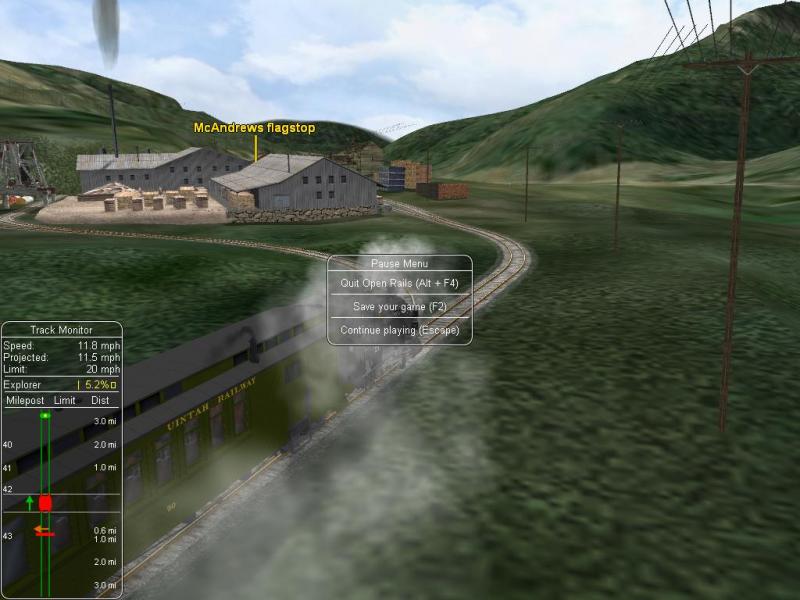Genma Saotome, on 10 February 2017 - 06:15 PM, said:
Genma Saotome, on 10 February 2017 - 06:15 PM, said:
Dave, this new code does not meet all your suggestions, but with a similar end result, even though they are different ways to get it.
This code uses camera location and platforms/sidings locations to calculate distance between them.
After doing this, it sets the maximum label distance of 500 m as your proposal.
All this has no related to the 'Viewing distance (m)' setting in Menu / Options / Video.
Then, with an arithmetic progression formula, it assigns a different color to each distance value, according your suggestion, yellow color for near distance and orange color for far distances.
I have generated a Runactivity.exe file explicitly to try it.
TRP and dForrest, thanks very much for your comments.
The modified code is now as I have explained previously, but it sets the maximum label distance of 1000 m.
Attached are two different patches.
Removed.

 Log In
Log In Register Now!
Register Now! Help
Help