OR Hard Stops & camera views something to add for future
#1

Posted 08 June 2013 - 10:56 AM
#2

Posted 08 June 2013 - 10:32 PM
:oldstry:
#3

Posted 09 June 2013 - 12:12 AM
 R H Steele, on 08 June 2013 - 10:56 AM, said:
R H Steele, on 08 June 2013 - 10:56 AM, said:
Not familiar with the term "hard stop". OR should never freeze or die. We aim to trap any fatal errors with a "cannot continue" message like this one.
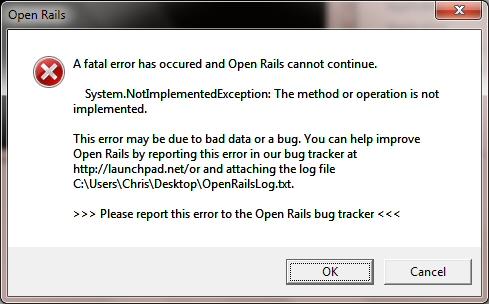
 R H Steele, on 08 June 2013 - 10:56 AM, said:
R H Steele, on 08 June 2013 - 10:56 AM, said:
The rest of that message is important too. If you've found a way to break OR, then please, please make a report at the Bug Tracker.
OR is faster and more reliable than MSTS and we aim to keep it that way :-)
#4

Posted 09 June 2013 - 06:59 AM
 R H Steele, on 08 June 2013 - 10:56 AM, said:
R H Steele, on 08 June 2013 - 10:56 AM, said:
This lack of reset bugs me too, so I've added it in X.1637, using Control-8.
#5

Posted 09 June 2013 - 02:07 PM
Speaking of camera.... Isn't there supposed to be a camera function to return to the last free-roam camera position? If it's Shift-8, it isn't working for me...
Three enhanced camera options I'd like to see....
1) The ability to free-roam in motion with the train, i.e. to walk thru a moving coach, or on the roof-boards or front-porch of a SD40-2...
2) the ability to free-roam "jump ahead" to the next node (be it a signal, crossover, or switch) in the path of travel
3) the ability to free-roam jump to a pre-defined location from a list, perhaps stored in a file (route.cam???) similarly structured to the MKR file? That would allow me to set up "tower cam" positions in my interlocking towers and yard offices....
#6

Posted 09 June 2013 - 02:15 PM
 cjakeman, on 09 June 2013 - 12:12 AM, said:
cjakeman, on 09 June 2013 - 12:12 AM, said:
The rest of that message is important too. If you've found a way to break OR, then please, please make a report at the Bug Tracker.
OR is faster and more reliable than MSTS and we aim to keep it that way :-)
I've had OR vx1615 and x1634 go to a completely white/light grey screen... no sim image at all and freeze, have to call taskmanager to end program, does not seem to respond, always figured it was something I was doing or specific to my system....did not report a bug because I assumed it was known. I am a new to OR and I can't assume when something happens it's a bug ... odds are it's my lack of operating knowledge. Will try to recreate the situation so I can describe precisely what is occurring. rhs
#7

Posted 09 June 2013 - 02:27 PM
#8

Posted 09 June 2013 - 11:10 PM
#9

Posted 09 June 2013 - 11:13 PM
 eolesen, on 09 June 2013 - 02:07 PM, said:
eolesen, on 09 June 2013 - 02:07 PM, said:
Indeed there is. Sorry to hear that there are problems with it, but please make a report at the Bug Tracker,
#10

Posted 10 June 2013 - 08:36 AM
 R H Steele, on 09 June 2013 - 02:27 PM, said:
R H Steele, on 09 June 2013 - 02:27 PM, said:
Don't worry, the reset function I implemented simply resets the current camera. We can perhaps expand in the future but for now it should suffice.

 Log In
Log In Register Now!
Register Now! Help
Help




