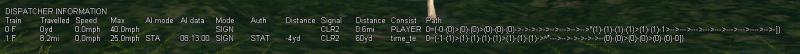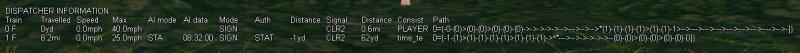steamer_ctn, on 17 April 2013 - 02:50 AM, said:
steamer_ctn, on 17 April 2013 - 02:50 AM, said:
Station (or siding) stopping information needs to be inserted into the both the act and srv files. I had only done the srv file. {On closer inspection whilst it appears that MSTS requires stops in both srv and act files OR will work with only the srv code in place - Is this correct?}
Timing data needs to go into the trf file.
Timing data needs to go into the trf file.
Correct - the info is duplicated in these files, but processing it once is enough. The info from the service definition is used. Timing data is indeed taken from the traffic file.
Quote
It will (alas) not work with passing paths, stations (or sidings) must always be in the main path.
I think that this means if the AI train has to leave the default path to pass another train. Is this correct?
I did some experiments with passing paths and it appears that both station (and siding) markers work sometimes if the train doesn't leave the default path.
I think that this means if the AI train has to leave the default path to pass another train. Is this correct?
I did some experiments with passing paths and it appears that both station (and siding) markers work sometimes if the train doesn't leave the default path.
If you have a station defined in the default path and the train is routed over the alternative path, you have a real problem. Ths train cannot now locate the station, and therefore cannot decide if it is still to come or allready passed. As a result, the station will not be removed from the list and will remain the 'next station' - so the train will not only miss this station but all following stations as well.
Quote
Though I found an interesting anomaly.
At the location shown in the attached file, the AI train was tabled to stop at the station markers. It stopped, but would not restart, even though the departure signal appeared to be green. Any thoughts on why this might have happened? Can this be fixed?
At the location shown in the attached file, the AI train was tabled to stop at the station markers. It stopped, but would not restart, even though the departure signal appeared to be green. Any thoughts on why this might have happened? Can this be fixed?
I can't tell why the train does not move. Did you check the dispatcher control information (3x shift-F5)? That gives details of the signalling and station stop process. As I don't know why the train does not continue, I do not know if it can be fixed.
Quote
In this instance is it possible to use the fact that the train has stopped at a signal off the default path awaiting for a passing train, so its location is known and therefore it should be kept at this signal until the departure time?
No, that is just too complicated.
It was also be a bit of wasted effort as there is the intention to change the alternative path definition, as soon as we have time and can find a way to define additional activity definitions.
Quote
Is it possible to add code to allow the train to start the activity in motion at a certain speed?
No, it's not on the list yet either.
Regards,
Rob Roeterdink

 Log In
Log In Register Now!
Register Now! Help
Help