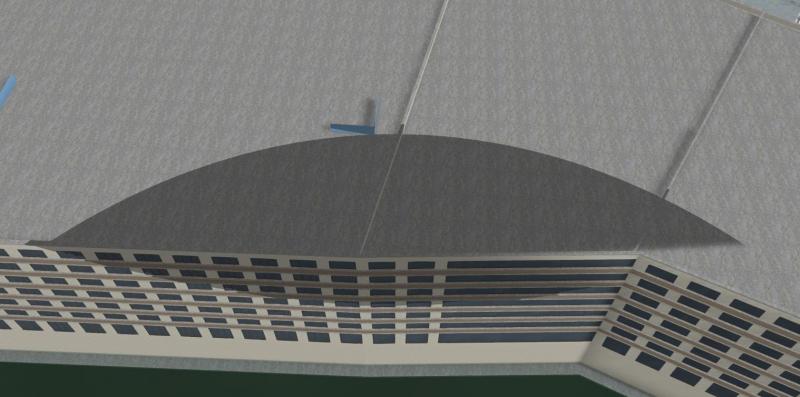First, let me compliment the Open Rail development team on a really great job. The improvements in the display quality of even the oldest MSTS routes are amazing. And the realism improvements are great.
I am running OR 0.8 and also trying X.1427 - they both give similar effects.
1. When I switch from my 1-view to either 2 or 3 view, the lighting is initially the same, then it abruptly dims after about a second, as if the sun had gone under a cloud, and stays that way until the next time I switch back.
2. When in the 1-view, I see shade patches that seem to appear about 1/4 mile ahead of me that abruptly appear and disappear.
I am running Windows 7, on an Intel i5-3570, with an ATI 1950Pro graphics card.
Sid P.
Strange shadowing - has anyone else seen this?
#2

Posted 16 February 2013 - 06:57 AM
I've also seen exactly the same effect and it seems to be associated with the shadow maps. If you reduce the shadowmaps from 4 to 1 the effect disappears. You then need to increase the shadowmap resolution to maintain reasonable shadows. I raised it to 6144, anything more and my framerates take a dive and my GPU starts smoking!
Dennis
Dennis
#3

Posted 27 February 2013 - 02:14 PM
Hi Dennis -
I haven't been able to get at the settings you describe - I can only seem to get at the ATI Catalyst management program. Any suggestions ? My card is old by current standards, I guess.
Sid
I haven't been able to get at the settings you describe - I can only seem to get at the ATI Catalyst management program. Any suggestions ? My card is old by current standards, I guess.
Sid
#4

Posted 28 February 2013 - 12:49 PM
 Sid P., on 27 February 2013 - 02:14 PM, said:
Sid P., on 27 February 2013 - 02:14 PM, said:
...I haven't been able to get at the settings you describe...
Hi,
These aren't graphics card settings they're Open Rails registry settings. If you check the start of any Open Rails log you'll see the values currently in use for you. To alter them just go to the Open Rails section in the registry. You'll find a discussion about some aspects of Open Rails shadowing, and how to alter relevant parameters, here at trainsim.com.
If you're not comfortable with editing the registry I'm afraid I don't know of any other method of changing these parameters. Perhaps one of the developers can advise on this.
Dennis
#5

Posted 03 March 2013 - 07:03 AM
Thanks, Dennis.
I had a look, and added the suggested keys. In my case, modifying the map count had no effect. So maybe my effect is not the same as yours.
I see it most prominently in the SurfLiner (version 1) route. In "Caltrain to Los Angeles", my 2 view shows on and off shadowing when I just swing the view around on the route ahead of the train.
Sid P.
I had a look, and added the suggested keys. In my case, modifying the map count had no effect. So maybe my effect is not the same as yours.
I see it most prominently in the SurfLiner (version 1) route. In "Caltrain to Los Angeles", my 2 view shows on and off shadowing when I just swing the view around on the route ahead of the train.
Sid P.
#6

Posted 06 March 2013 - 11:03 AM
#7

Posted 06 March 2013 - 02:35 PM
Hi Dave,
Yes, sometimes they look like that. I thought sometimes they were exaggerated cloud shadows, but they seem to be reproducible when I move my mouse around (when the loco is not moving). e.g. at the start of the trip on the Surfliner (version 1) "Caltrain to Los Angeles". Some of them are shadows of trees that suddenly spread out as I move the mouse (and then back when I return the mouse to the original position), others look like cloud shadows or shadows of buildings that are not computed correctly. The effect is not visible when there is no sunshine - so I think it is related to shadows.
Sid P.
Yes, sometimes they look like that. I thought sometimes they were exaggerated cloud shadows, but they seem to be reproducible when I move my mouse around (when the loco is not moving). e.g. at the start of the trip on the Surfliner (version 1) "Caltrain to Los Angeles". Some of them are shadows of trees that suddenly spread out as I move the mouse (and then back when I return the mouse to the original position), others look like cloud shadows or shadows of buildings that are not computed correctly. The effect is not visible when there is no sunshine - so I think it is related to shadows.
Sid P.
#8

Posted 11 March 2013 - 02:02 AM
Hi Sid,
I've just noticed that the strange shadow line I get with some of my stock is related to the lighting statements for electric flashes off pick up shoes. If I remove these lighting statements, the odd shadowing disappears. Is your experience also with stock that has lighting statements for effects rather than straight head/tail lights?
Dennis
I've just noticed that the strange shadow line I get with some of my stock is related to the lighting statements for electric flashes off pick up shoes. If I remove these lighting statements, the odd shadowing disappears. Is your experience also with stock that has lighting statements for effects rather than straight head/tail lights?
Dennis
#9

Posted 11 March 2013 - 02:15 AM
I could reproduce this strange shadow in r1477 on standard route with standard rolling stock as well.
1. Create new registry key of type DWORD and set its value to 1: HKEY_CURRENT_USER\Software\OpenRails\ORTS\ShadowAllShapes
2. Start OR, and select route Northeast Corridor, activity Summer Express
3. When game started, go to camera 3
4. Zoom out with PageDown key till it is possible.
Now the weird shadow gets visible. One can also try rotating around to see it moving. I reported it also in the bug tracker system: Bug 1098600
1. Create new registry key of type DWORD and set its value to 1: HKEY_CURRENT_USER\Software\OpenRails\ORTS\ShadowAllShapes
2. Start OR, and select route Northeast Corridor, activity Summer Express
3. When game started, go to camera 3
4. Zoom out with PageDown key till it is possible.
Now the weird shadow gets visible. One can also try rotating around to see it moving. I reported it also in the bug tracker system: Bug 1098600
#10

Posted 11 March 2013 - 03:34 PM
Hi - My problem does not seem to be related to train movement at all. I just have to change the direction of my view by moving my mouse in the 3-view or 4-view, and the pattern of large shadows on the ground changes - but the shadows are stationary and reproducible when the view position is stationary (i.e. when I stop moving the mouse). It's as if I am moving the position of the sun behind clouds and skyscrapers.
I'm not too upset about it - there are more critical bugs for the OR developers to work on just now!
Sid P.
I'm not too upset about it - there are more critical bugs for the OR developers to work on just now!
Sid P.

 Log In
Log In Register Now!
Register Now! Help
Help