The Chicago plant, 1200 West North Ave, was built over several years in the late 1920's and operated until 1990. It was torn down some short time after that. For the Goose Island Project the P&G plant is just a stones throw west of the Milwaukee Roads Cheery St bridge that leads over the river onto Goose Island. Rail service to P&G was provided by the C&NW... at a minimum I'll provide enough track for scenery purposes, maybe more if there is a phase 2 to the project.
Here's a portion of one of the few color photos I've found:

For making a model I use the relevant page from the Sanborn Maps, carefully marking up dimensions and other key attributes. Sometimes the model doesn't cover much area and in other cases, like this one, it covers a lot. So far I've only marked up (and build) a portion of the whole, but here's the whole property:
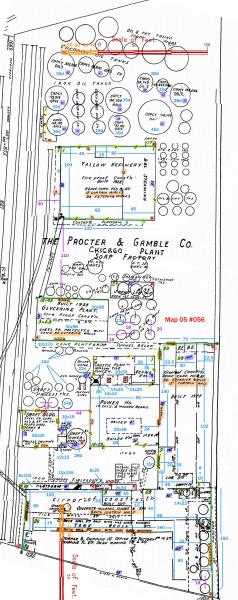
Taking that information over to Sketchup I can create something very quickly. Adding more detail takes more time of course. So far, I have this:

Needs a front door and those windows are light weight California aluminum frames... but for now it serves well enough. This part of the plant covers perhaps the south 10-15% of the whole. As I continue to work on this site I will do so in the one Sketchup model, just to ensure things are located properly. When get the basics in I'll begin to split it up into several models so the shortest LOD distance on each allows for details to disappear for most viewing ranges.
As seen from the south side of the Cherry St bridge, looking NNW:
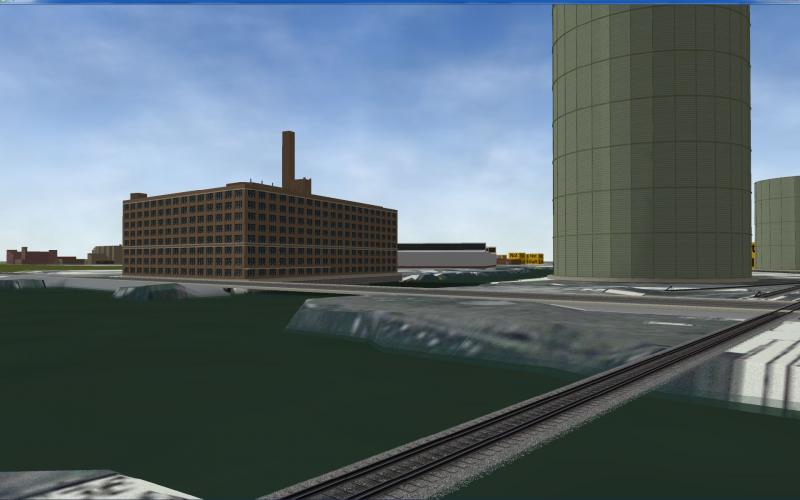
I'll add more shots as construction proceeds.

 Log In
Log In Register Now!
Register Now! Help
Help






