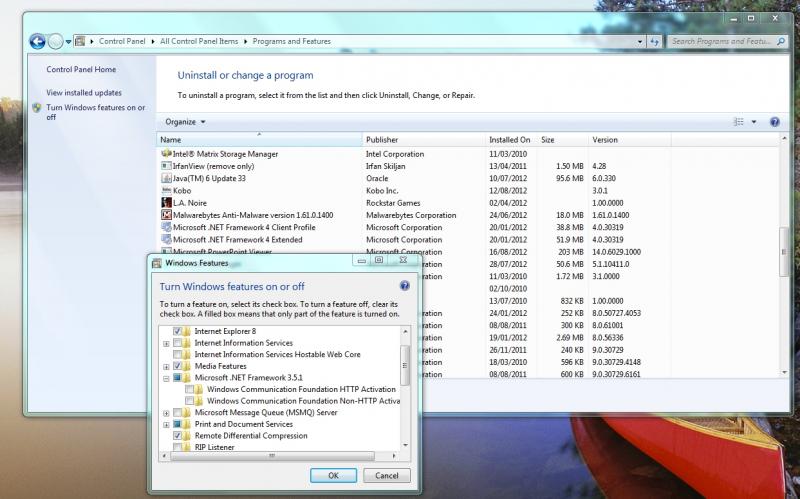Hi all,
I'm trying to get OR installed properly on my Win 7 computer and the one d/l I'm having trouble with is Net Framework 3.5. When I try to run it under Administrator it will start but then I get an error telling me to use the control panel/programs/use the 'turn Windows features on or off'. It seems if I leave the 3 boxes unchecked its my best choice. Are these boxes supposed to checked? My control panel shows that I have Net Framework 4 but no 3.5.
When I try to load OR I get the message that OR needs Net Framework 3.5 to run. I'm stuck until I get this fixed. Any help will be greatly appreciated. Thanks.
Earl
Page 1 of 1
Net Framework 3.5
#2

Posted 26 August 2012 - 10:57 AM
Again, I've found that an earlier version of Net Framework will not install if a newer version is already installed.
I always un-install all Net Frameworks and re-install the earlier versions first.
:oldstry:
I always un-install all Net Frameworks and re-install the earlier versions first.
:oldstry:
#3

Posted 26 August 2012 - 12:31 PM
.net 3.5 sp1 is included in Windows 7.
And it is updated with windows update as required.
http://stackoverflow...e-net-framework
Cheers
And it is updated with windows update as required.
http://stackoverflow...e-net-framework
Cheers
#4

Posted 26 August 2012 - 12:47 PM
Don't know anything about Win 7 but in XP you can go into the Control Panel>Add/Remove Programs and look to see if it is installed on you system.
:oldstry:
:oldstry:
#5

Posted 26 August 2012 - 01:54 PM
As it is a native part of win 7, it does not appear in add/remove programs.
cheers
cheers
#6

Posted 27 August 2012 - 02:41 AM
It does however appear in "windows features".
Windows 7
If you go to:-
control panel
programs and features
Turn windows features on or off
You will find 'Microsoft .Net framework 3.5.1'
It is installed by default.
Cheers
Derek
Windows 7
If you go to:-
control panel
programs and features
Turn windows features on or off
You will find 'Microsoft .Net framework 3.5.1'
It is installed by default.
Cheers
Derek
#7

Posted 27 August 2012 - 04:52 AM
Thanks for the help so far but I am still receiving the error 'OR requires Microsoift Net Framework 3.5' when I try to run OR. I do have 3.5 listed in the 'Turn windows features on or off' with none of the boxes checked. If 3.5 is installed by default in Win 7, why do I get this error?
Earl
Earl
engmod, on 27 August 2012 - 02:41 AM, said:
It does however appear in "windows features".
Windows 7
If you go to:-
control panel
programs and features
Turn windows features on or off
You will find 'Microsoft .Net framework 3.5.1'
It is installed by default.
Cheers
Derek
Windows 7
If you go to:-
control panel
programs and features
Turn windows features on or off
You will find 'Microsoft .Net framework 3.5.1'
It is installed by default.
Cheers
Derek
#8

Posted 27 August 2012 - 07:07 AM
#9

Posted 27 August 2012 - 12:23 PM
I didn't have the 3.5 box selected so it now shows up in blue like yours. I tried OR and all my routes are listed but I selected an act with 3 engines pulling a coal drag and I only see the middle one. When I select the F7 key it shows I should have 3 engines and when I power them up I see black exhaust at 3 locations but only one engine showing. I must have missed something somewhere. Any suggestions? Thanks, again.
Earl
Earl
Page 1 of 1

 Log In
Log In Register Now!
Register Now! Help
Help