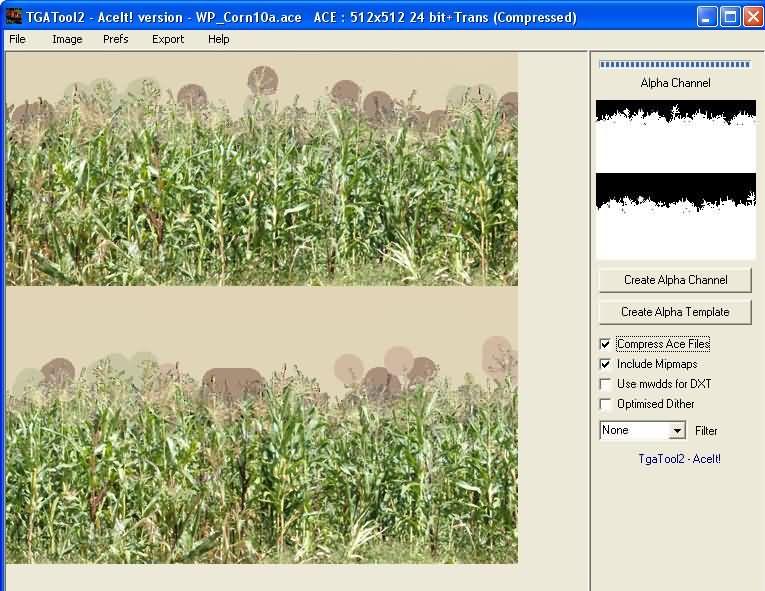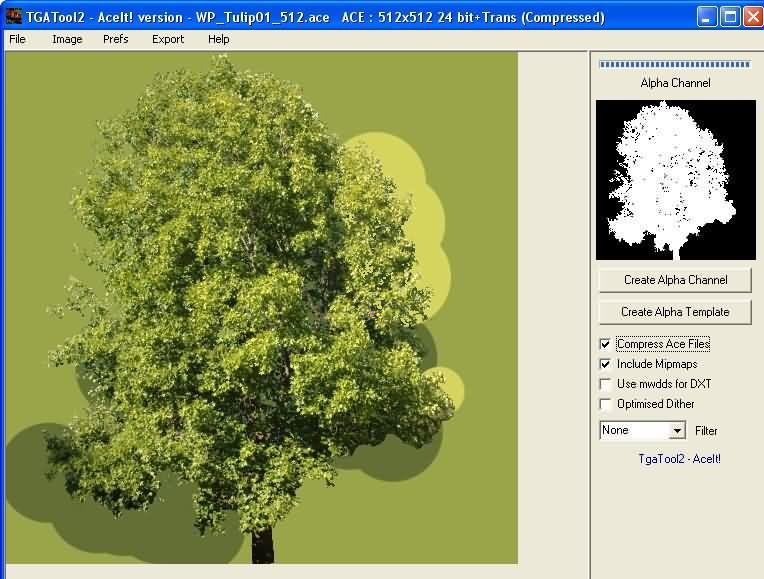An area I've been workin on lately. I took this shot as part of a review. Plenty more to do.
Page 1 of 1
Cal-p: 9th St Turn 1600 x 1200
#2

Posted 05 September 2007 - 08:39 PM
HOLY COW! That's impressive, Dave! That should keep a switching crew busy for a little while. Could you tell me what type trees you have here in this scene, and if they're your own or published models? Their textures are very nice.
#3

Posted 05 September 2007 - 09:37 PM
All of the trees are skinned from photos I've taken for this project. The Eucalyptus on the left was found in an "brownfield" empty lot in Palo Alto... the Canary Palm is on the way to the kids school... the big oaks in the center are of a tree located behind a Pizza Hut a mile away and so on.
So in total, I have skins for 3 different Eucalypus, 5 or 6 different Oaks, the Canary Palm, a Sycamore (taken in Davis), an Ash, Sweet Gum, Tulip, California Laurel, and a Walnut. And for those 16 skins I've taken, oh, over 200 photographs.
Similar numbers for coyote bushes, grass, various weeds.
I don't have a good skin for a Redwood or California Sycamore yet, both of which I want.
So in total, I have skins for 3 different Eucalypus, 5 or 6 different Oaks, the Canary Palm, a Sycamore (taken in Davis), an Ash, Sweet Gum, Tulip, California Laurel, and a Walnut. And for those 16 skins I've taken, oh, over 200 photographs.
Similar numbers for coyote bushes, grass, various weeds.
I don't have a good skin for a Redwood or California Sycamore yet, both of which I want.
#4

Posted 06 September 2007 - 04:59 AM
As I stated on train-sim, you've really captured the look of Northern California. All that hard work skinning trees must be a big part of it, it looks so natural. I have profound respect for anyone doing route building. Just skinning engines and cars is a walk in the park in comparison.
Rick
Rick
#5

Posted 06 September 2007 - 07:36 AM
Something I forgot to mention about skinning trees: I found that it makes sense to take special care to proper color the masked out areas. This is to take care of the situation where you move the camera away and the mip mapping wants to take 4 pixels (or 16) and mash them into one -- and some of those pixels are in the masked out area. Whatever color is found in that area will be used. Many people use either black or white and so that color is blended in with the tree, giving it a strange fringe.
What I do is setup two background layers in my artwork. One is bright red and I've been calling that a selection layer. As red is not ever part of the trees I'm doing, I select that red, then invert the mask. That gives me the tree. Then I turn off the display of that layer and turn on display of what I call the export layer. That is painted, roughly, with colors found along the edge of the object and it's that background that goes with the image to AceIt. So when the mip mapping takes place, it's grabbing background colors that are similar to what is in the foreground.
Doing this makes a substantial difference in how well some of these things look, especially where the foreground image is rather thin, like grass or reeds.
The examples here are my .ace files of corn and a Tulip tree.
What I do is setup two background layers in my artwork. One is bright red and I've been calling that a selection layer. As red is not ever part of the trees I'm doing, I select that red, then invert the mask. That gives me the tree. Then I turn off the display of that layer and turn on display of what I call the export layer. That is painted, roughly, with colors found along the edge of the object and it's that background that goes with the image to AceIt. So when the mip mapping takes place, it's grabbing background colors that are similar to what is in the foreground.
Doing this makes a substantial difference in how well some of these things look, especially where the foreground image is rather thin, like grass or reeds.
The examples here are my .ace files of corn and a Tulip tree.
#6

Posted 06 September 2007 - 08:38 AM
Thanks, Dave, for the run down on the species and description of your techniques. It sure makes a visual difference.
#7

Posted 06 September 2007 - 08:40 AM
That route is going to be awesome, David! I love what you're doing with the trees. Makes perfect sense to do the background shading in natural colors. True black and white seldom appear in nature.
Page 1 of 1

 Log In
Log In Register Now!
Register Now! Help
Help