Engine physics
#1

Posted 17 April 2012 - 04:31 PM
Running Mr. Ming's A&O Sub, West Haul 2 activity, I found that the assigned engines would not move the Freeman pickup back thru the "Y" to reconnect to the rest of the consist. At Run 8 the engines just sat there! In MSTS Run 4 got things moving and Run 2 kept us going.
Realizing that OR is still a work in progress, I'm wondering if this should be expected or if I have another problem. If its to be expected, I understand that more development is to come. I'm just wondering if something else is going on with my install.
Bill
#2

Posted 17 April 2012 - 06:29 PM
I believe this will fix your problem.
#3

Posted 17 April 2012 - 11:17 PM
 longiron, on 17 April 2012 - 06:29 PM, said:
longiron, on 17 April 2012 - 06:29 PM, said:
I was saying this to someone just the other day. As I gain more experience, I find more and more reasons why a stationary train won't move: pantograph not raised, reverser not engaged, brakes not released, brakes not initialized, wheelslip and, as I recently discovered, alerter not acknowledged.
I was wondering if we ought to offer some sort of "Why won't it move?" indicator or checklist that pops up when the throttle is open but movement is blocked.
Or is that regarded as not realistic and therefore not in the spirit of OR?
#4

Posted 18 April 2012 - 04:26 AM
I just ran a logging activity with my Shay and enjoyed the realistic challenge it offered me in OR. The physics are very touchy. Something I'll have to get used to.
:wallbash:
#5

Posted 18 April 2012 - 08:18 AM
 cjakeman, on 17 April 2012 - 11:17 PM, said:
cjakeman, on 17 April 2012 - 11:17 PM, said:
Or is that regarded as not realistic and therefore not in the spirit of OR?
I guess I'm a little stumped on how to do this in the game without being too intrusive - or appear when it's not really necessary. Perhaps we could develop a simple help file that accessible from a Function key.
#6

Posted 18 April 2012 - 10:08 AM
 longiron, on 18 April 2012 - 08:18 AM, said:
longiron, on 18 April 2012 - 08:18 AM, said:
This is a real issue for me (and for Bill ? ). I had to ask for help when I first met the need for Initialise Brakes (Shift+/) and again for Acknowledge Alerter (Z) - frustrating and avoidable.
I know in OR realism counts for more than ease of play, but I think we could work out a graceful solution. (One that is less silly than Microsoft's Clippy ! )
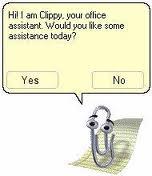
"when it's not really necessary":
- help appears after a 30 second delay and only if movement is prevented by one or more of these conditions. Insufficient throttle alone would not trigger help.
"without being too intrusive":
- help appears in a window that doesn't pop up in the centre of the screen but fades in at a corner (as many warnings do these days). It fades out automatically once the train is in motion and contains a "Don't offer help" option.
Are there any other reasons for a train not moving or are the 6 listed a complete list?
#7

Posted 18 April 2012 - 10:21 AM
Quote
Camera sets w/ a role specific ribbon* of command icons: The Brakeman camera/role ribbon should have an icon the invokes the Attach Air Hose function. People will see the icon and conclude "I guess I need to attach the air hoses"... or perhaps go look it up to see what it means, both of which accomplish meeting the need you've described.
* By "ribbon" I mean something that groups icons common to certain tasks, something along the lines of the ribbon Microsoft provided in Office 2010 products. Because OR is a far more simple application than Excel of Word the "ribbon" we could create could be more simple.
The idea of grouping UI icons by role-being-played / task-at-hand appeals greatly to me because then the command UI presented on screen doesn't have to include 100% of the application commands... subsets in "ribbons" would be far less intrusive by virtue of being a subset. IMO it could also improve understanding how to use the cameras... a pair of lean left/right icons are equivalent to the head out movement that might be useful for specific train crew roles and other icons displayed could be non-functional help strings: <cntl for slow camera>.
#8

Posted 18 April 2012 - 10:35 AM
#9

Posted 18 April 2012 - 11:15 AM
For this sort of regular question what is wrong with a decent FAQ and maybe having a message on starting for problems read the instructions. I know no one does that but thats everyone elses problem NOT the developers problem.
After all FAQ stands for Frequently Asked Questions and this is definitely a FAQ.
Remember OR was intended to be a serious train sim. Also in the real world they do NOT just let anyone climb into a loco and drive it.
Lindsay
#10

Posted 18 April 2012 - 01:09 PM
The Monson RR includes a well thought out three-part Introduction activity -- actually three separate activities -- with frequent pop-ups that explain the history and operation of the route. Perhaps something along the same lines explaining in turn each procedure could be useful for the uneducated (and I don't completely exclude myself from that group yet :) ).
At the moment ORTS is really for those of us interested enough to struggle a bit with figuring out how it works and patient enough to forgive the rough edges for the time being.
I'm in favour of operations as true to prototype as possible, but even the most seasoned real-world railway engineer running ORTS is going to have to learn what keys to press and when.
-JF-

 Log In
Log In Register Now!
Register Now! Help
Help






