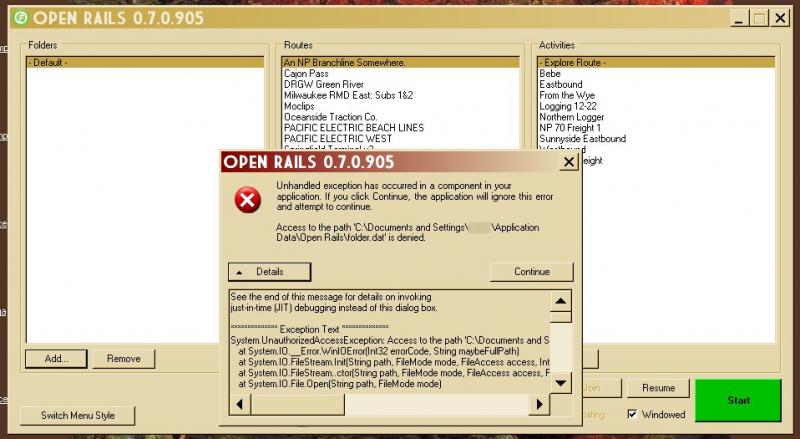Accessing mini installs I can't get to any of my MSTS routes
#1

Posted 06 April 2012 - 10:35 AM
F:\Program Files\Feather River(for example)\Train Simulator\(all the usual folders/files).
I have 11 minis setup the same way. Would it help if I moved the minis out of the "Program Files" folder and deleted the "Train Simulator" folder from each of them?
Second question; on the opening screen what "folder" is OR looking for? At this point it lists the level below "Program Files" but I can't get beyond that.
Thanks!!!!!
Bill
#2

Posted 06 April 2012 - 10:59 AM
Your best approach is to use the plain old Windows menu, not the fancy one. Has OR found your default MSTS installation? It's not clear from your post. Use the ADD button. It should open another window called "Browse for Folder". From there you can navigate to any drive on your machine. I have about 7 min-installs plus a major default installation, so the window now shows the default + 7 minis as 8 different instances.
#3

Posted 06 April 2012 - 01:33 PM
:jawdrop2:
#4

Posted 06 April 2012 - 04:26 PM
#5

Posted 06 April 2012 - 04:39 PM
#6

Posted 06 April 2012 - 08:47 PM
 longiron, on 06 April 2012 - 04:39 PM, said:
longiron, on 06 April 2012 - 04:39 PM, said:
Would you mind attaching the full OR log file? It would really help in diagnosing your problem.
Thanks
Chris, thank you. But there isn't one, it never gets far enough to write a log file. At least there isn't one on my desktop where it usually appears after running MSTS default.
#7

Posted 06 April 2012 - 09:59 PM
:oldstry:
#8

Posted 07 April 2012 - 03:29 AM
 timmuir, on 06 April 2012 - 04:26 PM, said:
timmuir, on 06 April 2012 - 04:26 PM, said:
Thanks.
Tim,
The "folder" OR wants to access data is for saved games. It appears something is blocking the OR software from accessing this folder. Can you check the permissions on "C:\Documents and Settings\Username\Application Data\Open Rails" and that a file named "folder.dat" exists?
Thanks
#9

Posted 07 April 2012 - 07:24 AM
 longiron, on 07 April 2012 - 03:29 AM, said:
longiron, on 07 April 2012 - 03:29 AM, said:
The "folder" OR wants to access data is for saved games. It appears something is blocking the OR software from accessing this folder. Can you check the permissions on "C:\Documents and Settings\Username\Application Data\Open Rails" and that a file named "folder.dat" exists?
Thanks
Chris, I checked and the folder.dat is there with this in it:
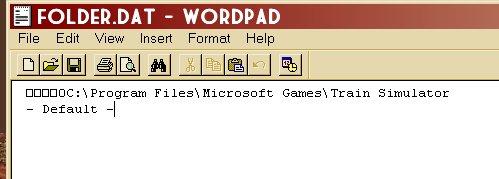
Could I type in the names of my Mini's here?
#10

Posted 07 April 2012 - 07:43 AM

 Log In
Log In Register Now!
Register Now! Help
Help