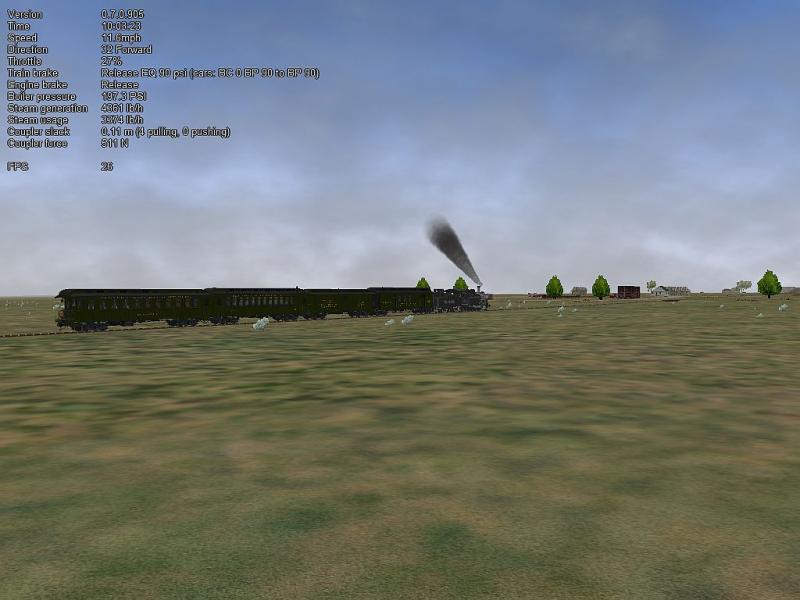Santa Fe's Super Chief, west of Dalies, NM on a bright afternoon:
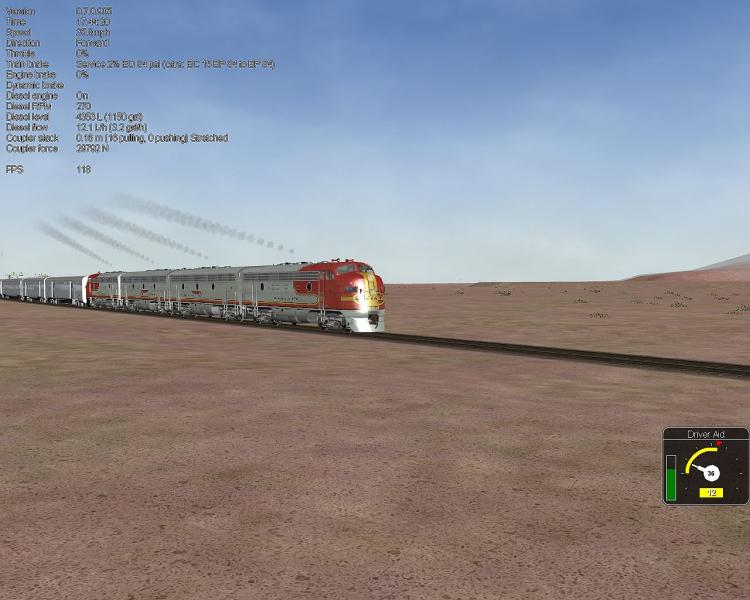
Simply gorgeous work on the MSTS graphics. Great job.
But....and there's always a "But".... with certain equipment there seems to be a problem with .ace files showing up. Here's 346 switching the passenger consists for the San Juan and the Silverton:

Why do only some .ace files show up - like the FA parts on the boxcars and the ends and trucks on the San Juan cars - while other cars like the Silverton's combine and caboose are fully populated with their .ace files? And yet, while turning the passenger consists on the balloon loop I passed this sister of the boxcars shown above:

So why does the 3207 appear whole and the others do not? They all feature the same hierarchy of files.
Also, is there any instruction available on the use of the Driver Aid, the new Alt F11 key sub-screen? Alt F11 used to be debug signals but now it is the Driver Aid shown in the first screenshot above (actually it was there in v6.45 but there is no mention of it either here or in the OR manual). I can figure out that the 'speedometer' is just that and the red arrow marks the route speed limit along with things turning red when you exceed it, but what is the bar with '12' in it signify and what are the color bar scales on the left side?
And is someone working on the whistle/horn application to allow a 'short' sound to be played? It is so frustrating not being able to blow a proper crossing signal. And how about a lock for the bell? I know, never satisfied. :furiousPC:
Keep up the good work, guys. It just keeps getting better. ;)

 Log In
Log In Register Now!
Register Now! Help
Help