Dynamic Shadows in v360
#2

Posted 20 September 2010 - 10:58 AM
 Eldorado.Railroad, on 20 September 2010 - 10:02 AM, said:
Eldorado.Railroad, on 20 September 2010 - 10:02 AM, said:
Currently, OR will do dynamic shadows only for things with a shadow enabled in the MSTS RE, excluding track, dyntrack and forests (which never produce shadows). It doesn't care which shadow type is selected, though - any of the four RE options will produce the same dynamic shadow in OR.
 Eldorado.Railroad, on 20 September 2010 - 10:02 AM, said:
Eldorado.Railroad, on 20 September 2010 - 10:02 AM, said:
The dynamic shadows are produced using the actual textures on the shape, however, the technique used for the shadows (Variance Shadow Map) does not support "partial shadows" - an area is either in shadow or it is not. For 1-bit alpha textures, this corresponds exactly to the shadow; for higher bit alpha textures, alpha < 0.25 is transparent and >= 0.25 is solid.
We may revisit (and possibly change) both the technique used for shadows and the higher bit alpha handling in the future.
 Eldorado.Railroad, on 20 September 2010 - 10:02 AM, said:
Eldorado.Railroad, on 20 September 2010 - 10:02 AM, said:
OR produces shadows using all surfaces of cruciform scenery.
 Eldorado.Railroad, on 20 September 2010 - 10:02 AM, said:
Eldorado.Railroad, on 20 September 2010 - 10:02 AM, said:
OR does not support this the way you want, though see my answer to 2.
 Eldorado.Railroad, on 20 September 2010 - 10:02 AM, said:
Eldorado.Railroad, on 20 September 2010 - 10:02 AM, said:
Objects are self-shadowing and everything is shadowed equally but, as a side-effect of the technique used (see 2), shadows tend to get pretty faint closer to the casting object, so it may be tricky to reliably see this on cars in a consist.
 Eldorado.Railroad, on 20 September 2010 - 10:02 AM, said:
Eldorado.Railroad, on 20 September 2010 - 10:02 AM, said:
I believe it is already the case that all objects produce shadows if set (excluding track, dyntrack and forests), but if you have an example of a non-static object with the shadow StaticFlags set that is not casting a shadow let me know and I'll see what I can do.
 Eldorado.Railroad, on 20 September 2010 - 10:02 AM, said:
Eldorado.Railroad, on 20 September 2010 - 10:02 AM, said:
Do you have evidence that OR duplicates this "feature"? It should be casting shadows from any and all objects equally, including any animated bits.
 Eldorado.Railroad, on 20 September 2010 - 10:02 AM, said:
Eldorado.Railroad, on 20 September 2010 - 10:02 AM, said:
I think 2000m is actually the max view distance in OR currently; from the cab, shadows are only produced up to ~1000m. If you use a higher camera, this increases, up to the max view distance. This is a balancing act between two things: showing shadows on everything (reasonably) visible, and having as much detail on near-by shadows as possible (or they go very blocky).
While I would consider a max view distance option useful, I'm not so sure about one specifically for shadows (beyond the current on/off).
 Eldorado.Railroad, on 20 September 2010 - 10:02 AM, said:
Eldorado.Railroad, on 20 September 2010 - 10:02 AM, said:
I just calibrate through the Windows tool and leave everything else alone, but a calibration utility or gamma adjustment option is certainly something to consider for OR.
#3

Posted 20 September 2010 - 12:40 PM
#4

Posted 20 September 2010 - 01:35 PM
 Genma Saotome, on 20 September 2010 - 12:40 PM, said:
Genma Saotome, on 20 September 2010 - 12:40 PM, said:
Makes my mind hurt trying to think about this, but I believe it's 3) not illuminated by the sun but also not darkened by the shadow. (We only apply shadow darkening to things facing the sun.)
#5

Posted 21 September 2010 - 09:12 AM
 James Ross, on 20 September 2010 - 01:35 PM, said:
James Ross, on 20 September 2010 - 01:35 PM, said:
Here:
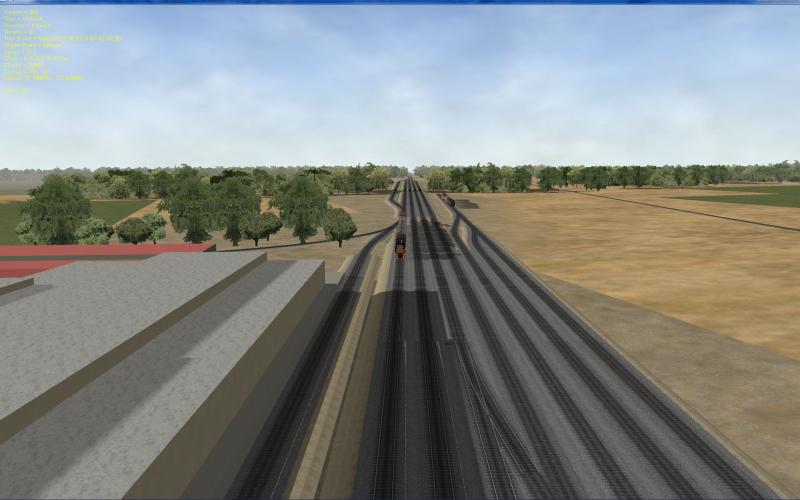
The track on the left... the shadows in both the berm and the track ballast don't look quite right... doesn't make sense to me that the ambient light on the right side of that berm is the same for in the building shadow as it is outside of the building shadow (further away from the viewer). I might be wrong on that but it strikes me as odd that it appears this way. Makes me think the berm shape(s) need to be casting dynamic shadows too... which sort of begs the question of why not cast shadows from everything instead of assigning a flag in every .w entry?
#6

Posted 21 September 2010 - 09:43 AM
 Genma Saotome, on 21 September 2010 - 09:12 AM, said:
Genma Saotome, on 21 September 2010 - 09:12 AM, said:
The problem isn't what is casting shadows, but what is getting shadowed. We need to really sort out the whole lighting in the shaders at some point, it's rather messy and one result is that applying shadows to things facing away from the sun didn't look very good (buildings in particular). It's on my list. :wheelchair:
#7

Posted 19 April 2011 - 03:40 PM
At the moment, we are stuck with basic (or none) shaders for advanced special effects.
Railworks uses a special shadow shape model, which is incorporated into the rollingstock, and scenery, model. I don't particularly like that system, it's time consuming and tricky. Also, the results can be bizzare in some cases.
Cheers Bazza

 Log In
Log In Register Now!
Register Now! Help
Help





