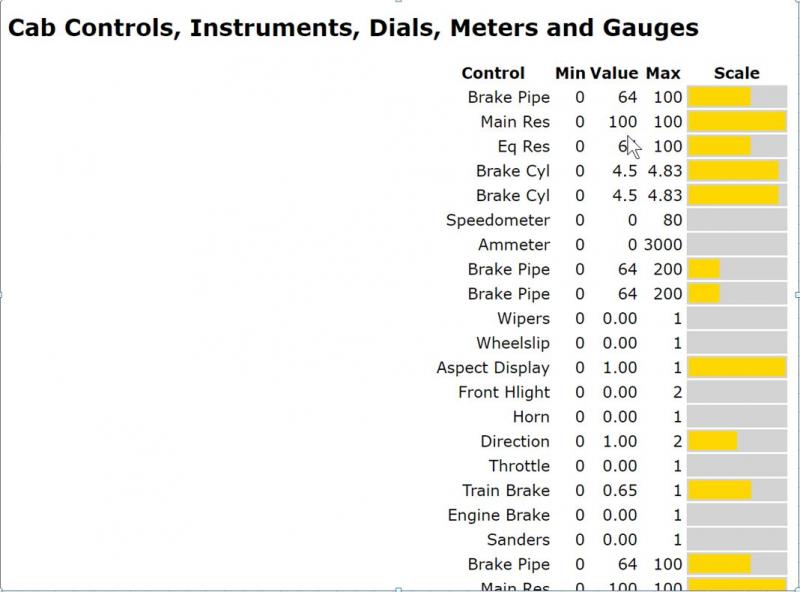Implementing the websocket part is rather clean and not that much code. The same for firing the action in Open Rails when pushing the button on the tablet. However determining the status needs a lot of code, as there is no such thing in Open Rails. But not all buttons would need a status displayed, for instance subwindows like map, track monitor etc. would not need it.
I'm using the keyboard for brakes, forward, etc. The keys you need every second. Different keys can be shown on the tablet for different types of locomotives: steam, diesel or electric. I even dream of an Options tab for setting the keys as you wish on the tablet webpage. Current implementation would permit this as the button info is stored in Open Rails and send to the tablet.
Testing can also be done using a second monitor and clicking with the mouse on the buttons. You would need a second monitor as the webpage is switched to full screen.
Tablet on my desk:
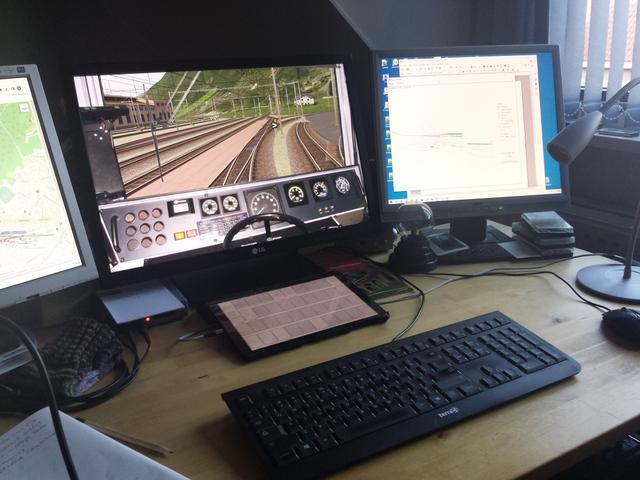
Current contents of the tablet webpage:
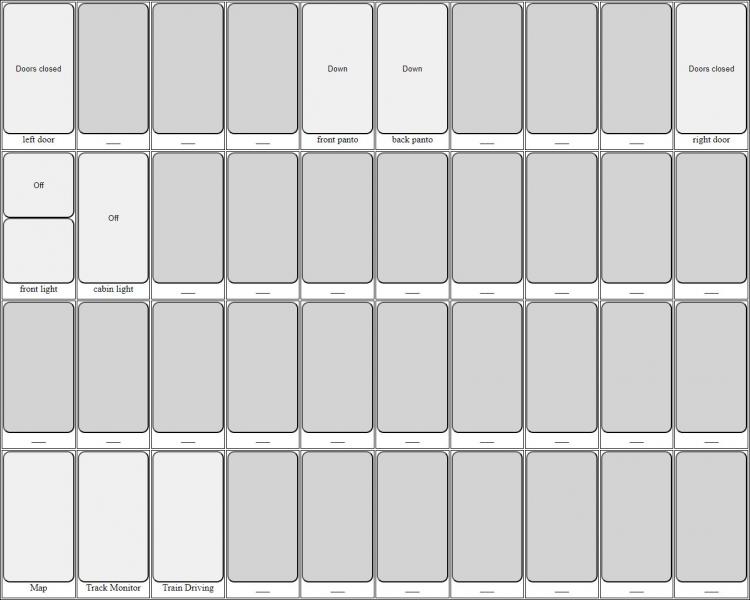

 Log In
Log In Register Now!
Register Now! Help
Help