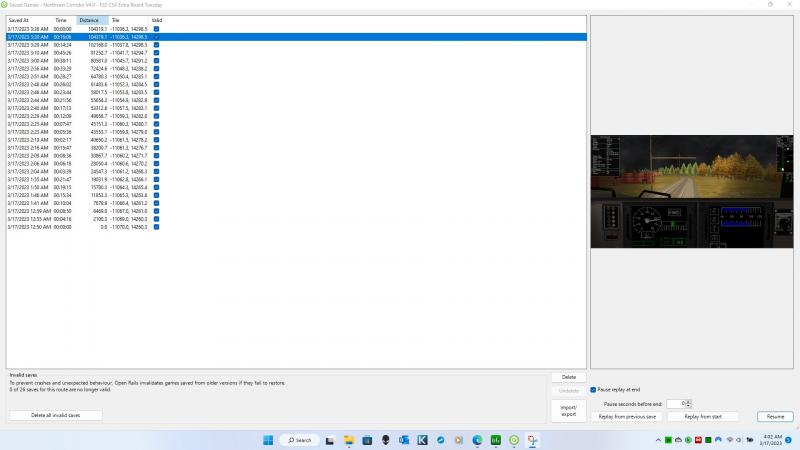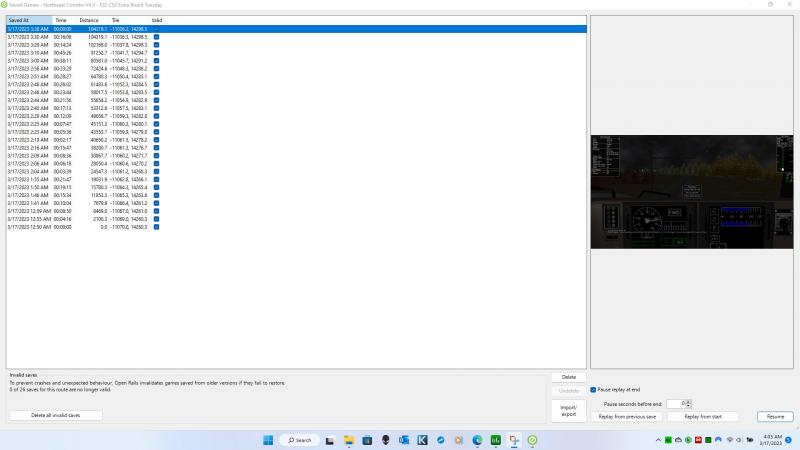I'm playing the NEC V4 route from Trainsim.com, with an activity from one of the uploaded content activities.
When I resume a game from save, the Track Monitor doesn't show the signals in the current 3 miles, and the signal on the track is red. Once I pass the signal, all the signals after it show up immediately on the Track Monitor. As I continue down the track, some signals will again be red and not shown on the Track Monitor.
I'm not sure how to show this. I have screen shots from two games in the save game list, both from the same location. The first is when I saved the game and it shows the snapshot of the driver's view. The second is when I resumed that game and then saved it while paused.
You can see the difference in the Track Monitors between the two screen shots. The two signals show on the Track Monitor on the good save, but not on the bad save.
NOTE: "Good" save means it was saved in-game and the game continued fine, but when I resumed the game from that save, the result is what was shown in the "Bad" save.
I'll monitor this for questions in case there is any other information that you need.
Regards,
Steve
Page 1 of 1
Open Rails v1.5.1 Bug: Signals Corrupted On Resume? Resuming a saved game makes signals disappear in Track Monitor
#2

Posted 17 March 2023 - 07:26 AM
I have also noticed this, never was able to reproduce the conditions to enable myself to understand what was going on. However, it has also happened to me, appears to be route connected?
Good for you to bring it up. Let's see if other folks have encountered this situation, so more information can be added that may help the developers cope with the problem.
Most often, I've cured the problem by using Ctrl+M -- switching to manual and then back to auto mode. Signals usually return to normal state.The problem is, should not have to do this after resuming from a save -- when everything was displaying correctly during the save.
Good for you to bring it up. Let's see if other folks have encountered this situation, so more information can be added that may help the developers cope with the problem.
Most often, I've cured the problem by using Ctrl+M -- switching to manual and then back to auto mode. Signals usually return to normal state.The problem is, should not have to do this after resuming from a save -- when everything was displaying correctly during the save.
#3

Posted 17 March 2023 - 08:04 AM
Happens to me on a regular basis using ORMG. I just proceed past the erroneous red signal and thereafter all signals display correctly. I've kinda got used to it now. Seems to happen on any route and to be dependant on at what point I've saved the game
#4

Posted 17 March 2023 - 03:06 PM
 R H Steele, on 17 March 2023 - 07:26 AM, said:
R H Steele, on 17 March 2023 - 07:26 AM, said:
Most often, I've cured the problem by using Ctrl+M -- switching to manual and then back to auto mode. Signals usually return to normal state.The problem is, should not have to do this after resuming from a save -- when everything was displaying correctly during the save.
Thanks. I did not know about this workaround.
Maybe it has something to do with the path the train is on not being restored properly? I notice that when I press CTRL+M, the signal appears in the Track Monitor and becomes red/yellow, and when I press it again (presumably to go back onto the path) it becomes green.
This post has been edited by JohnCarterOfMars: 17 March 2023 - 03:09 PM
#5

Posted 17 March 2023 - 04:49 PM
I too have seen this.
I have tried to narrow down the problem, but had no luck.
I will try the manual/auto fix first.
Then I will have another go.
I have tried to narrow down the problem, but had no luck.
I will try the manual/auto fix first.
Then I will have another go.
Page 1 of 1

 Log In
Log In Register Now!
Register Now! Help
Help