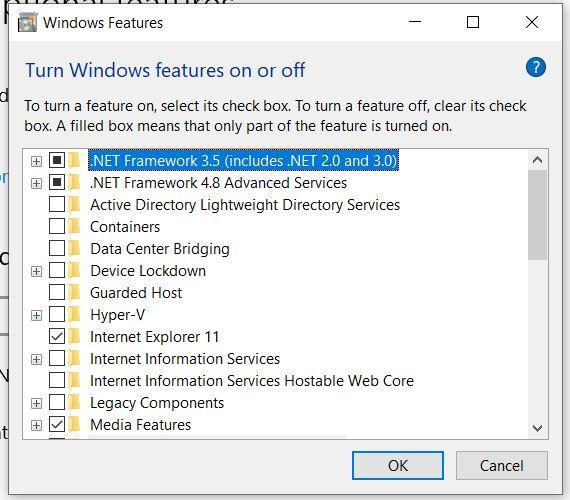Installation did not succeed.
.NET Framework 4.7.2 has not been installed because:
A certificate chain processed, but terminated in a root certificate which is not trusted by the trust provider.
Question: What are the possible causes of the error? What is the certificate authority being referenced?
The log file (in .pdf format) is attached.
Edit: This is brand new Win 7 Pro x64 installation done yesterday (with great difficulty!). SP 1 and SP2 are installed.
Edit: Used online installer at Microsoft.com also with same results.
Attached File(s)
-
 Microsoft .NET Framework 4.7.2 Setup_20221019_143424573.html.pdf (92.06K)
Microsoft .NET Framework 4.7.2 Setup_20221019_143424573.html.pdf (92.06K)
Number of downloads: 124

 Log In
Log In Register Now!
Register Now! Help
Help