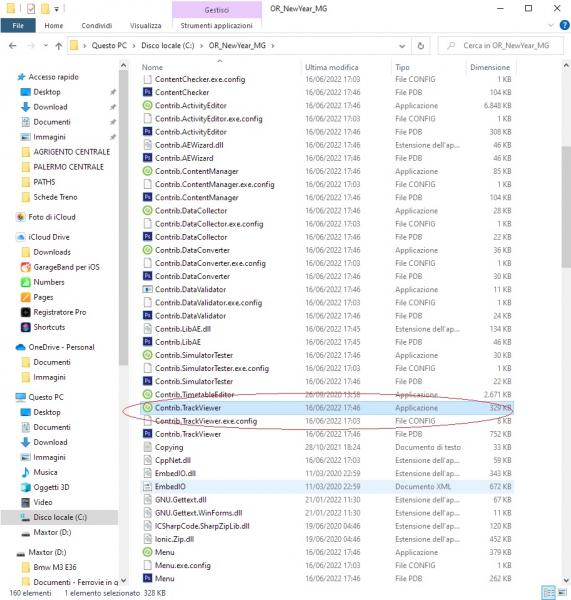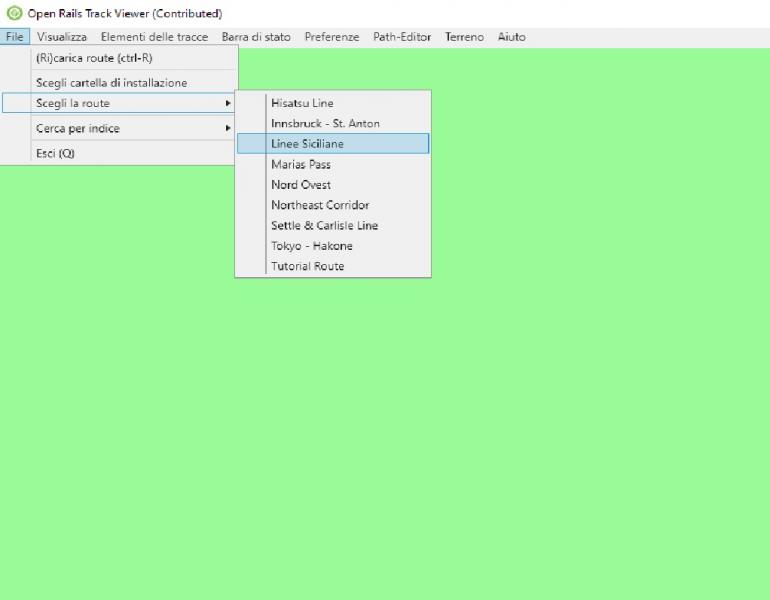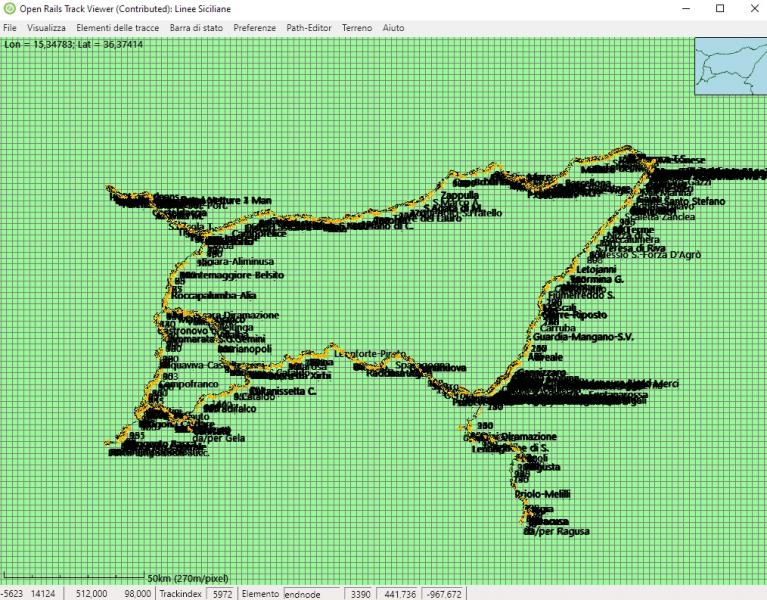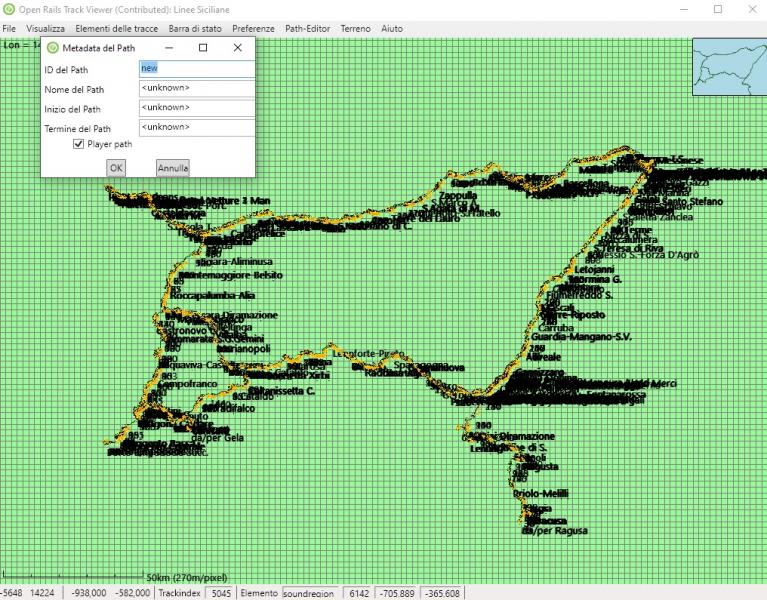Hello everybody
I wanted to point out to the developers, which has been for quite a few versions, that the track viewer crashes when I try to use the change path direction function ..
It happens at least in 50% of the cases In all the scenarios I open.
as there are no LOGS or various diagnostic files, I can only describe how the error occurs:
1- I create a new path
2-place the starting point
3-I click on the starting path circle to change the direction, and it is here that 50% of the time, the program kicks me out with an error message due to a Bug or an object instance.
I hope I did right in reporting it and hope it can be fixed.
Greetings
Page 1 of 1
Contributed Track Viewer Crash on attempt to reverse path direction That's new to me...
#2

Posted 22 June 2022 - 06:46 AM
 FS.E652 091, on 22 June 2022 - 03:02 AM, said:
FS.E652 091, on 22 June 2022 - 03:02 AM, said:
Hello everybody
I wanted to point out to the developers, which has been for quite a few versions, that the track viewer crashes when I try to use the change path direction function ..
It happens at least in 50% of the cases In all the scenarios I open.
as there are no LOGS or various diagnostic files, I can only describe how the error occurs:
1- I create a new path
2-place the starting point
3-I click on the starting path circle to change the direction, and it is here that 50% of the time, the program kicks me out with an error message due to a Bug or an object instance.
I hope I did right in reporting it and hope it can be fixed.
Greetings
I wanted to point out to the developers, which has been for quite a few versions, that the track viewer crashes when I try to use the change path direction function ..
It happens at least in 50% of the cases In all the scenarios I open.
as there are no LOGS or various diagnostic files, I can only describe how the error occurs:
1- I create a new path
2-place the starting point
3-I click on the starting path circle to change the direction, and it is here that 50% of the time, the program kicks me out with an error message due to a Bug or an object instance.
I hope I did right in reporting it and hope it can be fixed.
Greetings
Use the trackviewer all the time...literally just used it yesterday -- and this has never happened. My normal procedure is to use the Trackviewer that comes with the most recent Stable version...make a shortcut of the exe file on the desktop and start the trackviewer with the shortcut.
Just tried it using your instructions and everything worked. I understand something is occurring in the process you are using...perhaps more detail would help to troubleshoot the problem. What version of OR is providing the trackviewer exe file? How do you start trackviewer, and so forth.
Step-by-Step, how do you create a new path? Apologies, for not being able to help more. ...and yes, it's frustrating not having a log for the trackviewer.
#3

Posted 22 June 2022 - 07:09 AM
#4

Posted 22 June 2022 - 11:16 AM
Hello everyone, sorry if I answer now, so ..
in response to RH Steel whom I thank,
below I list the procedure through screenshots ..
As you can see from the images, I simply open the trackviewer from the appropriate folder, starting it normally (the crash also happened to me when I tried to open it previously as an administrator, so nothing changes ..)
Once the scenario has been loaded, I proceed with the creation of the new path, illustrated below with the screens, when I have to change the direction of the starting path, it often happens that when I click with the right button, the program crashes, during this phase did not happen to me, but as soon as it happens I also place the screen of the error window which simply indicates that the cause is due to a bug or an object instance, in fact it is a shame not to have a log, otherwise it will I would have uploaded without problems ..
The version of Open Rails I am using is Rev. Monogame 126.1
in response to RH Steel whom I thank,
below I list the procedure through screenshots ..
As you can see from the images, I simply open the trackviewer from the appropriate folder, starting it normally (the crash also happened to me when I tried to open it previously as an administrator, so nothing changes ..)
Once the scenario has been loaded, I proceed with the creation of the new path, illustrated below with the screens, when I have to change the direction of the starting path, it often happens that when I click with the right button, the program crashes, during this phase did not happen to me, but as soon as it happens I also place the screen of the error window which simply indicates that the cause is due to a bug or an object instance, in fact it is a shame not to have a log, otherwise it will I would have uploaded without problems ..
The version of Open Rails I am using is Rev. Monogame 126.1
#6

Posted 22 June 2022 - 03:25 PM
Hi Carlo, the path is not a Loop Path, is a normal Path that starts from "A" Station and its End in a "B" Station without loops
Page 1 of 1

 Log In
Log In Register Now!
Register Now! Help
Help