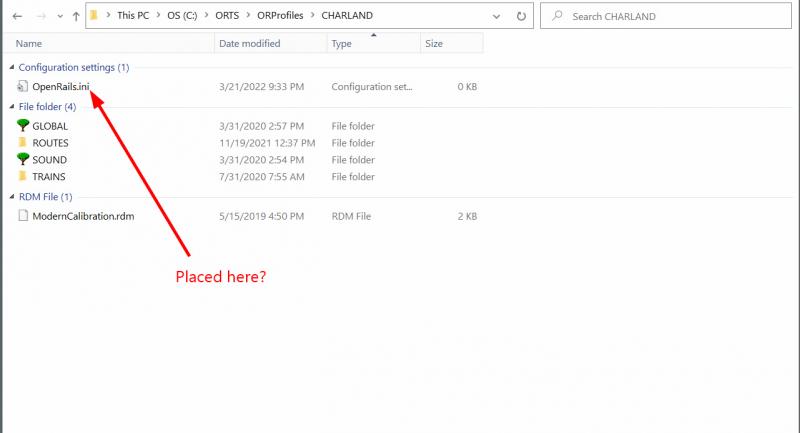To save the options for more than one Openrails installation separately,
an empty text file Openrails.ini can be inserted in the main folder of each installation.
The selected options are now stored in this file, instead of in the registry.dat.
Please add this handy function in the manual under chapter 6
Regards
EugenR
Page 1 of 1
location to save Options for more then one OR-Installation
#2

Posted 21 March 2022 - 08:36 PM
Thanks for the post, I've wondered how this worked.
If there are multiple routes in a single OR installation profile is it possible to have an OpenRails.ini for each route?
Is the "ini" file placed as shown in the screenshot or can it be placed in an individual ROUTE folder?
...and it's unclear to me how the selected options are stored in the "ini"...does OR write to the file?...does the user copy & paste the options ( from where?)...always puzzled me.
Sorry for my obtuseness. Thank you.
If there are multiple routes in a single OR installation profile is it possible to have an OpenRails.ini for each route?
Is the "ini" file placed as shown in the screenshot or can it be placed in an individual ROUTE folder?
 eugenR, on 21 March 2022 - 07:58 AM, said:
eugenR, on 21 March 2022 - 07:58 AM, said:
The selected options are now stored in this file, instead of in the registry.dat.
Regards
EugenR
Regards
EugenR
...and it's unclear to me how the selected options are stored in the "ini"...does OR write to the file?...does the user copy & paste the options ( from where?)...always puzzled me.
Sorry for my obtuseness. Thank you.
#3

Posted 21 March 2022 - 09:57 PM
 Weter, on 21 March 2022 - 08:46 PM, said:
Weter, on 21 March 2022 - 08:46 PM, said:
Sorry for offtop:
What is *.rdm-file?
I understand "ORTS installation" is Program folder with particular version of core files, but not content folder.
What is *.rdm-file?
I understand "ORTS installation" is Program folder with particular version of core files, but not content folder.
The rdm file is for the RailDriver calibration data. I've attached a very early OR manual (ver 0.9)..look on page 16 for the explanation. I don't know where the Raildriver calibration instructions are currently available. One of the branches has raildriver calibration built into it...I forget which one. Maybe perpetual kid's branch??
Attached File(s)
-
 Installation&RailDriver.pdf (1.08MB)
Installation&RailDriver.pdf (1.08MB)
Number of downloads: 127
#4

Posted 22 March 2022 - 02:52 AM
 eugenR, on 21 March 2022 - 07:58 AM, said:
eugenR, on 21 March 2022 - 07:58 AM, said:
To save the options for more than one Openrails installation separately,
an empty text file Openrails.ini can be inserted in the main folder of each installation.
The selected options are now stored in this file, instead of in the registry.dat.
Please add this handy function in the manual under chapter 6
Regards
EugenR
an empty text file Openrails.ini can be inserted in the main folder of each installation.
The selected options are now stored in this file, instead of in the registry.dat.
Please add this handy function in the manual under chapter 6
Regards
EugenR
Hello.
Thanks for the tip, I missed it a lot. I tried it because I use more ORs, always the one that works best for that task.
Thank you very much.
Sincerely, Laci 1959
#5

Posted 22 March 2022 - 08:17 AM
 eugenR, on 21 March 2022 - 07:58 AM, said:
eugenR, on 21 March 2022 - 07:58 AM, said:
Please add this handy function in the manual under chapter 6
Thanks for suggesting this.
In the middle of other things just now, so I've raised a Blueprint which means it doesn't get forgotten and anyone can choose to work on it.
P.S. Installing the tools to work on the Manual used to be awkward but Ryan (yoryan) has made it a lot easier. Instructions for working with code and the manual are published at https://github.com/openrails/openrails/blob/master/Docs/Building.md
#6

Posted 22 March 2022 - 11:45 AM
I did some searching and found these posts......and...
I then placed a blank OpenRail.ini in the same folder as the executables and started up MGVer118 ---- Result, it could not find any content...removing the blank ini file and all the content was accessible. That behavior appears to contradict the underlined statement in bold.
Admittedly, I may be doing something wrong, but using the ini file has always left me flummoxed!
 James Ross, on 02 November 2013 - 08:10 AM, said:
James Ross, on 02 November 2013 - 08:10 AM, said:
As of X.1838, if you create an "OpenRails.ini" file in the program directory (i.e. the directory containing menu.exe and runactivity.exe), basic settings will be loaded and saved here instead of the user's registry. Folder and key settings are still only in the registry but I'm working on supporting them in the INI file too.
While this should not be considered the normal mode of operation, it supports some specific use-cases:
While this should not be considered the normal mode of operation, it supports some specific use-cases:
- MSTS-style miniroutes, where there is a copy of Open Rails with the route and settings are kept with it.
- People wishing to more easily share, back up or switch between configurations.
 James Ross, on 28 October 2014 - 01:51 PM, said:
James Ross, on 28 October 2014 - 01:51 PM, said:
What you can do is create an "OpenRails.ini" in the executable's directory; at that point, those executables will save all settings in that INI file - including their list of installation profiles. You would have to separate the routes in to different MSTS "installs" based on the settings you wanted to use and remember which one to run, but it should technically work today.
I then placed a blank OpenRail.ini in the same folder as the executables and started up MGVer118 ---- Result, it could not find any content...removing the blank ini file and all the content was accessible. That behavior appears to contradict the underlined statement in bold.
Admittedly, I may be doing something wrong, but using the ini file has always left me flummoxed!
Page 1 of 1

 Log In
Log In Register Now!
Register Now! Help
Help