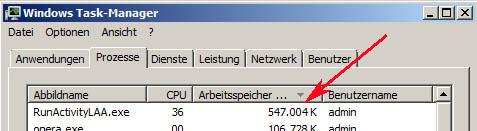When trying to drive through my route of about 300 km from start to finish in OR, a memory error occurs after about 2/3 of the way.
According to the OpenRailsLog.txt there are first while trying to load one or the other texture a few warnings because of insufficient memory and finally because of missing memory an error with program abort occurs.
I hope we are not with OR in the meantime at the same place, at which MSTS was criticized mainly?! It is a known bug in MSTS that the memory is not released accurately after leaving world tiles. This leads to the fact that driving on longer routes with a larger amount of shapes and textures overloads the MSTS. Often, when loading the next world tile, several messages appear in MSTS that SMS objects can no longer be loaded. By the way, the MSTS then usually does not crash, but simply leaves the next to load world tiles empty.
Two facts that were alarming me:
• the MSTS manages the same 2/3 of the way of the same route easily, while OR crashes.
• while riding the 2/3 of the route in OR according to the task manager the memory of the RunActivity.exe rise continuously from 230.000 kB up to over 587.000 kB! Then the crash occures.
Regards
Jonas
 OpenRailsLog_Memory.txt (43.63K)
OpenRailsLog_Memory.txt (43.63K)
Number of downloads: 255

 Log In
Log In Register Now!
Register Now! Help
Help