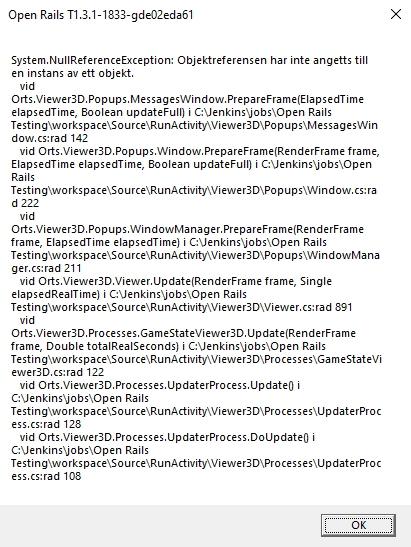
I run experimental build 1833 and have had this crash ever since I installed OR, has this been fixed in the latest build or will this be fixed? I dread taking screenshots and lose all progress in a session because of this bug.
I don't have a logfile.

 Log In
Log In Register Now!
Register Now! Help
Help







