Preparing for release OR v1.4 It's getting closer
#11

Posted 17 August 2021 - 12:42 PM
#12

Posted 17 August 2021 - 01:12 PM
#13

Posted 18 August 2021 - 11:00 AM
#14

Posted 18 August 2021 - 09:07 PM
#15

Posted 19 August 2021 - 04:36 AM
They go in your default "Pictures" folder in an OpenRails sub folder.
At least that's where mine go.
I use shift + print screen to take screenshots with ReShade set to save in .jpg format. Same folder.
Randy
#16

Posted 19 August 2021 - 06:14 AM
So you can paste it to your editor and crop it, then save as you wish.
By default, it is being saved to some "user's folder". Don't remember it's name, in *.png format.
#17

Posted 19 August 2021 - 06:35 AM
 Genma Saotome, on 18 August 2021 - 09:07 PM, said:
Genma Saotome, on 18 August 2021 - 09:07 PM, said:
I'll add it to my list.
#18

Posted 19 August 2021 - 06:47 AM
Well made, sure goes a long way in showcasing ORTS, but with a tiny little grain of salt - especially the larger text boxes early on were faded out too early for me to read them completely without pausing. Two or three extra seconds would sure help. ;)
Cheers, Markus
#19

Posted 21 August 2021 - 02:59 AM
#20

Posted 21 August 2021 - 03:39 AM
Rgds
BB22210
#21

Posted 21 August 2021 - 04:10 AM
It's a shame, but no.
I've just got that idea, watching the final seconds of video, offered by you.
But I almost sure, some other members, who have implemented wipers, could help.
And, continuing the rain theme, why don't we look for demonstration of rainy textures working?
(or is it exclusive Carlo's version feature only for now?)
#22

Posted 21 August 2021 - 04:20 AM
#23

Posted 21 August 2021 - 06:56 AM
 Genma Saotome, on 18 August 2021 - 09:07 PM, said:
Genma Saotome, on 18 August 2021 - 09:07 PM, said:
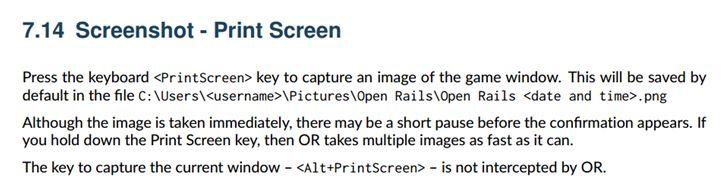
I found this text in the latest manual, which I downloaded from http://openrails.org...ting-Manual.pdf
When you press PrintScreen, Open Rails puts a confirmation message on the screen. If you have unchecked the Control Confirmations checkbox in menu > Options > General, then you won't see any message.

Hope that helps.
#24

Posted 21 August 2021 - 08:33 AM
 Weter, on 21 August 2021 - 04:10 AM, said:
Weter, on 21 August 2021 - 04:10 AM, said:
And, continuing the rain theme, why don't we look for demonstration of rainy textures working?
(or is it exclusive Carlo's version feature only for now?)
Rainy textures are available only on OR NewYear MG at the moment. However if someone generates a Trello card and it gets approved by the OR Management Team, I can prepare a Pull Request for the official OR. I wonder whether someone has already used that feature.
#25

Posted 21 August 2021 - 10:13 AM
 Csantucci, on 21 August 2021 - 08:33 AM, said:
Csantucci, on 21 August 2021 - 08:33 AM, said:
Hello.
Yes, I operate the windows with it. If the weather is nice, the windows are lowered, if it is raining they are pulled up. I also have a couple of locomotives that have wet windshields.
The only problem is that it does not support dynamic weather.
Sincerely, Laci 1959

 Log In
Log In Register Now!
Register Now! Help
Help











