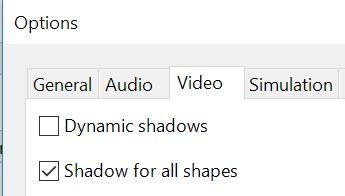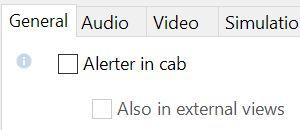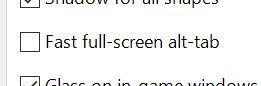YoRyan, on 13 July 2021 - 06:57 PM, said:
YoRyan, on 13 July 2021 - 06:57 PM, said:
We should take an inventory of all of the physics switches and determine whether or not they can be simplified.
Indeed, that is my aim.
 Genma Saotome, on 13 July 2021 - 08:55 PM, said:
Genma Saotome, on 13 July 2021 - 08:55 PM, said:
one for every existing .ACT file plus one for explore route.
Yes, I agree. But first, let's sort out the options we currently have.
So we have a consensus now for
Options > Audio > MSTS Bin compatible sound
Thanks for your thoughts.
I think that's all for the Audio tab, so let's move on to the Video tab. I may need some help here as I don't know much about graphics and model building.
If we look at the first 2 controls:
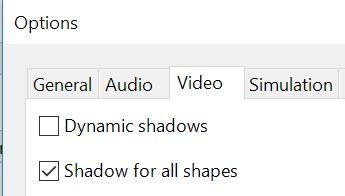
The text in the Manual assumes a lot of knowledge and I wonder if it can be improved:
For Dynamic Shadows, the Manual has:
With this option it is possible to enable or disable the display of dynamic shadows. Disabling can be helpful if low frame rates are experienced
How about this instead:
The default setting is unchecked.
Check this option to cast shadows from movable objects such as trains.
Note: This may drop the frame rate, e.g. by 20%.
For Shadow for all shapes, the Manual has:
When this option is selected and also the Dynamic shadows option is selected, OR displays a shadow
also for the objects that don’t have a shadow defined in the .ref file, and also for forest trees. This may reduce game performance.
How about this instead:
The default setting is unchecked.
Check this option to cast shadows from static objects.
Note: This may drop the frame rate, e.g. by 15%.
Note: Static objects provided with shadows (in the file <route>.ref) will cast shadows anyway. This option adds shadows for other static objects.
I notice, from the manual, that the second control is not effective if the first control is unchecked. I think it would be better if the second control was indented and disabled like this pair.
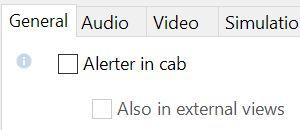
What are your thoughts on this one?
 Genma Saotome, on 14 July 2021 - 10:18 AM, said:
Genma Saotome, on 14 July 2021 - 10:18 AM, said: Csantucci, on 14 July 2021 - 10:32 AM, said:
Csantucci, on 14 July 2021 - 10:32 AM, said:
 Log In
Log In Register Now!
Register Now! Help
Help