TSRE5 has stopped working error
Rate Topic:





- Superintendant
-

-
Group:
Status: Elite Member
-
Posts:
1,848
-
Joined:
19-December 09
-
Gender:Male
-
Location:South of here
-
Simulator:ORMG
-
Country:

Posted 07 July 2021 - 11:53 AM
Which version is this? I don't see it in the log.
- Superintendant
-
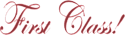
-
Group:
Status: First Class
-
Posts:
1,187
-
Joined:
01-January 10
-
Gender:Male
-
Location:Louisiana
-
Simulator:MSTS, TS2017, OR
-
Country:

Posted 07 July 2021 - 11:56 AM
.7.002
It doesn’t matter which version I use. I get the same error.
- Superintendant
-

-
Group:
Status: Elite Member
-
Posts:
1,848
-
Joined:
19-December 09
-
Gender:Male
-
Location:South of here
-
Simulator:ORMG
-
Country:

Posted 07 July 2021 - 12:05 PM
Looks like the route may not be where TSRE is looking for it.
Can't find the F drive either.
Have you been moving files? It could also be a bad drive.
It's not loading any world or shape files. It just stops.
- Superintendant
-
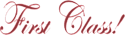
-
Group:
Status: First Class
-
Posts:
1,187
-
Joined:
01-January 10
-
Gender:Male
-
Location:Louisiana
-
Simulator:MSTS, TS2017, OR
-
Country:

Posted 07 July 2021 - 01:43 PM
I do not have an F:/. The location of the route was selected using the browse button that comes up when you first open TSRE. The only reference to the F:/ in settings is for the default root directory and the Geopath. Just for fun I pointed gameroot = to the correct folder that contains the route and still the same error. I hav
e attached another log file representing this change. No files have been moved around.
 log.zip (1.22K)
log.zip (1.22K)
Number of downloads: 4
- Superintendant
-
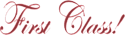
-
Group:
Status: First Class
-
Posts:
1,187
-
Joined:
01-January 10
-
Gender:Male
-
Location:Louisiana
-
Simulator:MSTS, TS2017, OR
-
Country:

Posted 07 July 2021 - 01:55 PM
Just my assumption here but the last entry in the log is #Initshaders. I assumed this is where TSRE had the problem, I just don't know what kind of problem.
1 User(s) are reading this topic
0 members, 1 guests, 0 anonymous users
 error01.JPG (20.33K)
error01.JPG (20.33K)
 log.zip (1.25K)
log.zip (1.25K)

 Log In
Log In Register Now!
Register Now! Help
Help


