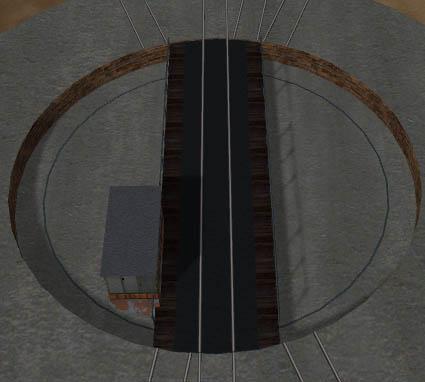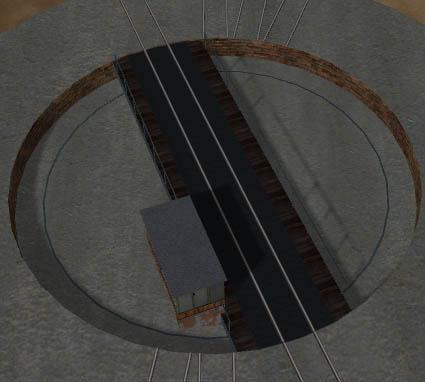This is the normal starting condition; aligned to the TT Lead and Stall #2.

#1. When I rotate the TT CounterClockwise (Ctrl+C) to Stall #1, I get the message: "Information: Turntable Backward Connected"
I move the Loco from Stall #1 to the TT, rotate it Clockwise (Alt+C) to the TT Lead, and the Loco is Reversed; that is,
Switches in front are operated with "Shift-G", Switches behind are operated with "G", and Front/Rear Angle Cocks,
Air Hose, etc are reversed.
#2. When I rotate the TT Clockwise (Alt+C) to Stall #3, I get the message: "Information: Turntable Forward Connected"
I move the Loco from Stall #3 to the TT, rotate it CounterClockwise (Ctrl+C) to the TT Lead and the Loco is Normal; that is,
Switches in front are operated with "G", switches behind are operated with "Shift+G", and Front/Rear Angle Cocks,
Air Hose, etc are Normal.
It doesn't matter which Loco is used. Any Loco leaving Stall #1 gets Reversed, and any Loco leaving Stall #3 stays normal.
When Rotating the Turntable 360-degrees Clockwise OR CounterClockwise:
Stopping at Stall #1 or TT Lead always generates message: "Information: Turntable Backward Connected"
Stopping at Stall #2 or Stall #3 always generates message: "Information: Turntable Forward Connected"
To make it more interesting, earlier Revisions of the Route did not have this problem!
Any ideas from you ORTS Experts????

 Log In
Log In Register Now!
Register Now! Help
Help