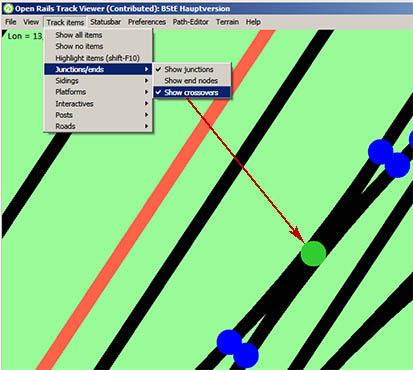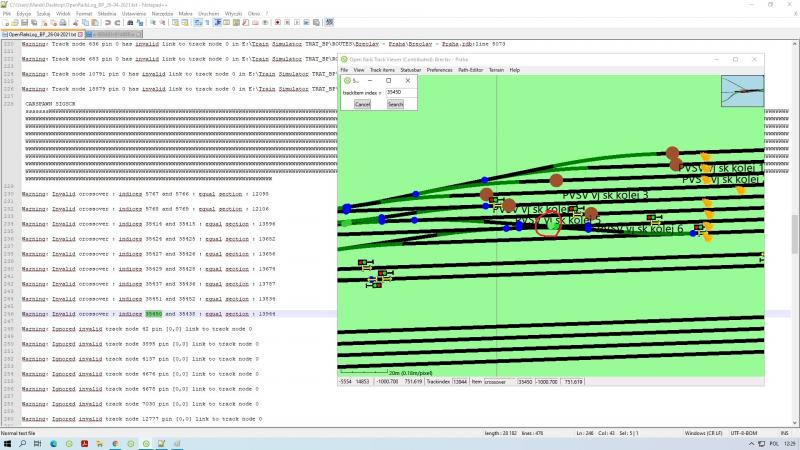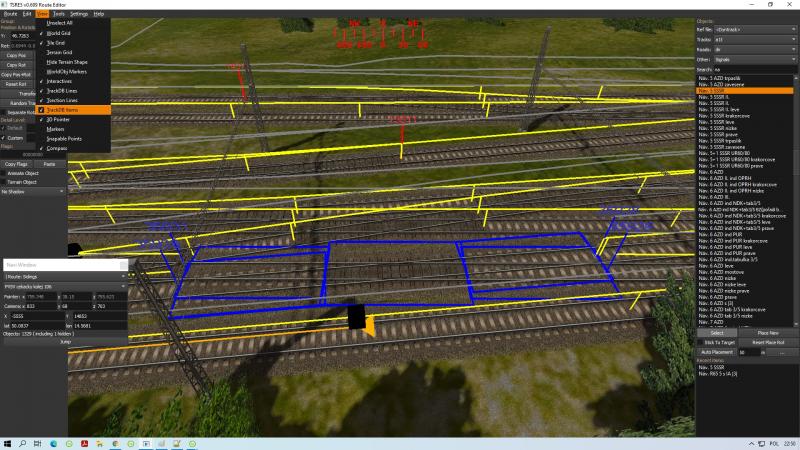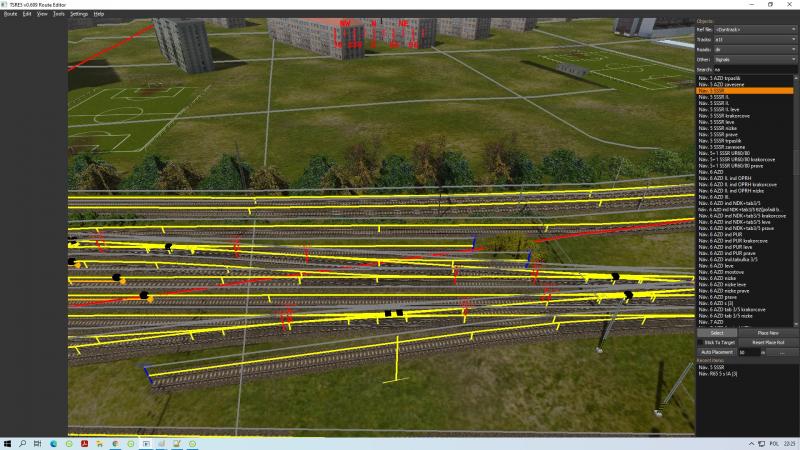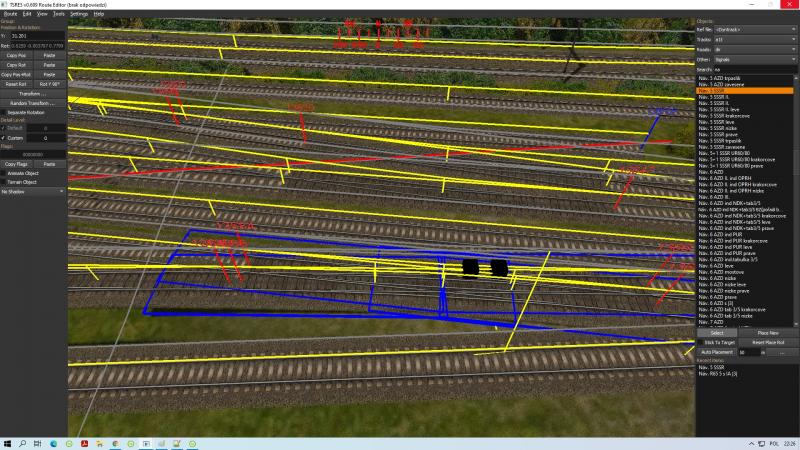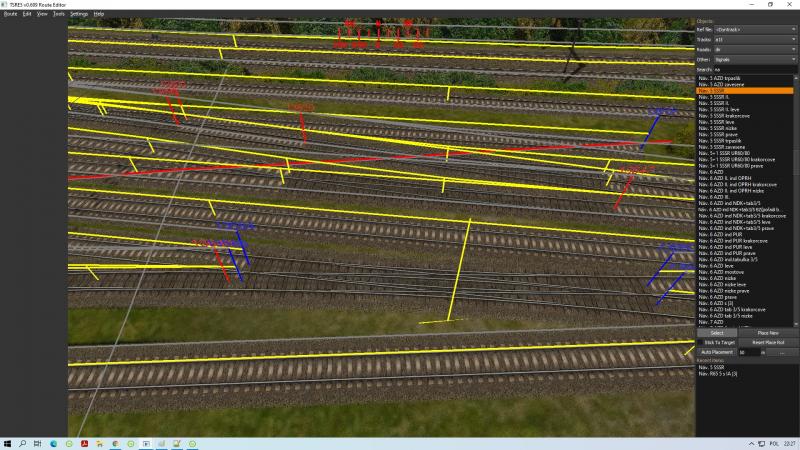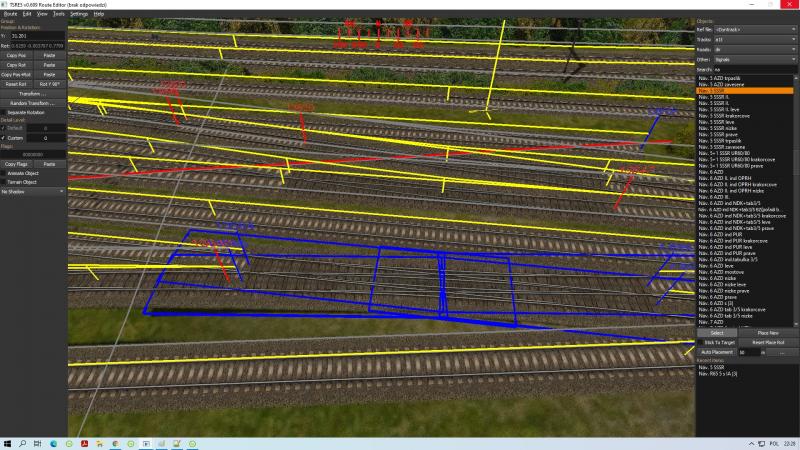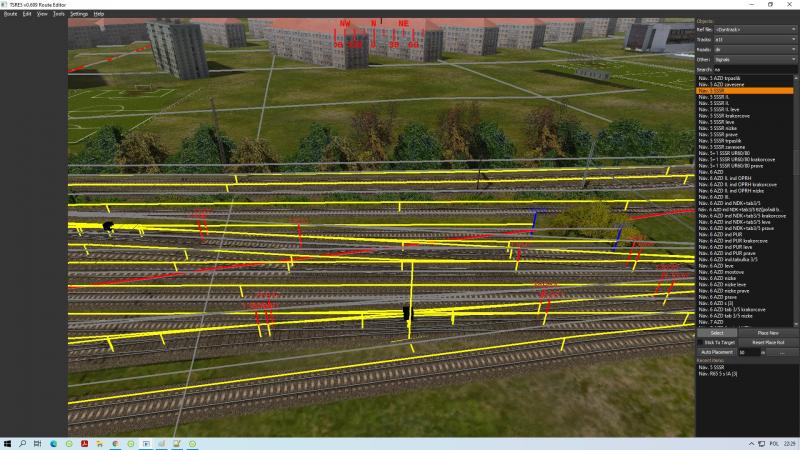Single slip points Signal conflicting moves
#1

Posted 05 May 2021 - 06:21 AM
1.a1tSglSlip10d150r.s
2.a1tPnt10d150rLftSlipMnl
3.a1tPnt10d150rRgtSlipMnl
http://www.atomic-album.co.uk/showPic.php/178898/SingleSlip.jpg
The signals for the Player and AI trains always show 'Clear_2' for conflicting moves for the actual crossover part ? ie:
Player train( Green ) from top to bottom, AI Train( Purple) from bottom to top.
Both trains meet at the crossover with clear signals!
Has this always been a problem with this type of point work.
If so, does the workaround on the steam4me website suited for single slips as well?
Thanks
#2

Posted 05 May 2021 - 06:50 AM
You need to place a short straight section between them.
#3

Posted 05 May 2021 - 06:58 AM
steved, on 05 May 2021 - 06:50 AM, said:
You need to place a short straight section between them.
Hi
There are no red poles next to each other. I have seen that situation at various times, where R.E complains about it!
Thanks
#4

Posted 05 May 2021 - 07:47 AM
You may try to remove and then replace the shape with holds the crossover and hope that this time the route-editor will set up the crossover correctly.
No guarantee for that, though - both the MSTS route-editor and TRSE regularly create incorrect crossovers.
Regards,
Rob Roeterdink
#5

Posted 05 May 2021 - 07:58 AM
#6

Posted 05 May 2021 - 08:30 AM
http://www.atomic-album.co.uk/showPic.php/178898/TV-SLIP.jpg
The actual single slip in OR
http://www.atomic-album.co.uk/showPic.php/178898/TV-SLIP2.jpg
Thanks
#7

Posted 05 May 2021 - 09:48 AM
#8

Posted 05 May 2021 - 12:28 PM
jonas, on 05 May 2021 - 09:48 AM, said:
Hi
The second black node is for the two point's. So what you see is three separate track pieces for this single slip. These are the crossover slip, right slip points and left slip points. I understand that double slip points have no signal protection IF both slips points are used at the same time, avoiding the actual crossover node. Signal protection only applies to the crossover node. In my scenario, the two trains meet at crossover node which should be protected. I'm wondering if the nodes are so close together, there is some confusion in the logic of protection. I have relaid this single slip more than a dozen times now and no error occurs in R.E or the OR log ?
There is another single slip but it's just one complete shape and even when this is laid correctly, there are two blue poles closed together in the middle of the track works.
Thanksml
#9

Posted 05 May 2021 - 01:07 PM
Quote
No, it isn't. Track connections do not show black dots (green dots in Trackviewer). It is clear from the position of these dots that the two crossover entries in the .tdb are not in the same location, therefor the signalling can not process it as a proper crossover.
Quote
There is another single slip but it's just one complete shape and even when this is laid correctly, there are two blue poles closed together in the middle of the track works.
Yep, that all sounds very familiar. In my route I have dozens of single/double slips and 'scissor points' which all fail to set a proper crossover, with no warnings anywhere. Replacement sometimes helps, sometimes not. There seem to be certain conditions with regards to the connecting tracks that somehow inhibit the creation of a proper crossover.
There is one way to check it out : run the player train upto the slip, then check the Dispatcher Hud if a "+" is displayed (if you approach the slip from a switch end, the string should be "-<-+-", if from a non-switch end it should look like "-+-<-"). If you see no "+", the crossover is not placed properly.
Regards,
Rob Roeterdink
#10

Posted 05 May 2021 - 02:09 PM

 Log In
Log In Register Now!
Register Now! Help
Help