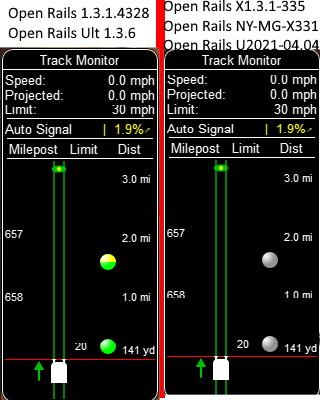Is this a bug or some locally induced operator error???
Page 1 of 1
Is this a bug or locally enduced user error?
#2

Posted 08 April 2021 - 01:41 PM
Weter, on 08 April 2021 - 01:32 PM, said:
Shift+F4 displays track monitor with only signal positions, but no aspects, as an author (YoRyan) found it more prototypical.
F4 brings usual look of the track monitor.
There was a thread here about this feature introducing and finding the best way of implementation.
If I understood right, what was your question about.
F4 brings usual look of the track monitor.
There was a thread here about this feature introducing and finding the best way of implementation.
If I understood right, what was your question about.
use just F4 not Shift-F4...
#3

Posted 08 April 2021 - 01:51 PM
Posted Today, 12:42 AM
But did you mean that grayed-out signals, or something other?
Does Shift+F4 change something in the way, TM displayed for you?
But did you mean that grayed-out signals, or something other?
Does Shift+F4 change something in the way, TM displayed for you?
#5

Posted 08 April 2021 - 03:15 PM
Press F4 to show the Track Monitor, now hold down the Shilf key and press F4 again, each press of F4, without releasing Shift, will show or hide the status of the signals.
#6

Posted 08 April 2021 - 05:55 PM
So, they turned them off by default, and adding Shift pressing is now needed to turn them on, right?
#7

Posted 09 April 2021 - 01:12 AM
Not exactly, the track monitor will display as you left it when you close the simulator.
If when closing the simulator, the aspects of the signals were shown, when I start again, they will be shown. If when closing the simulator the aspects of the signals are off, when starting again, they will be shown off. It seems to remember the state.
If when closing the simulator, the aspects of the signals were shown, when I start again, they will be shown. If when closing the simulator the aspects of the signals are off, when starting again, they will be shown off. It seems to remember the state.
#8

Posted 09 April 2021 - 09:25 AM
That's correct! F4 to show and hide the Track Monitor and Shift+F4 to toggle the signal states. The simulator will also remember which Shift+F4 mode you left it in.
Hopefully, these controls aren't confusing many other users.
Hopefully, these controls aren't confusing many other users.
#10

Posted 11 April 2021 - 04:37 AM
Quote
Hopefully, these controls aren't confusing many other users.
Instead, Ryan, i always dreamed to turn it off, for obligate using of Cab Aspect Display and speed-meter, with no any temptation to look at track monitor.
Page 1 of 1

 Log In
Log In Register Now!
Register Now! Help
Help