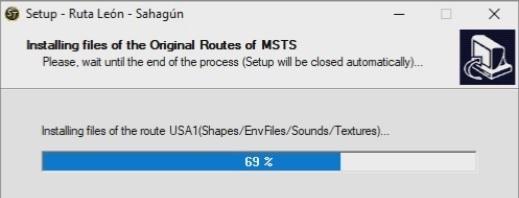copperpen, on 03 April 2021 - 01:29 PM, said:
No MSTS content means no textures and missing shapes. A very long time ago someone made a file of all the shapes and textures, and I think there was also a route that had everything in it. Maybe someone will drop in here and remember the filenames and where to get them. Until then, put the route to one side and try another one. Some routes come complete with all required shapes and textures.
Ok, I would love to find it, I will search but I will also keep looking here.
Weter, on 03 April 2021 - 02:13 PM, said:
Hola.
I've noted too, that buildings, fences and tracks are looking as ones from default MSTS routes.
This more likely means, that installation of this route includes copying of that textures and shapes from MSTS default routes.
As we see gray boxes, the shapes are present, only textures cant be found (but maybe not absent).
Furthermore, TRSE obtained that all, as You see complete picture.
The solution is somewhere about.
So could it be that the routes I have installed are made to reproduce with MSTS installed?

 Log In
Log In Register Now!
Register Now! Help
Help