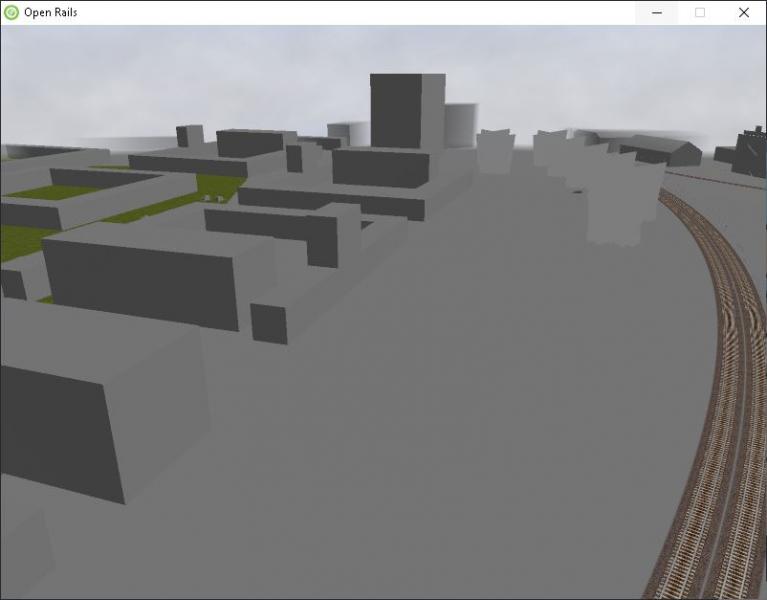Quote
I am very grateful I never met such kind people <3
I can tell exactly the same
You are always welcome.
Furthermore, you help us to make ORTS better this way!
Quote
installing it in another folder will solve it?
Not always, but this must be done first.
"Can't access" is maybe because wrong folders structure too, so build the right folder- tree, as Manual suggests -this will be your second step.
For example, the route maybe tells, that "this model must be taken from Global folder", but you have not that shape/texture/*.sd files there, or global folder itself.
Another suggestion, that I already told a pair days ago:
As soon, as some installers violationally change global files without even asking you for any permissions, (then you find your routes, track sections and so on corrupted or with undesired changes):
I advise you to install any desired content to "sandbox" - specially created standalone folder, not related to anything else, then watch, what files were written and what sub-folders were created, is the model looks exactly as you expected, and do you enjoy with it.
After all that-copy what you decide to ORTS content location manually, then you can erase the sandbox folder with all unnecessary files left there.

 Log In
Log In Register Now!
Register Now! Help
Help