
So I tried to solve it with a YouTube video, I downloaded more routes and put the folders "Terrex", "Textures", "Envfiles" and "Shapes" to the route that has the problem, it did not solve it completely but it was left with some more textures .
In the TSRE5 route editor the route is seen with all its textures and objects.
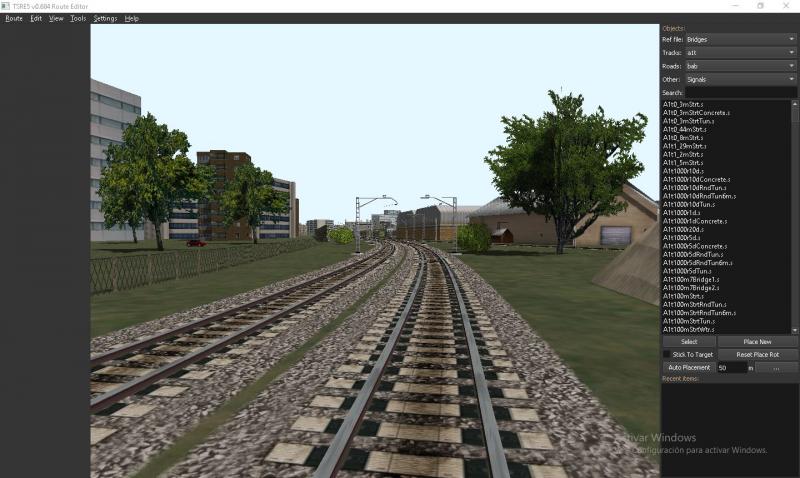
engmod, on 01 April 2021 - 01:39 PM, said:
Welcome to elvastower.
First action when you have a bug is post the openrailslog.txt file that is on your desktop. This will tell us a lot about your system, settings and problem.
What routes have you installed?
How were they installed?
Hi, thank you.
I have the "Leòn-Sahagún","Alcazár SJ-LinaresBaeza" and "Cercanias & GL 2.1" all with the same problem, I installed "Carcanias" with an exe file, but the others manually.
Here is the openrailslog.txt
Attached File(s)
-
 OpenRailsLog.txt (24.58K)
OpenRailsLog.txt (24.58K)
Number of downloads: 225

 Log In
Log In Register Now!
Register Now! Help
Help







