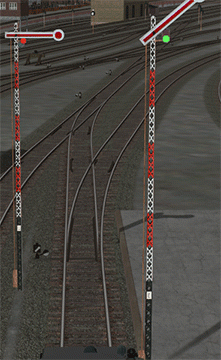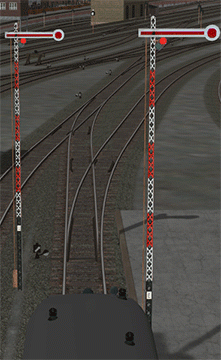Csantucci, on 27 March 2021 - 07:49 AM, said:
the extended F8 pop-up window can be seen. At the left side the first switch in front and the first switch behind of the train are displayed (as was up to now), and at the right side the first switch in front and the first switch behind with opposite orientation are shown. So in the upper part the trailing switch just in front of the locomotive is shown on the left side, while the subsequent facing swith is shown on the right side. In this case also backwards the first switch is a trailing one.
All four switches can be thrown by clicking on them (if the reservation/occupation conditions are satisfied), or by using one of following commands:
G: throw first facing switch in front
Shift-G: throw first facing switch behind
Ctrl-G: throw first trailing switch in front
Ctrl-Shift-G: throw first trailing switch behind.
I gave the new ORNYMG revision a try over the weekend, and my personal experience was that I seemed to become easily confused by the changing switches in the window.
As an example, in your post above, Ctrl-G will change the trailing switch shown in the upper left of the switch window, and G will change the facing switch in the upper right. But as soon as the train passes the first switch in front, G now changes the switch in the upper left because it is facing and Ctrl-G changes the upper right (the next trailing switch, which could be several switches down the line). Basically, the shortcuts do not map to the location on the window, but the orientation of the switches. This became confusing to me, especially when traveling over several consecutive switches all facing or all trailing. Then the top right switch could be way down the line somewhere and I don't know what it does to my path.
Again, this is my own personal experience and thoughts on using the facing/trailing switch shortcuts and window. Two suggestions that would work in my case follow, though I understand implementation might be difficult:
- Allow the user to choose between the default window and shortcuts, or the trailing/facing window and shortcuts
- Make the window show the next two switches, regardless of orientation, with consistent shortcuts to change the switches immediately before/after the train (left side), and the next switches after those (right side)
Just my 2 cents...


 Log In
Log In Register Now!
Register Now! Help
Help