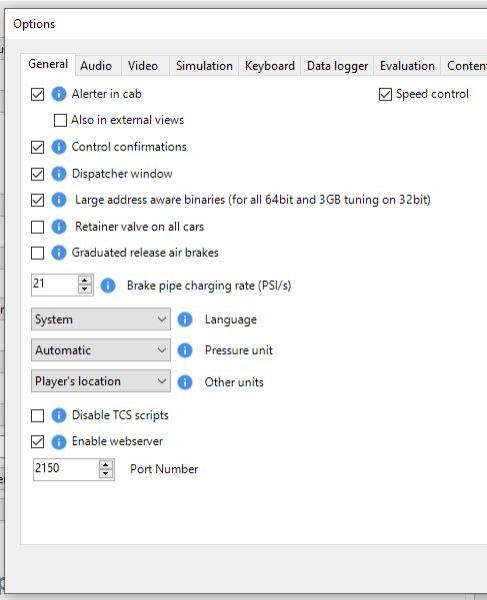
I'm just slightly concerned that the large number of question mark icons might seem overwhelming to new users, and distracting to experienced ones. What if they were hidden by default unless activated by a dedicated "Help" button?

Posted 01 March 2021 - 09:38 AM

Posted 01 March 2021 - 10:17 AM

Posted 01 March 2021 - 11:02 AM

Posted 02 March 2021 - 04:15 AM

Posted 03 March 2021 - 09:40 AM
 eugenR, on 02 March 2021 - 04:15 AM, said:
eugenR, on 02 March 2021 - 04:15 AM, said:

Posted 03 March 2021 - 11:04 AM
 YoRyan, on 01 March 2021 - 09:38 AM, said:
YoRyan, on 01 March 2021 - 09:38 AM, said:

Posted 04 March 2021 - 07:49 AM
 cjakeman, on 03 March 2021 - 11:04 AM, said:
cjakeman, on 03 March 2021 - 11:04 AM, said:
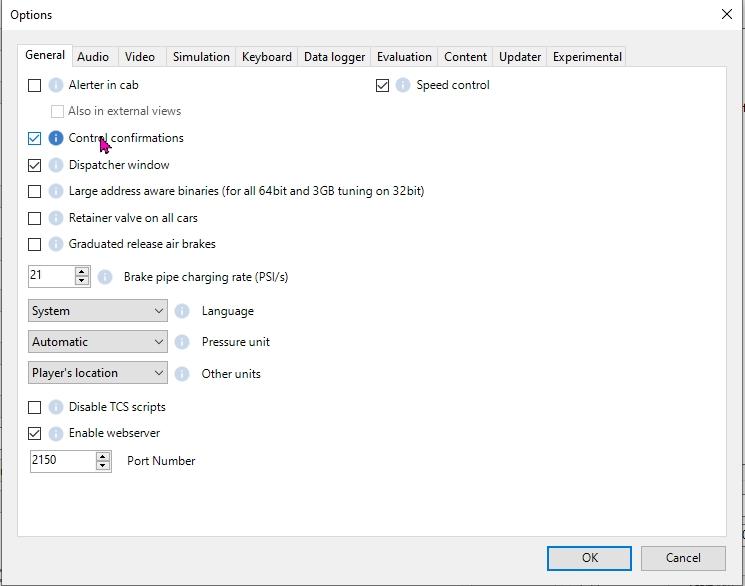

Posted 04 March 2021 - 08:12 AM

Posted 14 March 2021 - 10:18 AM
 eugenR, on 28 February 2021 - 07:45 AM, said:
eugenR, on 28 February 2021 - 07:45 AM, said: