Shadows
#1

Posted 21 February 2021 - 05:40 AM
Additionally, when I select Dynamic Shadows, they do not display correctly. For an example, a shadow displays below a tree and on an adjacent track-bed but not on an embankment or cutting between these two locations. Can this be corrected?
#2

Posted 21 February 2021 - 11:44 AM
 dforrest, on 21 February 2021 - 05:40 AM, said:
dforrest, on 21 February 2021 - 05:40 AM, said:
Additionally, when I select Dynamic Shadows, they do not display correctly. For an example, a shadow displays below a tree and on an adjacent track-bed but not on an embankment or cutting between these two locations. Can this be corrected?
Your problem may be related to a problem I had where Dynamic Shadows were not rendering on a station platform.
Here's a picture of the problem and what I did to fix it.
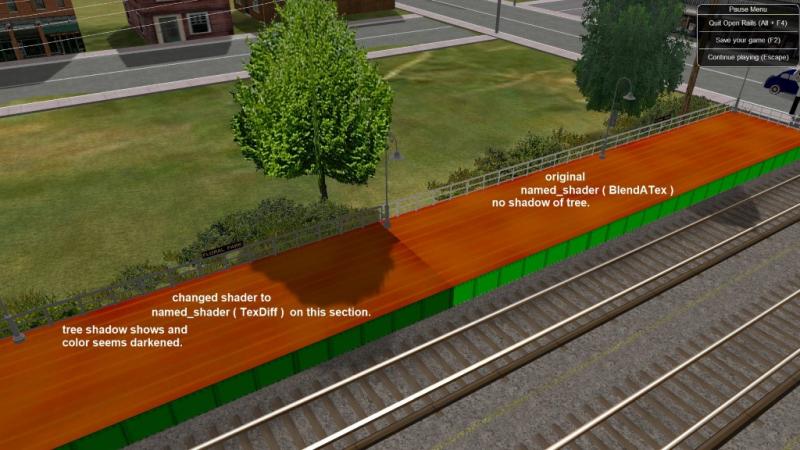 q
qSo it looks like shadows are dependent on how the object is constructed.
There's no standard for modelling for OR or MSTS that I know of so when I see a glitch like in the picture I just correct it.
I think posted a question here asking for and got advice how to correct but can't remember when.
regards,
vince
edit:add; picture date is Friday, October 28, 2016, 9:25:47 PM.I'll search for post around that time. vc
#3

Posted 21 February 2021 - 12:36 PM
It's not an issue for me... I modified the SU exporter to use Texdiff on .bmp files when I noticed the original code treated .tga files as-if they were going to be transparencies no matter what and so I now only use .bmp files for art that will be opaque.
#4

Posted 21 February 2021 - 12:37 PM
#5

Posted 21 February 2021 - 01:15 PM
 vince, on 21 February 2021 - 11:44 AM, said:
vince, on 21 February 2021 - 11:44 AM, said:
edit:add; picture date is Friday, October 28, 2016, 9:25:47 PM.I'll search for post around that time.
I found the thread:>>> http://www.elvastowe...__1#entry209029
#6

Posted 21 February 2021 - 01:39 PM
 Genma Saotome, on 21 February 2021 - 12:36 PM, said:
Genma Saotome, on 21 February 2021 - 12:36 PM, said:
Dave,
I don't know . . . never looked and no idea what was used to build and export the platforms d/l'd from file library,
regards,
vince
#7

Posted 21 February 2021 - 02:08 PM
#8

Posted 21 February 2021 - 02:50 PM
 dforrest, on 21 February 2021 - 02:08 PM, said:
dforrest, on 21 February 2021 - 02:08 PM, said:
What route is this?
Are these real embankments, as in the terrain has been cut/modified, or is the embankment a separate model of an embankment?
Steve
#9

Posted 21 February 2021 - 06:49 PM
 dforrest, on 21 February 2021 - 02:08 PM, said:
dforrest, on 21 February 2021 - 02:08 PM, said:
Same answer David . . . Look into the shape file for that embankment and tell us what shaders are used. Then change it like I did the platform object.
regards,
vince
#10

Posted 22 February 2021 - 06:17 AM
#11

Posted 22 February 2021 - 09:05 AM
 dforrest, on 21 February 2021 - 02:08 PM, said:
dforrest, on 21 February 2021 - 02:08 PM, said:
Are "dynamic shadows" and "Shadow for all objects" checked, when the screenshot was taken?
#12

Posted 22 February 2021 - 09:20 AM
#13

Posted 22 February 2021 - 03:06 PM
 dforrest, on 22 February 2021 - 09:20 AM, said:
dforrest, on 22 February 2021 - 09:20 AM, said:
Please take screenshot at night and post it here. I am pretty sure that this is a situation where the object does not receive shadows because it is emissive.
Look at the model Shape File Manager:https://www.msts.steam4me.net/utilities/images/sfm_11.jpg
You might get lucky by changing texture modes.
Anyways, where can the object in question be downloaded? What route is this?
Steve
#14

Posted 24 February 2021 - 04:13 AM
Attached File(s)
-
 Shadows.zip (151.84K)
Shadows.zip (151.84K)
Number of downloads: 341
#15

Posted 24 February 2021 - 06:08 AM
Attached File(s)
-
 shadows2.zip (420.82K)
shadows2.zip (420.82K)
Number of downloads: 325

 Log In
Log In Register Now!
Register Now! Help
Help







