I'm Vijay from India.I had been simulating MSTS for the past 8 years and had been using Openrails since the past 4 years.I had been using Laptops since I started to use Open Rails.The problem that I face is,I use laptops with integrated GPUs within the processors which has a puny VRAM which literally hampers the potential of an Integrated GPU,as they can do better with more VRAM.And yes,they can't be even compared to normal GPUs that are way better than the integrated ones any time!
-
So,I had been using this method to increase my VRAM to play GTA IV in my PC,and this had been extremely useful to me.I had to create a normal .txt file named commandline.Later I had type in
-norestrictions
-nomemrestrict
-availablevidmem xxxx.x
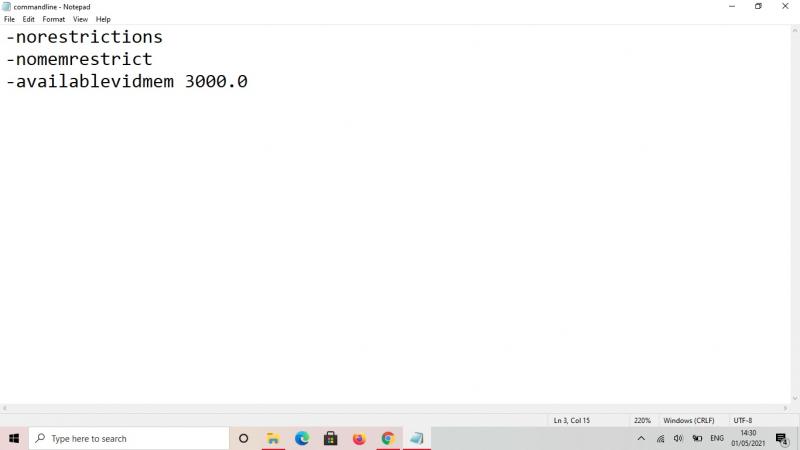
-
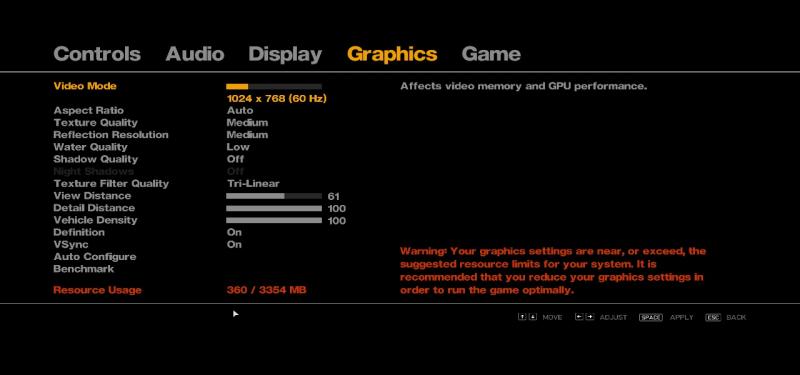
This did the magic for me and the video memory for the integrated GPU while playing GTA alone increased to a value that I had entered(I entered around 3000 mb,and the settings I triggered took me around 350-370 mb).When I had to play it without the commandline file,it barely loaded the terrain,later I got to play in medium settings at around 30 fps in heavy regions which is almost a 200% boost IMO!
So my suggestion here would be,is there any possible way to increase the VRAM for OpenRails like this? If not,can this suggestion be implemented for players who use integrated GPUs and this would be hugely helpful to us as it increases the performance of the GPU(Atleast performs to it's potential,a boost).
Pictures attached for your reference.
-
Edit:Earlier I was having only 128 mb of VRAM.Now while playing GTA IV,I'm able to use around 300 mb of VRAM which can be expanded upto 3 GB of VRAM.
-
This is my first post here :)
Thanks and Regards,
Vijay R.
This post has been edited by Vijay R: 05 January 2021 - 02:38 AM

 Log In
Log In Register Now!
Register Now! Help
Help






