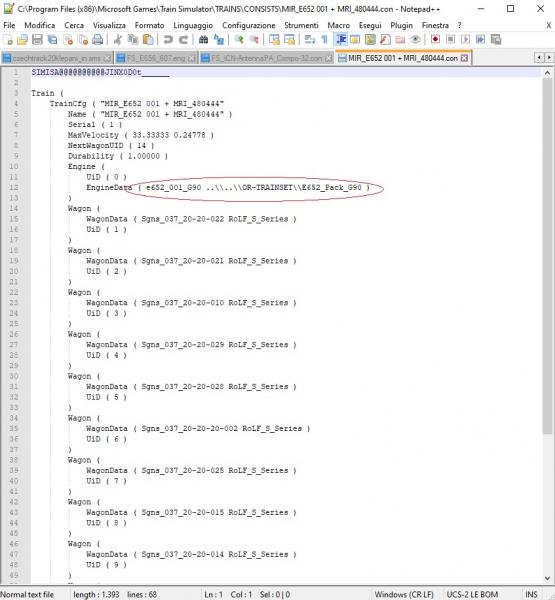Hello everyone,
as you well know, on open rails, there are 3D models made with a new format .. these models are not digested by the editors and tools, so much so that the latter crashes if they are in the TRAINSET folder ..
Obviously, in the absence of a decent activity editor for Open Rails ... I was wondering, if it was possible to set such a path, in order to make the consist selectable both from the AE and from the Open Rails program, at the moment in which I simulate the activity ..
Obviously I did a test, but with negative results .. but I still try to ask you the question ..
Page 1 of 1
It's Possibile to do this?
#3

Posted 05 December 2020 - 08:09 AM
Hi,
Yes, it is possible - and it works in both MSTS and Open Rails with one proviso for the former.
Open Rails will accept /, //, \ and \\ as separators, but MSTS will only accept /, // and \\
The important point is to get the aliasing correct. If your OR-Trainset is in the TRAINS folder, then your aliasing is not right.
I have created a new folder named OR-Trainset in the TRAINS folder and modified a Consist to read : EngineData ( SD45_CSX8903 ..//OR-Trainset//SD45_CSX8903 )
An important point is that, if the cabview and/or sounds are aliased, they must be in the same parent folder as the loco - in this case, OR-Trainset.
Note that, if using this system, other utilities (including mine!) are unlikely to work correctly. For instance, attempting to load the consist into ConBuilder gives the message "Unit not found".
Cheers,
Ged
Yes, it is possible - and it works in both MSTS and Open Rails with one proviso for the former.
Open Rails will accept /, //, \ and \\ as separators, but MSTS will only accept /, // and \\
The important point is to get the aliasing correct. If your OR-Trainset is in the TRAINS folder, then your aliasing is not right.
I have created a new folder named OR-Trainset in the TRAINS folder and modified a Consist to read : EngineData ( SD45_CSX8903 ..//OR-Trainset//SD45_CSX8903 )
An important point is that, if the cabview and/or sounds are aliased, they must be in the same parent folder as the loco - in this case, OR-Trainset.
Note that, if using this system, other utilities (including mine!) are unlikely to work correctly. For instance, attempting to load the consist into ConBuilder gives the message "Unit not found".
Cheers,
Ged
#4

Posted 09 December 2020 - 03:03 AM
Good morning..
first of all thanks for the answers!
I followed the instructions I was given to the letter ...
the process actually works ..
unfortunately, when the AE opens, it crashes ... because the 3D models I would like to use have been exported with TrainSim Modeler according to a new export method that allows you to manage transparencies in a different way, the only flaw is that the AE, inexplicably it does not read these 3D models and crashes ... practically it is impossible for me to use them, I hoped that perhaps by tricking the program with this method I could at least use them to insert them in the activities
first of all thanks for the answers!
I followed the instructions I was given to the letter ...
the process actually works ..
unfortunately, when the AE opens, it crashes ... because the 3D models I would like to use have been exported with TrainSim Modeler according to a new export method that allows you to manage transparencies in a different way, the only flaw is that the AE, inexplicably it does not read these 3D models and crashes ... practically it is impossible for me to use them, I hoped that perhaps by tricking the program with this method I could at least use them to insert them in the activities
#5

Posted 10 December 2020 - 02:07 AM
Hi,
I notice that you have installed Train Simulator C:\Program Files(x86)\Microsoft Games\Train Simulator\ when all the advice is to install it as a separate folder ie. C:\Train Simulator
Maybe this is why you are getting some of your problems, no doubt the more expert people will correct me if I'm wrong.
Mine is even on a separate drive which works perfectly for me.
Regards,
Stephen
I notice that you have installed Train Simulator C:\Program Files(x86)\Microsoft Games\Train Simulator\ when all the advice is to install it as a separate folder ie. C:\Train Simulator
Maybe this is why you are getting some of your problems, no doubt the more expert people will correct me if I'm wrong.
Mine is even on a separate drive which works perfectly for me.
Regards,
Stephen
#6

Posted 10 December 2020 - 02:39 AM
Hi Stephen,
Thank you - I'd missed that :sign_oops: All my MSTS/ORTS installations are on a dedicated drive, too.
Using my consist which uses the OR-Trainset loco, I successfully created an extremely simple activity in AE, which runs in the sim.
I suggest that Baldo re-installs his MSTS in a folder created by himself and tries again. It is possible that the loco he is using is faulty.
Cheers,
Ged
Thank you - I'd missed that :sign_oops: All my MSTS/ORTS installations are on a dedicated drive, too.
Using my consist which uses the OR-Trainset loco, I successfully created an extremely simple activity in AE, which runs in the sim.
I suggest that Baldo re-installs his MSTS in a folder created by himself and tries again. It is possible that the loco he is using is faulty.
Cheers,
Ged
Page 1 of 1

 Log In
Log In Register Now!
Register Now! Help
Help