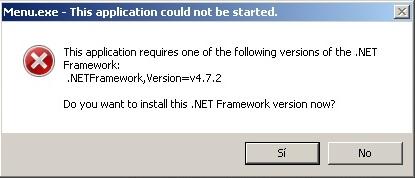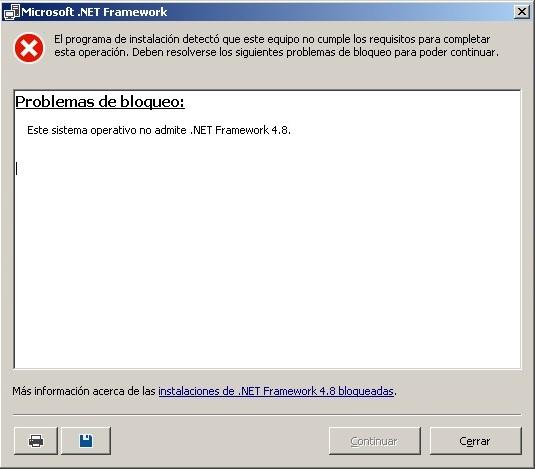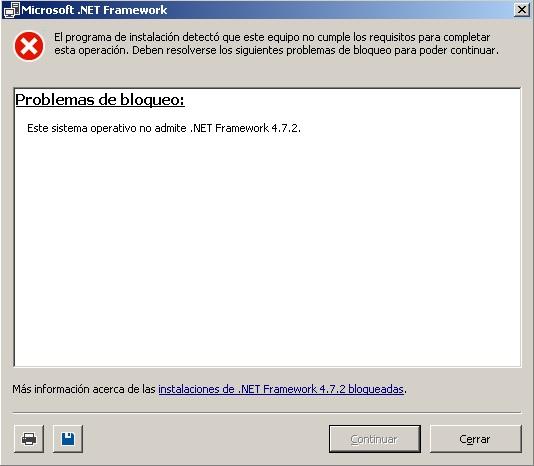; #comment;BEGUERIE #name;BEGUERIE #storage;BEGUERIE-storage #access;BEGUERIE-access
So I tried creating a file for turntable:
; ;#comment;BEGUERIEtt #name;BEGUERIEtt #worldfile;w-009830+010222.w #uid;227 #storage;BEGUERIE-TT-storage #access;BEGUERIE-TT-access
This second file works for me as a pool, but not as a turntable.
I did the following experiments, all unsuccessful:
- I alternated the file name extension, between .turntable-or and .turntable_or.
- I alternated the #worldfile line, between w-009830+010222.w, "w-009830+010222.w" and w-009830+010222.
- I alternated between the command $pool and $turntable
Nothing work, a don't know why.
My version is 1.3.1.4328 and I can not update due Windows 7 OS don't admite latest dotNet.
EDIT: the Timetable:
;AUX-CB;#comment;BEGU-2-D-ASC;BEGU-3-E-DES #comment;;BEGUERIE;; #consist;FCGB-d-Autovía-Ganz;;FCGB-d-MF103;FCGB-d-MF103 #path;CB;;BEGUERIE-ruta-1;BEGUERIE-ruta-2 #dispose;$static;;$pool=BEGUERIEtt;$static #start;12:00 $create=0:00;;12:00 $create=0:00;12:06 $pool=BEGUERIEtt /direction=backward Carlos Beguerie;;;12:01;12:07

 Log In
Log In Register Now!
Register Now! Help
Help