 steamer_ctn, on 08 October 2020 - 09:09 PM, said:
steamer_ctn, on 08 October 2020 - 09:09 PM, said:
Out of interest I went into it whilst in explorer mode (naturally there were no timetable trains).
I then started clicking on options for the fun of it (there is always one user who tries to do things that aren't meant to happen).
Anyway when I clicked on the All radio button in the Trains box, I got the attached error message, and OR shutdown.
Whilst I know that not many users will do this, it might be worth fixing it to make it more robust.
I then started clicking on options for the fun of it (there is always one user who tries to do things that aren't meant to happen).
Anyway when I clicked on the All radio button in the Trains box, I got the attached error message, and OR shutdown.
Whilst I know that not many users will do this, it might be worth fixing it to make it more robust.
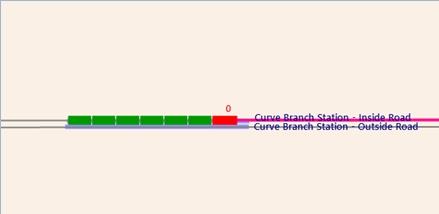
I think it's fixed now.
Thanks for trying it out and also for taking the troublt to report it.

 Log In
Log In Register Now!
Register Now! Help
Help





