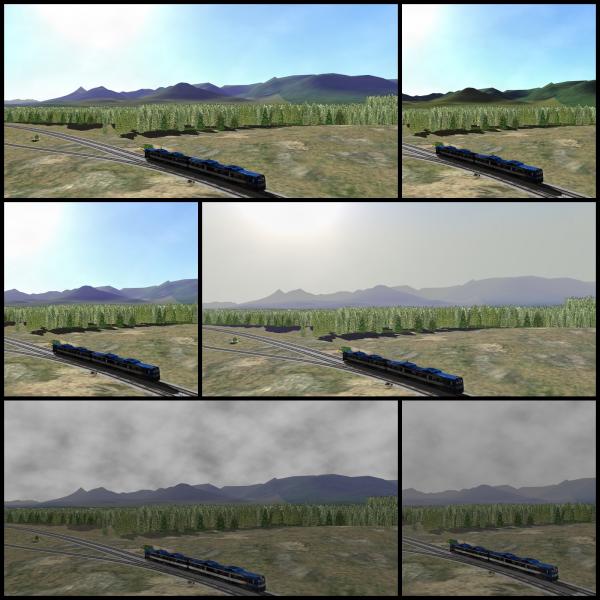http://www.elvastowe...post__p__261725
I do.
And I thought: "why?" for a long time... Till next conversation has occured:
MSTSCHILE said:
Weter said:
But it seems to be not a fog only - I think this is fluorescention of air itself (layers with 20+km thickness<demonstrate such effect under midday bright sunlight, that crosses air lair at large angles, relative observer - when Sun is not so far from zenith>).
So, more correct would be to add some blue color to "air", <which is absolutely transparent now> itself to substitute current emptyness, populated with white fog.
What do You think?

 Log In
Log In Register Now!
Register Now! Help
Help