The station name is not always displaying when I press F6. I have searched the manual for any restrictions on when this shows but cannot find any reference to it. Can someone please help?
Page 1 of 1
Any Restrictions on Station Name Showing with F6?
#2

Posted 12 February 2020 - 09:45 AM
Hi David,
Are you using TSRE for editing? If you are here is the panel where you enter the Station Name and the Platform Name.
Only the Platform Name is displayed in Open Rails via the F6 key.
I'm not sure which line (station or platform) is displayed in the OR Track Viewer.
You'll have to use TSRE to check what's what with the route and if the stations/platform are correctly entered.
If you're using the MSTS editors I recall a similar panel called 'Platform Properties can be displayed and edited.
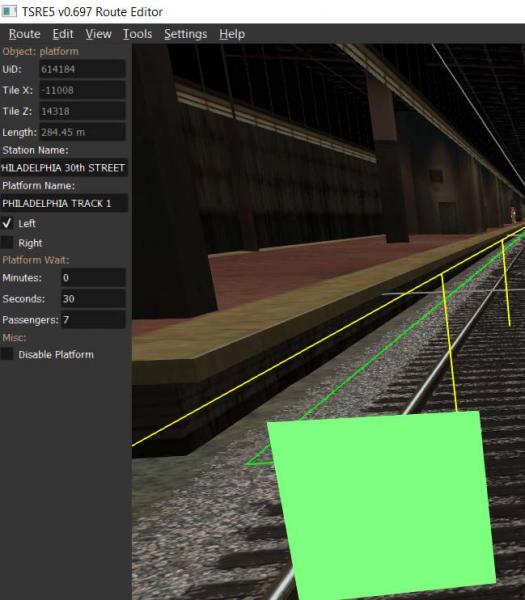
regards,
vince
Are you using TSRE for editing? If you are here is the panel where you enter the Station Name and the Platform Name.
Only the Platform Name is displayed in Open Rails via the F6 key.
I'm not sure which line (station or platform) is displayed in the OR Track Viewer.
You'll have to use TSRE to check what's what with the route and if the stations/platform are correctly entered.
If you're using the MSTS editors I recall a similar panel called 'Platform Properties can be displayed and edited.
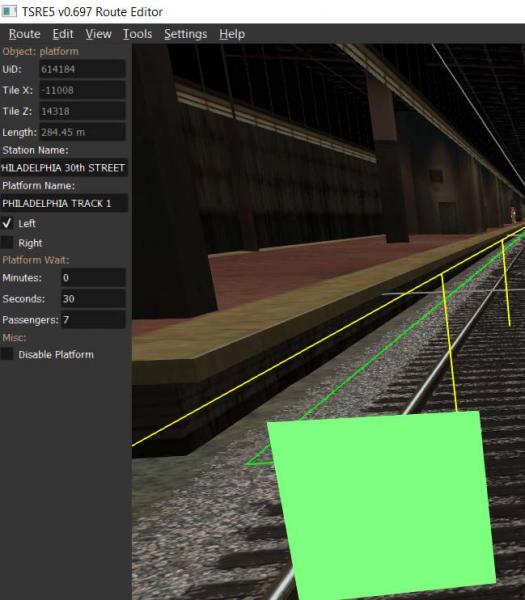
regards,
vince
#3

Posted 12 February 2020 - 10:09 AM
I will experiment with TSRE. My question however was not clear. To clarify the station name is not always displaying when I press F6, as any particular station may show when running in one particular activity and not in another.
#4

Posted 12 February 2020 - 10:46 AM
Hi David
F6 displays only the station names which are to be stopped at as part of the activity.
Pressing Shift + F6 from this display will then display all station and siding names.
Further presses of Shift + F6 scroll through station names, siding names, and then back to the initial F6 display.
I hope that this helps.
Regards
Mike
F6 displays only the station names which are to be stopped at as part of the activity.
Pressing Shift + F6 from this display will then display all station and siding names.
Further presses of Shift + F6 scroll through station names, siding names, and then back to the initial F6 display.
I hope that this helps.
Regards
Mike
#5

Posted 12 February 2020 - 11:13 AM
It does Mike. Thank you. Is that in the manual somewhere because I did not find it?
#6

Posted 12 February 2020 - 01:05 PM
Hi David
Yes, it's in the Open Rails Manual at 7.4.8.
Mike
Yes, it's in the Open Rails Manual at 7.4.8.
Mike
#7

Posted 12 February 2020 - 01:10 PM
I see it but nothing there states that F6 alone only displays only the station names which are to be stopped at as part of the activity.
#8

Posted 12 February 2020 - 01:45 PM
I see what you mean David - it is a little obscure.
I must have picked this up either from one of the forums, or from experience whilst running an activity.
Mike
I must have picked this up either from one of the forums, or from experience whilst running an activity.
Mike
#9

Posted 12 February 2020 - 02:03 PM
I would ABSOLUTELY LOVE to see a feature that allows a subset of station names to be associated w/ specific activities. And to specify the color too. Doesn't need to be every activity but there are many situations where irrelevant-to-the activity names are displayed and it would be very useful to suppress those.
For example (click on image to enlarge for easier reading):

If the player is going to work all of these sites, fine. OTOH, what if he only needs to work 2? Or none because the work is 1km further down the line?
I'm hard pressed to see how isolating the existing text would be hard to do, having the activity designer tag those he wants displayed and saving them in tile_name.sta files in an appropriate location... and when present use them instead of what the world file specifies. In fact the loader could probably do the substitution and the game software would not change.
For example (click on image to enlarge for easier reading):

If the player is going to work all of these sites, fine. OTOH, what if he only needs to work 2? Or none because the work is 1km further down the line?
I'm hard pressed to see how isolating the existing text would be hard to do, having the activity designer tag those he wants displayed and saving them in tile_name.sta files in an appropriate location... and when present use them instead of what the world file specifies. In fact the loader could probably do the substitution and the game software would not change.
Page 1 of 1

 Log In
Log In Register Now!
Register Now! Help
Help




