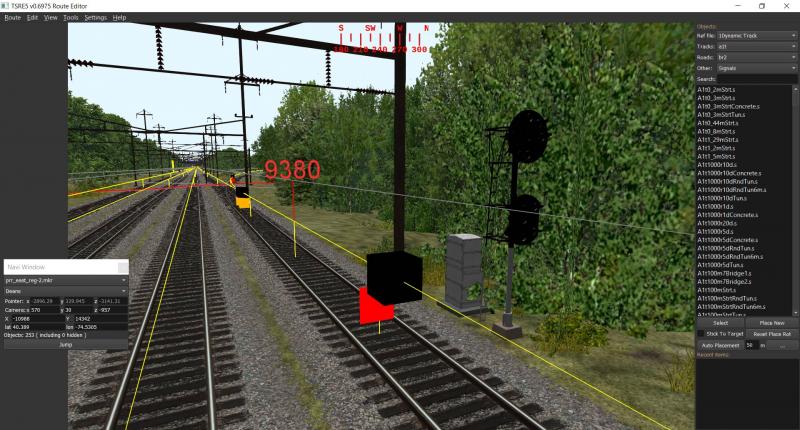The screenshot shows a scene from a test activity for my forthcoming Chiltern line route. Can anyone explain why the signals on the track adjacent to the player train are showing green when there are no AI trains in the activity?
The screenie is taken in Open Rails, though the same thing happens when the activity is run in MSTS. In MSTS, however and despite using MSBin, some of the signals do not light up at all.
The signals are the London Transport colour light signals developed by Jimi Ibett and his team for their District line route and used with permission. The signal scripts are contained in sigscr-LUL-signals.dat
Here are relevant lines extracted from the OR log file (the full log file is attached), which I am not knowledgeable enough to interpret:
Information: Duplicate SignalDrawState name 'amber', using name 'DST1' instead in C:\1MSTS\ROUTES\Chiltern\sigcfg.dat:line 194
Information: Skipped unknown signal aspect APPROACH in C:\1MSTS\ROUTES\Chiltern\sigcfg.dat:line 1641
Information: Skipped unknown signal aspect GREEN_1 in C:\1MSTS\ROUTES\Chiltern\sigcfg.dat:line 2640
Warning: Skipped duplicate SignalType gw_tubdistant in C:\1MSTS\ROUTES\Chiltern\sigcfg.dat:line 2768
Warning: Skipped duplicate SignalType lq/uq_headshunt in C:\1MSTS\ROUTES\Chiltern\sigcfg.dat:line 4357
Warning: 3 missing SignalType(s) in C:\1MSTS\ROUTES\Chiltern\sigcfg.dat:line 8707
Information: Skipped unknown SignalSubObj flag OPTIONAL_DEFAULT in C:\1MSTS\ROUTES\Chiltern\sigcfg.dat:line 11498
Warning: 4 missing SignalShape(s) in C:\1MSTS\ROUTES\Chiltern\sigcfg.dat:line 20265
Warning: sigscr-file line 1713 : Unknown parameter in statement : LMS_LOFS_BOARDEXTERN FLOAT STATE
Warning: Signal referenced in .w file -6075 14918 as TrItem 1124 not present in .tdb file
(a very large number of these errors flagged)
Any help that can be given with these issues will be gratefully received.
Martin
 ORLog.zip (12.28K)
ORLog.zip (12.28K)
Number of downloads: 293

 Log In
Log In Register Now!
Register Now! Help
Help