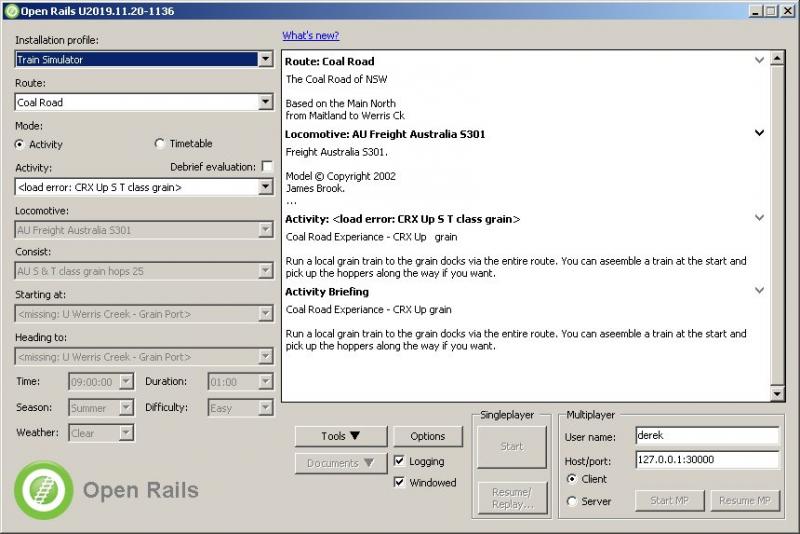Hi Team,
When a path is missing, there is an error notified in the activity dropdown, that there is a load error and the activity is named.
When a path is missing, is it possible to name the missing path file please?
Page 1 of 1
Wrong error message when path missing
#2

Posted 18 November 2019 - 07:31 AM
The information on the missing files is shown in the logfile.
The program does not immediately exit on errors like a missing path. It continues to check other files, such that any other missing items can also be reported. Suppose the program would stop on the first error. The user would then correct that error, and restart. If there are multiple errors, the program would stop at the next error. And again, if there were still more errors. That's a very frustrating sequence.
Therefor, the program continues to load other required data, but if one or more errors occured somewhere in the loading process, it stops at the end with a general warning. At that point, the program no longer has 'knowledge' of what error(s) did occur. The details of the errors are shown in the logfile.
Regards,
Rob Roeterdink
The program does not immediately exit on errors like a missing path. It continues to check other files, such that any other missing items can also be reported. Suppose the program would stop on the first error. The user would then correct that error, and restart. If there are multiple errors, the program would stop at the next error. And again, if there were still more errors. That's a very frustrating sequence.
Therefor, the program continues to load other required data, but if one or more errors occured somewhere in the loading process, it stops at the end with a general warning. At that point, the program no longer has 'knowledge' of what error(s) did occur. The details of the errors are shown in the logfile.
Regards,
Rob Roeterdink
#3

Posted 19 November 2019 - 09:47 PM
Hi Rob,
The information about a missing path is NOT shown in the logfile.
The information about a missing path is NOT shown in the logfile.
#4

Posted 20 November 2019 - 02:52 AM
Strange. I ran a test with an activity where I had removed all traffic paths, and all were listed in the logfile.
When I removed the player path, I could not even start the activity as the error was already reported in the menu.
So, in your situation, which path is missing? Or is the path not actually missing but does it not load properly?
Regards,
Rob Roeterdink
When I removed the player path, I could not even start the activity as the error was already reported in the menu.
So, in your situation, which path is missing? Or is the path not actually missing but does it not load properly?
Regards,
Rob Roeterdink
#5

Posted 20 November 2019 - 11:16 AM
The player path is missing in my case, and this is the second one that I have isolated.
#6

Posted 20 November 2019 - 11:30 AM
Sorry, but I cannot reproduce your problem.
When the player path is missing, this is what I get in the main menu.
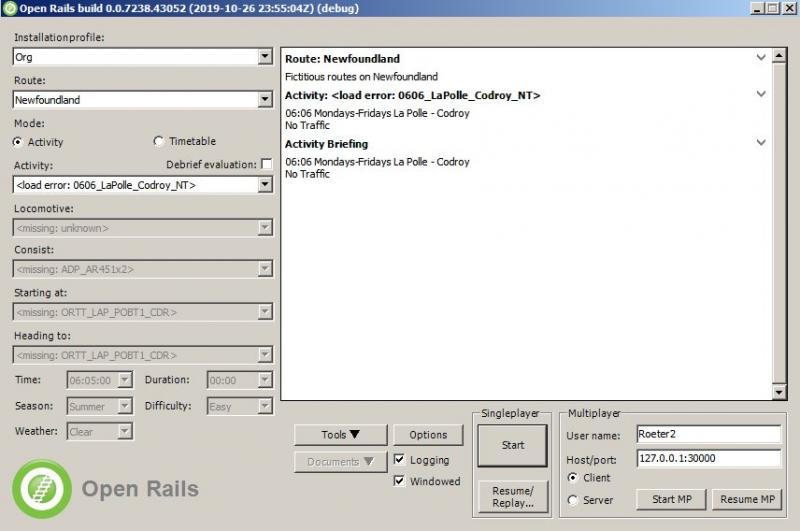
The error is also reported in the log-file (warning is in Dutch, I'm afraid, but "Kan bestand ... niet vinden" means "Cannot find file ...").
 OpenRailsLog.zip (3.7K)
OpenRailsLog.zip (3.7K)
Number of downloads: 250
Regards,
Rob Roeterdink
When the player path is missing, this is what I get in the main menu.
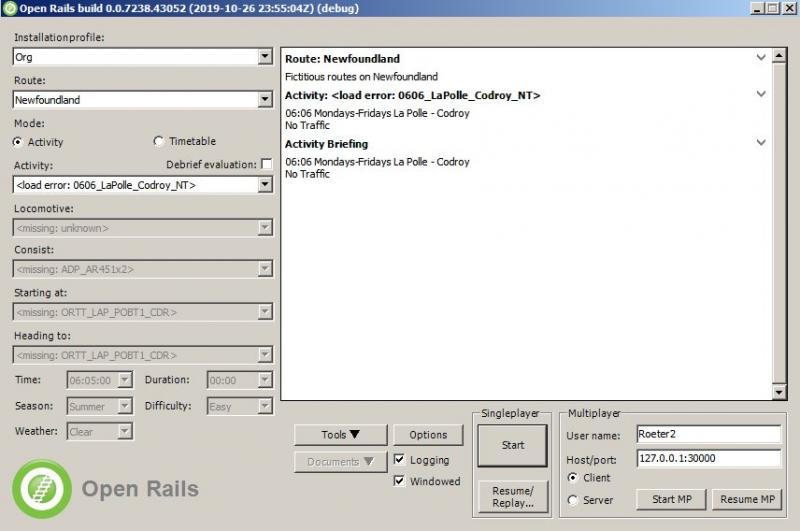
The error is also reported in the log-file (warning is in Dutch, I'm afraid, but "Kan bestand ... niet vinden" means "Cannot find file ...").
 OpenRailsLog.zip (3.7K)
OpenRailsLog.zip (3.7K)
Number of downloads: 250
Regards,
Rob Roeterdink
#7

Posted 20 November 2019 - 08:45 PM
#8

Posted 21 November 2019 - 02:23 AM
It seems to me that you both are having the same result, that is that the load error is followed by the name of the activity.
#9

Posted 21 November 2019 - 03:00 AM
 Csantucci, on 21 November 2019 - 02:23 AM, said:
Csantucci, on 21 November 2019 - 02:23 AM, said:
It seems to me that you both are having the same result, that is that the load error is followed by the name of the activity.
Which is correct, as that is the field where the activity is shown and selected.
The missing path is identified in the fields "Starting At" and "Heading To", as those are the fields which are related to the selected player path.
What apparently is different is what is reported in the logfile. No idea why that's happening.
Regards,
Rob Roeterdink
Page 1 of 1

 Log In
Log In Register Now!
Register Now! Help
Help