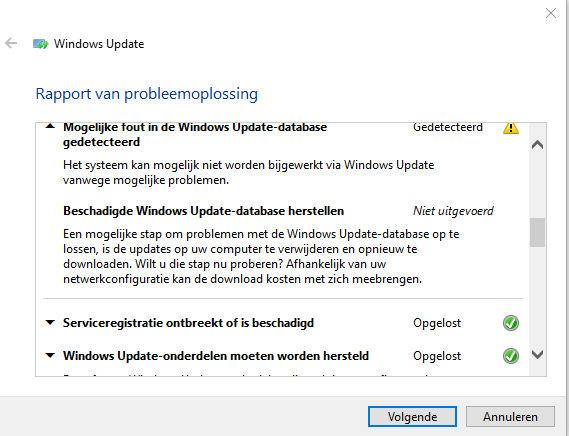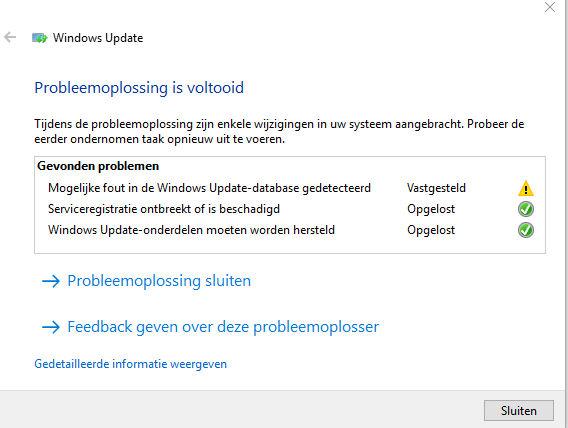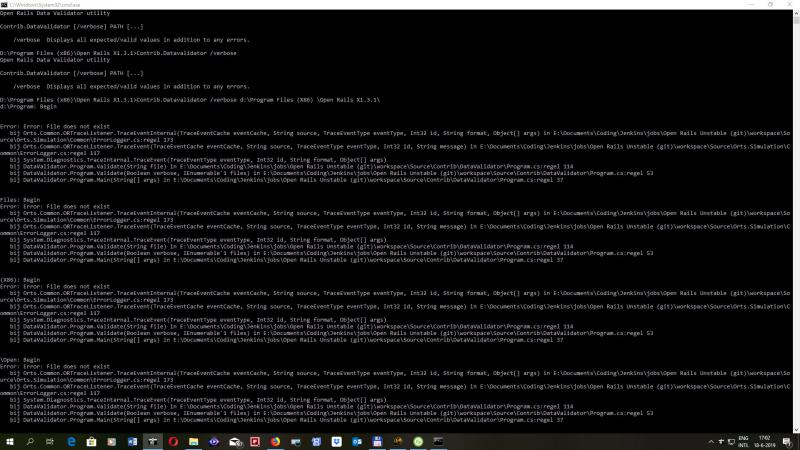I am in general very happy with your wonderful Open Rails software, enjoying it many times. However, today I ran into a strange error that I cannot explain nor solve by myself, so I request kindly your help. Yesterday I was running an activity (Milano-Torino-Venezia) without any problem, bu t now Open Rails gives an error while starting this (or another arbitrary) activity:
However, it is not clear to me, which file is missing. Enclosed the OR logfile.
Thank you so much in advance for your help.
Kind regards,
Freddy Soer (freddysoer@yahoo.com)
P.S. I had Iolo System Mechanic installed on my system, but it suddenly had disappeared completely the next day. Moreover, I could not consult anymore the system logging files, nor could I go back to an earlier stage of the computer with system restore. It's a great riddle to me...
"
 OpenRailsLog.txt (95.9K)
OpenRailsLog.txt (95.9K)
Number of downloads: 365".

 Log In
Log In Register Now!
Register Now! Help
Help