 steamer_ctn, on 25 March 2019 - 07:58 PM, said:
steamer_ctn, on 25 March 2019 - 07:58 PM, said:
Thus it would be great if users like yourself (with little detailed starting knowledge, but an interest in learning) can help me to refine and update the site. I am sure that all the questions that you have asked are on the tips of other peoples tongues.
Thanks
Hi Peter,
I'm baaaack - LOL...
I fully agree with your vision of making the Steam Model simpler and more accessible to the masses... The old MSTS model seemed to require burning candles on the eve of the summer solstice and the blood sacrifice of multiple chickens - to get it right...
:p
OK - read through your steam model page a few times along with some other pages - actually - now I have more questions...
First off the "Steam HUD [Shift F5]" is still referenced on your site - I don't think it's actually in the [Shift F5] rotation any longer - I haven't seen it in ages - is it just me - am I blind ? I use the Monogame version of ORTS... Without the HUD it's pretty hard to hand fire...
Side note: I'd love to see these HUD's moved to my iPad or a second monitor at some point...
Included your steam model functional block for reference...
I haven't loaded up MSTS in many years - so my comments are based on pure recollection (I did hand fire enough to do a reasonable job at getting a train down the track)...
When hand firing in MSTS - things were pretty sensitive - it took focus and concentration - and it was a bit tricky to obtain an ideal fire mass - you had to play with the "dampers", "blowers", and "fuel feed" to get it right - you could smother a fire by putting too much fuel on too quickly - once you had your train moving "draft" came into play - - - does all this still apply in the ORTS model ? Since we no longer specify an "ideal fire mass" is that just calculated from the grate area ?
I don't see it illustrated in the functional block - but in MSTS - "injectors" had a huge thermal load - when you had the injectors running - you had better be at minimal steam demand or your boiler pressure would drop like a rock... Most of my testing is on the same piece of track - I start off with a couple hundred yards of level track and go immediately into a 1% uphill grade - AI Fireman (Hot Start)... I have the new steam effect for injectors turned on - so I can see when they are working - and one of them starts almost immediately when I hit the hill and continues to run through several miles of climbing - yet the boiler pressure stays pegged at max... Do the injectors create a thermal load in ORTS - thereby ultimately affecting steam generation - and is there any difference in injection temperature between injector_1 and injector_2 ( LOL - kind of brings me back to feed water heaters) ? Will the AI Fireman use both injectors ?
Getting back to Data Collection - is it really valid to test just every five miles per hour ? It's an extremely limited data set and the locomotive when it hits these marks is in a state of acceleration - we can't see what happens when everything stabilizes out - and how our setting changes - affect what we're after - steam generation...
Ideally - I'd like to see (graph) whether I have a steam surplus or steam deficit - based on environmental factors and how I am controlling the locomotive - over time - so I can see trends... I want to compare this surplus/deficit to the other parameters we are collecting... That doesn't seem possible currently...
To be more realistic - I'd like to see the color coded "Steam Usage" removed from the HUD - and have a color coded steam pressure gauge instead (red decreasing - yellow steady - green increasing)... While the crew wouldn't have had color coding - we're usually multitasking (concerned with both driving and the fire) while in the sim so that's a bit more realistic cheat than steam usage... The basic HUD should only provide information that was actually available to the crew...
How does the values of [ORTSBoilerEvaporationRate] actually work - is "10" decreasing the evaporation rate - "12.5" does nothing - and "15" is increasing the evaporation rate ?
Thanks for the interest...
Quote
Would you consider changing the steam data collection interval to every minute (or user defined) vs every 5MPH ? Seeing what's happening when I hit grades and over time might prove more beneficial when trying to diagnose issues - it's only 60 log entries in an hour so it shouldn't tax anyone's system or space requirement...
While I see the values for steam, fuel, water consumed - I don't see a figure that equates to "steam produced" collected - is it available ?
Also if we could add some route info to the data collection - like mileage and/or grade - so we can equate the steam performance to an actual location would be helpful...
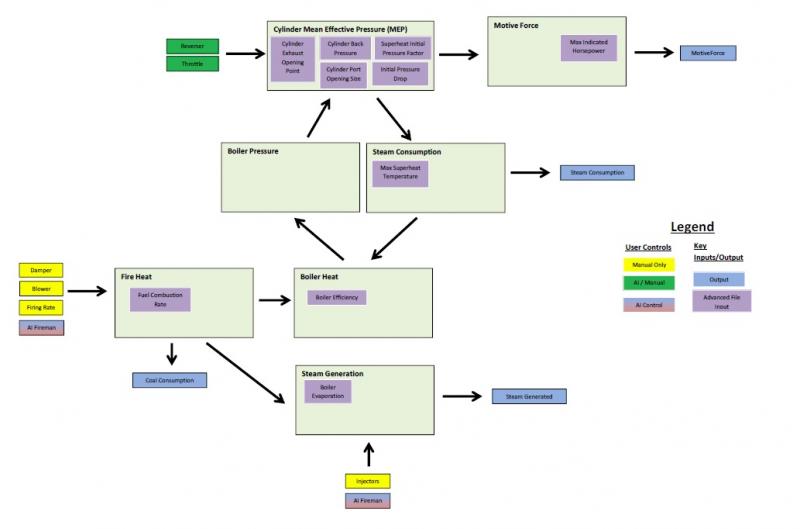
Regards,
Scott
 longiron, on 25 March 2019 - 10:40 AM, said:
longiron, on 25 March 2019 - 10:40 AM, said:
 longiron, on 25 March 2019 - 10:40 AM, said:
longiron, on 25 March 2019 - 10:40 AM, said:

 scottb613, on 26 March 2019 - 02:48 AM, said:
scottb613, on 26 March 2019 - 02:48 AM, said:
 longiron, on 26 March 2019 - 04:29 AM, said:
longiron, on 26 March 2019 - 04:29 AM, said:

 steamer_ctn, on 25 March 2019 - 07:58 PM, said:
steamer_ctn, on 25 March 2019 - 07:58 PM, said: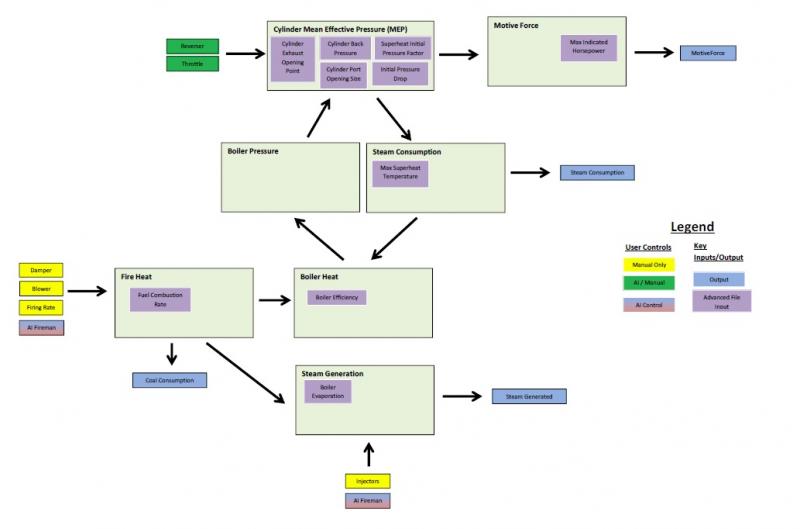

 dajones, on 26 March 2019 - 06:54 AM, said:
dajones, on 26 March 2019 - 06:54 AM, said:


 Jonatan, on 27 March 2019 - 09:24 AM, said:
Jonatan, on 27 March 2019 - 09:24 AM, said: