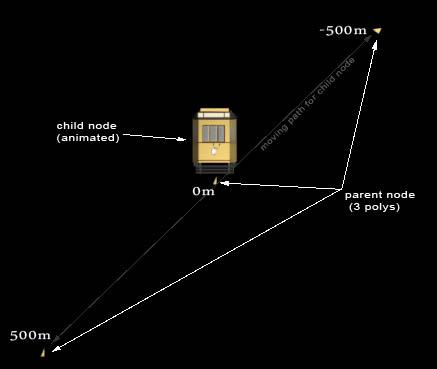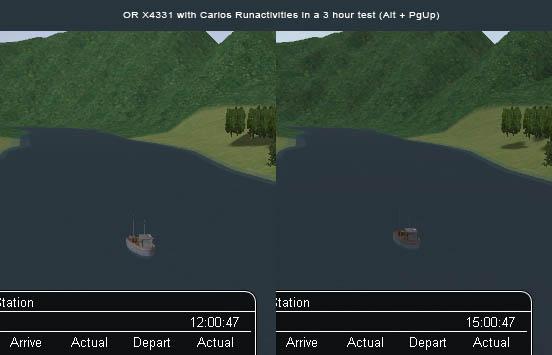I've had similar experiences with animations as they've been mentioned here. In fact, it seems very important to me that in an animated shape only child-nodes should be animated. If the parent node is animated or if the shape consists of only one animated node, even in MSTS there will be strange behavings of that shape.
For example, in PTRR there is a combine harvester that moves for the first lap as it is given by the animation, but already in the second lap it doesn't move on the same path as the animation describes, which after a few more laps goes so far that it even crosses the tracks.

Animated JP2FishBoat.s in JAPAN2 after 2 hours simulation
Also the here mentioned boat "JP2FishBoat.s" in the original MSTS JAPAN2-Route is subject to this phenomenon in the w-file "w-00370+013909.w". It has only an animated parent-node and drifts in MSTS from lap to lap further north until it even leaves the water and moves its laps ashore :-).
I think rounding errors play a role here, which add up from lap to lap. So it seems right to me, according to what Carlo writes, that OR doesn't animate such shapes in the first place, because they are also faulty in MSTS.
For me there are therefore 2 important principles when creating animated shapes:
1. In an animated shape, the parent node should never be animated, which inevitably means that at least 1 animated child-node must exist. The non-animated parent node represents the fixed reference value (position) for the animated shape for the simulator. The rounding errors are thus excluded.
2. The parent node must include the maximum spatial extent of the animated child node so that the MSTS RE in the w-file correctly dimensions the corresponding "ViewDbSphere" and so that the user can see the animated shape at any viewing angle.
If, for example, a tram is to travel back and forth at 1000m, I use a non-animated parent node which has a polygon at 0m along the moving path of the child node and a bit below the street surface. Also under the street surface and at the ends of the moving path (turning points of the child node) two more polygones of the parent node are placed one at -500m and one at 500m. So the non-animated parent node has 3 polygons, one in the middle and two at its ends. So the animated shape can always be catched well with the mouse by the parent-0m-polygon, even if the shape is already set as animated and one would have problems to catch the moving tram with the mouse :-)
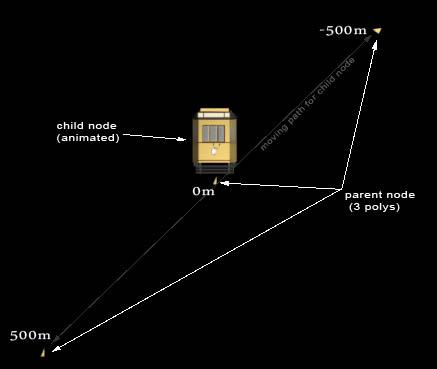
I'm afraid the description here won't help to re-animate the stucking air planes but maybe an explanation why them not moving in OR and doing strange movings in MSTS.
 charland, on 22 December 2018 - 06:43 PM, said:
charland, on 22 December 2018 - 06:43 PM, said:
 Log In
Log In Register Now!
Register Now! Help
Help